Acer Service Manual
16
under windows 98 operating system, or flicker-pattern of pixel on-off. It should be that no flicker be
found on panel screen.
4.2 Panel Defect Inspection
4.2.1 Test mode: 1680x1050@60Hz
4.2.2 Test pattern: Crosshatch/Full white/Red/Green/Blue/Black/16 color bar/64 gray bars
4.2.3 Display quality must be (according to DIN 13406-2 pixel fault class II)
Defect Type Specification Major Minor
Bright dot defect
THD
Dark dot defect
THD
Total bright and dark dots
THD
Bright Dots – 2 Adjacent B
THD
Bright Dots – 3 or more Adjacent
THD
Black Dots – 2 Adjacent B
THD
Black Dots – 3 or more Adjacent
THD
Distance between defect dots
THD
Distance between Dark dots
THD
Note 1: Dot defect is defined as the defective area is not larger than 50% of the dot area. Bright Dot is
defined 5% transmission ND filter.
Note 2: Light Leakage: There shall not be visible light around the customer’s bezel after assembly in normal
View angle.
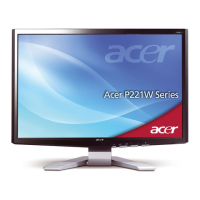
