Acer Service Manual
5.1.4 Set brightness and contrast to be maximum, apply pattern as Fig.3, it should be the following
requirement:
%¡Ý75
)(backlight points nine of luminance Max.
)(backlight points nine of luminance Min.
18
1
2
3
4 5
L/2 L/4
W/4
W/2
6
7
8
9
Fig. 3
5.2 Color Temperature Check
5.2.1 Test mode: 1680x1050 @ 60 Hz
5.2.2 Test pattern: pattern #41 of “WHITE”
5.2.3 Test tool: Color Analyzer Chroma7120
5.2.4 Set brightness to be maximum and contrast to be 50%, measure color coordinate and luminance by
color analyzer as the following:
Chromaticity Coordinate
Mode
x y
9300K 0.283 ± 0.030 0.298 ± 0.030
USER / /
6500K 0.313 ± 0.030 0.329 ± 0.030
5.3 Brightness Out (Video signal input 700mV ± 2%)
5.3.1 Test mode: 1680x1050 @ 60 Hz
5.3.2 Test pattern: pattern #41 of “WHITE”
5.3.3 Test tool: Color Analyzer Chroma7120
Set brightness and contrast to be maximum with white pattern, to measure the screen center, the
light output shall be >= BL cd/m
2
Mode BL (cd/cm
2
) Remark
MT170EN01 V7 300 TYP
5.4 DDC Data Check
5.4.1 EDID program
5.4.2 Execute main program for EDID writing (refer to model type), using scanner for barcode
download.
5.4.3 If writing EEPROM is successful, and then shows text "PASS" on screen; if writing EEPROM is
failure, then shows text "FAIL".
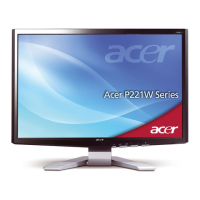
