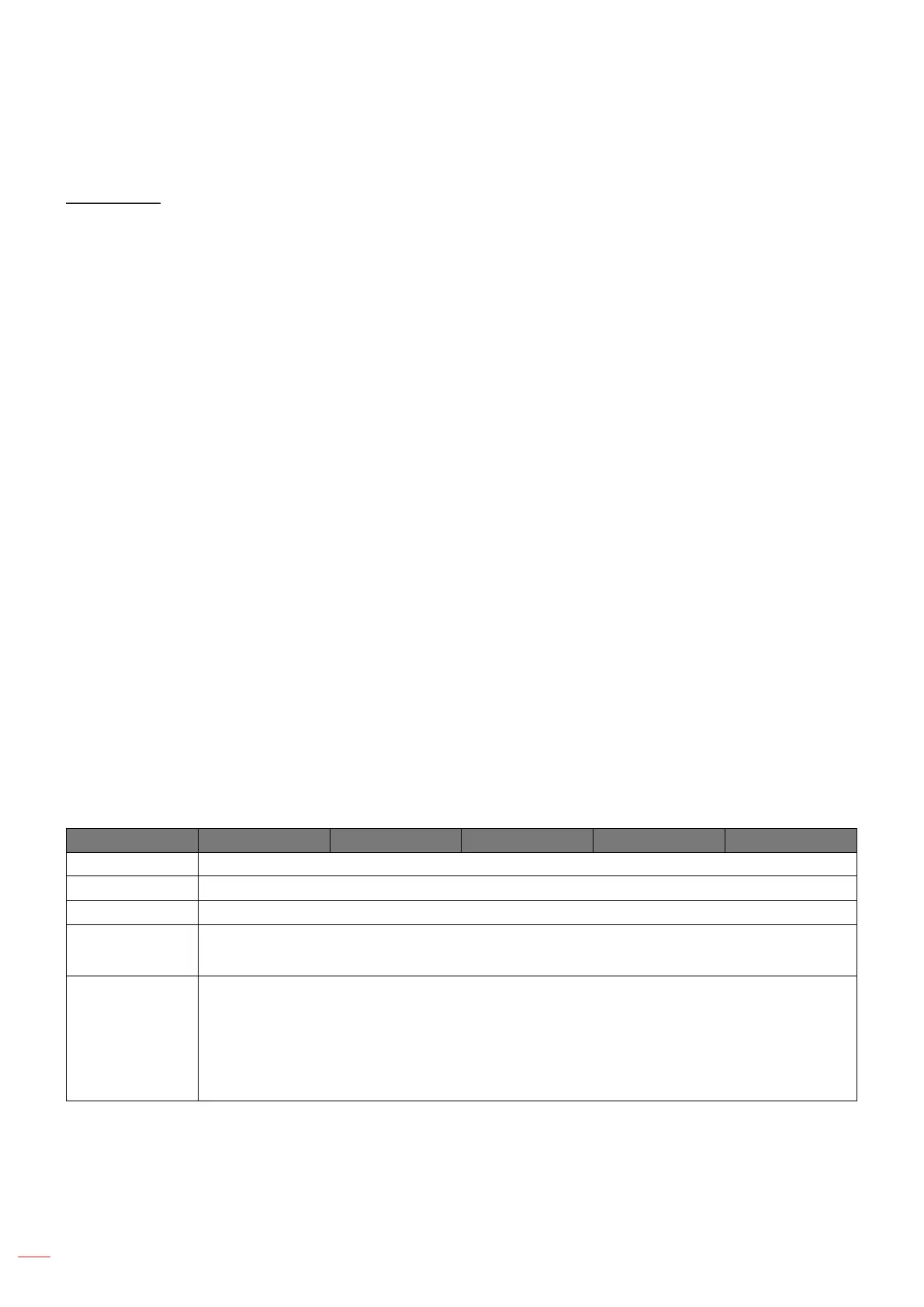English
34
USING THE PROJECTOR
Display aspect ratio menu
Aspect Ratio
Select the aspect ratio of the displayed image between the following options:
4:3: This format is for 4:3 input sources.
16:9: This format is for 16:9 input sources, like HDTV and DVD enhanced for Wide screen TV.
16:10 (for WUXGA model only): This format is for 16:10 input sources, like widescreen laptops.
LBX: This format is for non-16x9, letterbox source and if you use external 16x9 lens to display 2.35:1
aspect ratio in full resolution.
Native: This format displays the original image without any scaling.
Auto: Automatically selects the appropriate display format.
Note:
Detailed informations about LBX mode:
– Some Letter-Box Format DVDs are not enhanced for 16x9 TVs. In this situation, the image
will not look right when displaying image in 16:9 mode. In this situation, please try to use the
4:3 mode to view the DVD. If the content is not 4:3, there will be black bars around the image
in 16:9 display. For this type of content, you can use LBX mode to ll the image on the 16:9
display.
– If you use an external anamorphic lens, this LBX mode also allows you to watch a 2.35:1
content (include Anamorphic DVD and HDTV lm source) that supports anamorphic wide is
enhanced for 16x9 Display in a wide 2.35:1 image. In this case, there are no black bars. Light
source power and vertical resolution are fully utilized.
To use the superwide format, do the following:
a) Set the screen aspect ratio to 2.0:1.
b) Select “Superwide” format.
c) Align the projector image correctly on the screen.
1080p scaling table:
16:9 screen 480i/p 576i/p 1080i/p 720p PC
4x3 Scale to 1440x1080.
16x9 Scale to 1920x1080.
LBX Scale to 1920x1440, then get the central 1920x1080 image to display.
Native mode - 1:1 mapping centered.
- No scaling will be made; the image is displayed with the resolution based on input source.
Auto - If auto format is selected, the screen type will automatically become16:9 (1920x1080).
- If source is 4:3, the screen type will be scaled to 1440 x1080.
- If source is 16:9, the screen type will be scaled to 1920x1080.
- If source is 16:10, the screen type will be scaled to 1920x1200 and cut 1920x1080 area to
display.
