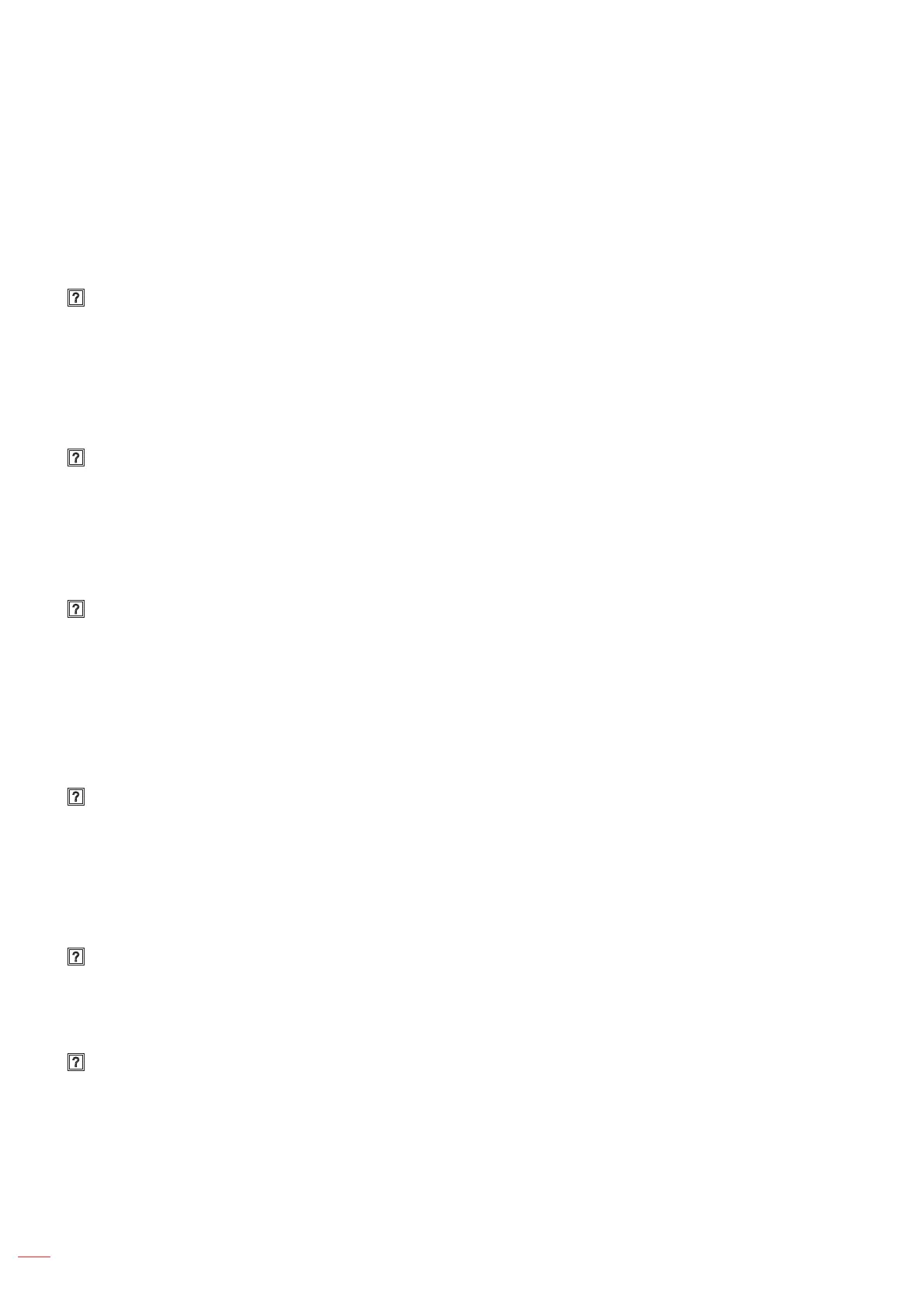English
56
ADDITIONAL INFORMATION
Troubleshooting
If you experience a problem with your projector, please refer to the following information. If a problem persists,
please contact your local reseller or service center.
Image problems
No image appears on-screen
Ensure all the cables and power connections are correctly and securely connected as described in the
"Installation" section.
Ensure the pins of connectors are not crooked or broken.
Ensure that the "Mute" feature is not turned on.
Image is out of focus
Turn the focus ring clockwise or counterclockwise until the image is sharp and legible. (Please see
page 18).
Make sure the projection screen is between the required distance from the projector. (Please refer to
pages 52-54).
The image is stretched when displaying 16:9 DVD title
When you play anamorphic DVD or 16:9 DVD, the projector will show the best image in 16: 9 format
on projector side.
If you play the LBX format DVD title, please change the format as LBX in projector OSD.
If you play 4:3 format DVD title, please change the format as 4:3 in projector OSD.
Please setup the display format as 16:9 (wide) aspect ratio type on your DVD player.
Image is too small or too large
Turn the zoom lever clockwise or counterclockwise to increase or decrease the projected image size.
(Please see page 18).
Move the projector closer to or further from the screen.
Press "Menu" on the projector panel, go to "Display → Aspect Ratio". Try the dierent settings.
Image has slanted sides:
If possible, reposition the projector so that it is centered on the screen and below the bottom of the
screen.
Image is reversed
Select "Setup → Projection" from the OSD and adjust the projection direction.
