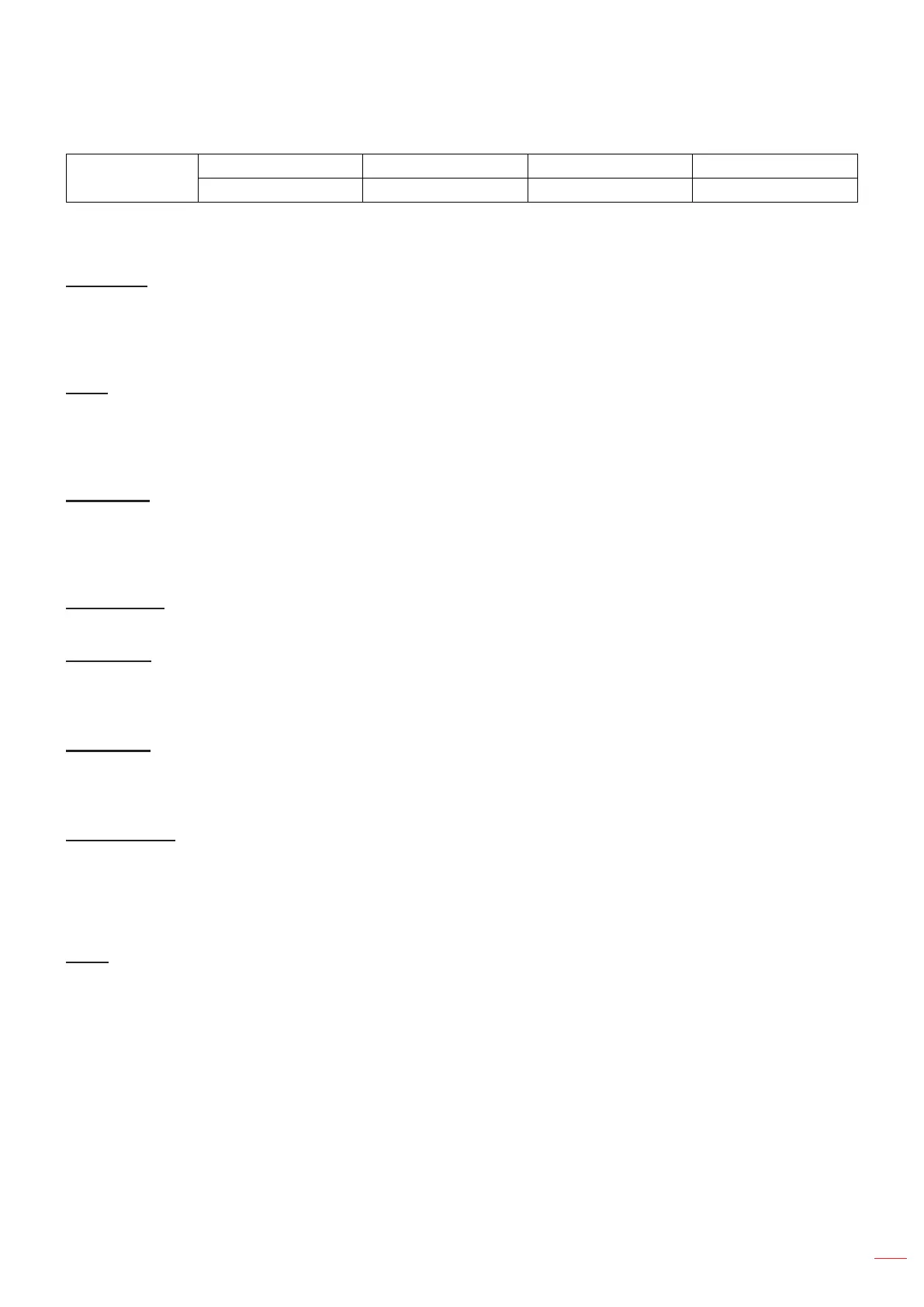English
37
USING THE PROJECTOR
HDTV
1280 720 1920 1080
1920 1080 1920 1080
Display edge mask menu
Edge Mask
Use this function to remove the video encoding noise on the edge of video source.
Display zoom menu
Zoom
Use to reduce or magnify an image on the projection screen.
Display image shift menu
Image Shift
Adjust the projected image position horizontally (H) or vertically (V).
Display geometric correction menu
Four Corners
Allow the image to be squeezed to t an area dened by moving each of the four corners’ x and y position.
H Keystone
Adjust image distortion horizontally and make a squarer image. Horizontal keystone is used to correct a keystoned
image shape in which the left and right borders of the image are unequal in length. This is intended for use with
horizontally on-axis applications.
V Keystone
Adjust image distortion vertically and make a squarer image. Vertical keystone is used to correct a keystoned
image shape in which the top and bottom are slanted to one of the sides. This is intended when for use with
vertically on-axis applications.
Auto Keystone
Correct keystone digitally to t the projected image on the area on which you are projecting.
Note:
The image size will reduce slightly when adjusting the horizontal and vertical keystone.
When the Auto Keystone is used, the Four Corner Adjustment function will be disabled.
Reset
Return the factory default settings for keystone settings.
