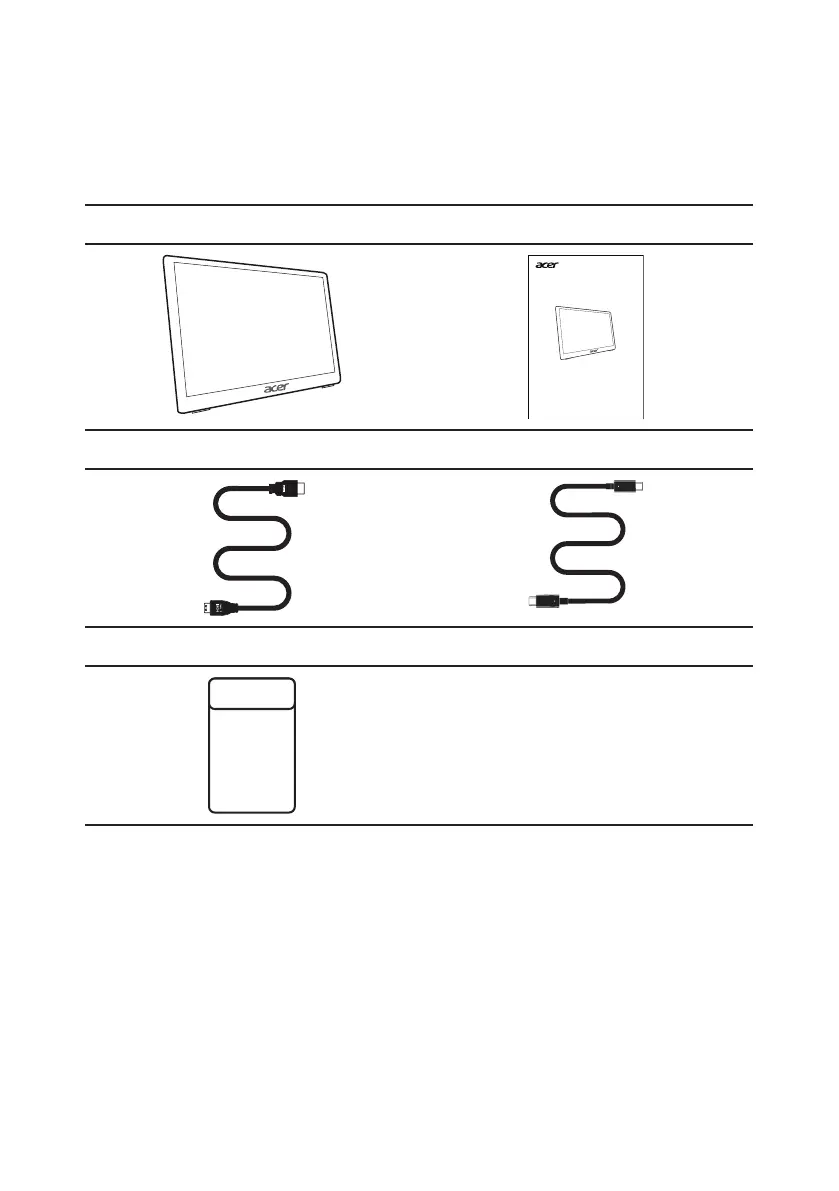1
Unpacking
Please check that the following items are present when you unpack the box, and save the packing
materials in case you need to ship or transport the monitor in the future.
LCD monitor Quick start guide
LCD monitor PM1 Series-PM181Q
USER GUIDE
Mini HDMI cable
Type-C cable*
Cover
*For best performance, please use the accessory cable to connect to the interface of this product.
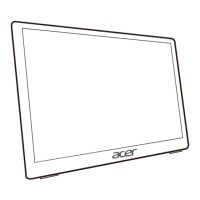