Special notes on LCD monitors iii
Information for your safety and comfort iii
Safety instructions iii
Cleaning your monitor iii
Connecting/disconnecting the device iii
Accessibility iii
Safe listening iv
Warnings iv
Using electrical power iv
Product servicing v
Additional safety information v
IT Equipment Recycling Information vi
Disposal instructions vi
LCD pixel statement vi
Tips and information for comfortable use vii
CE Declaration of Conformity ix
Federal Communications Commission
Declaration of Conformity x
Unpacking 1
The monitor 2
Power saving 3
Display Data Channel (DDC) 3
Connector pin assignment 4
Standard timing table 5
Installation 6
User controls 7
Adjusting the OSD settings 8
Adjusting the Input select 8
Adjusting the picture quality 9
Adjusting the Audio setting 10
Adjusting the Color setting 10
Adjusting the Language setting 11
Product the OSD setting 11
Product the Setup Menu setting 12
Troubleshooting 13
Type-C model 13
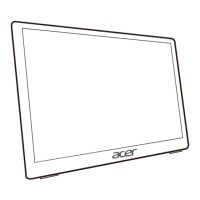
