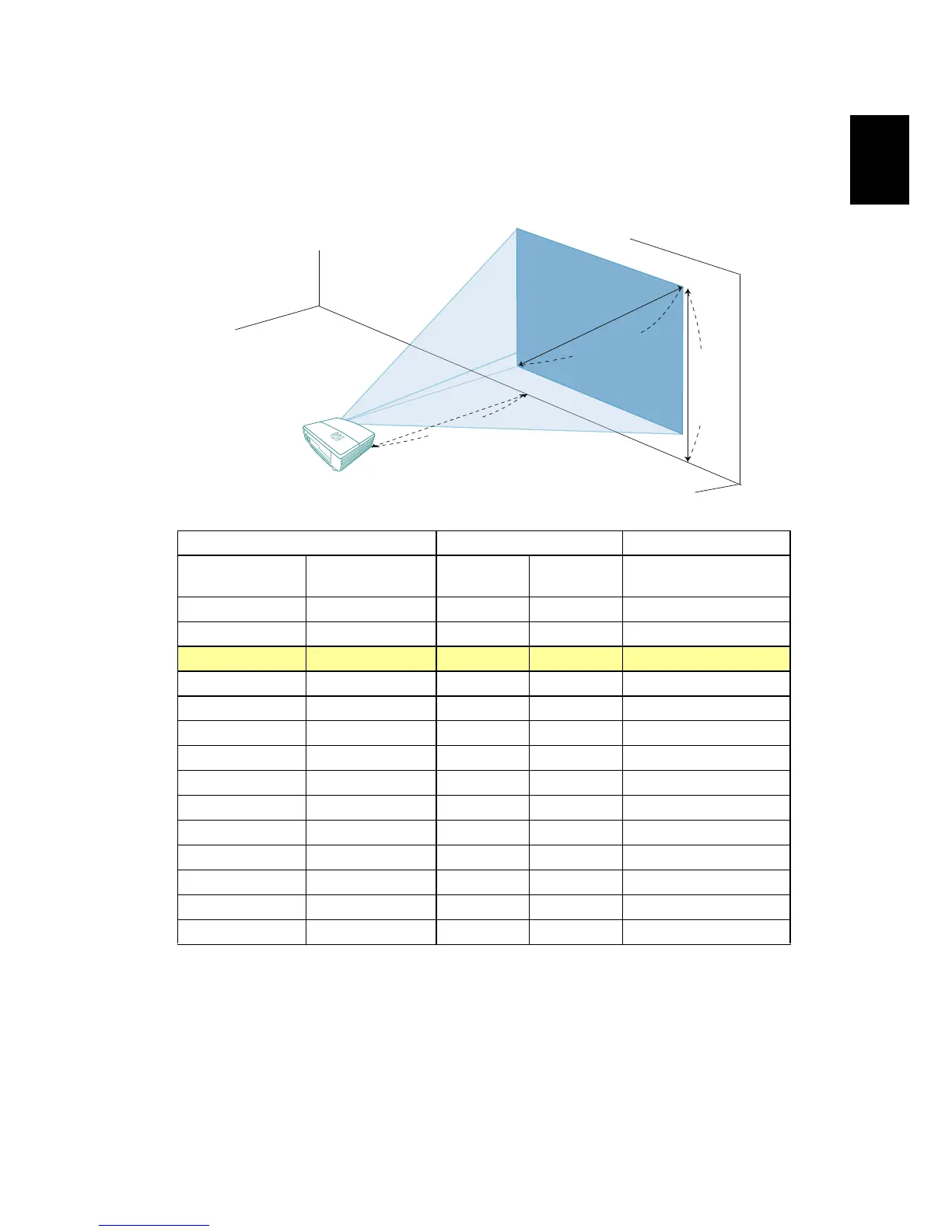15
• S1310W/T220/XS-W10/S1310WHn/S1313W/S1313WHn
To obtain an image size of 50" set the projector at a distance 0.5 m from the
screen.
Desired Image Size Distance (m) Top (cm)
Diagonal (inch)
< A >
W (cm) x H (cm)
Max zoom
< B >
Min zoom
< C >
From base to top of
image < D >
30 65 x 40 0.3 0.3 44
40 86 x 54 0.4 0.4 59
50 108 x 67 0.5 0.5 74
60 129 x 81 0.6 0.6 89
70 151 x 94 0.7 0.7 104
80 172 x 108 0.8 0.8 118
90 194 x 121 0.9 0.9 133
100 215 x 135 1.1 1.1 148
120 258 x 162 1.3 1.3 178
150 323 x 202 1.6 1.6 222
180 388 x 242 1.9 1.9 267
200 431 x 269 2.1 2.1 296
250 538 x 337 2.6 2.6 370
300 646 x 404 3.2 3.2 444
Zoom Ratio: 1.0 x
Desired distance
Height:
74 cm
From
base to
top of
image
50"
Desired
image size
0.5 m
