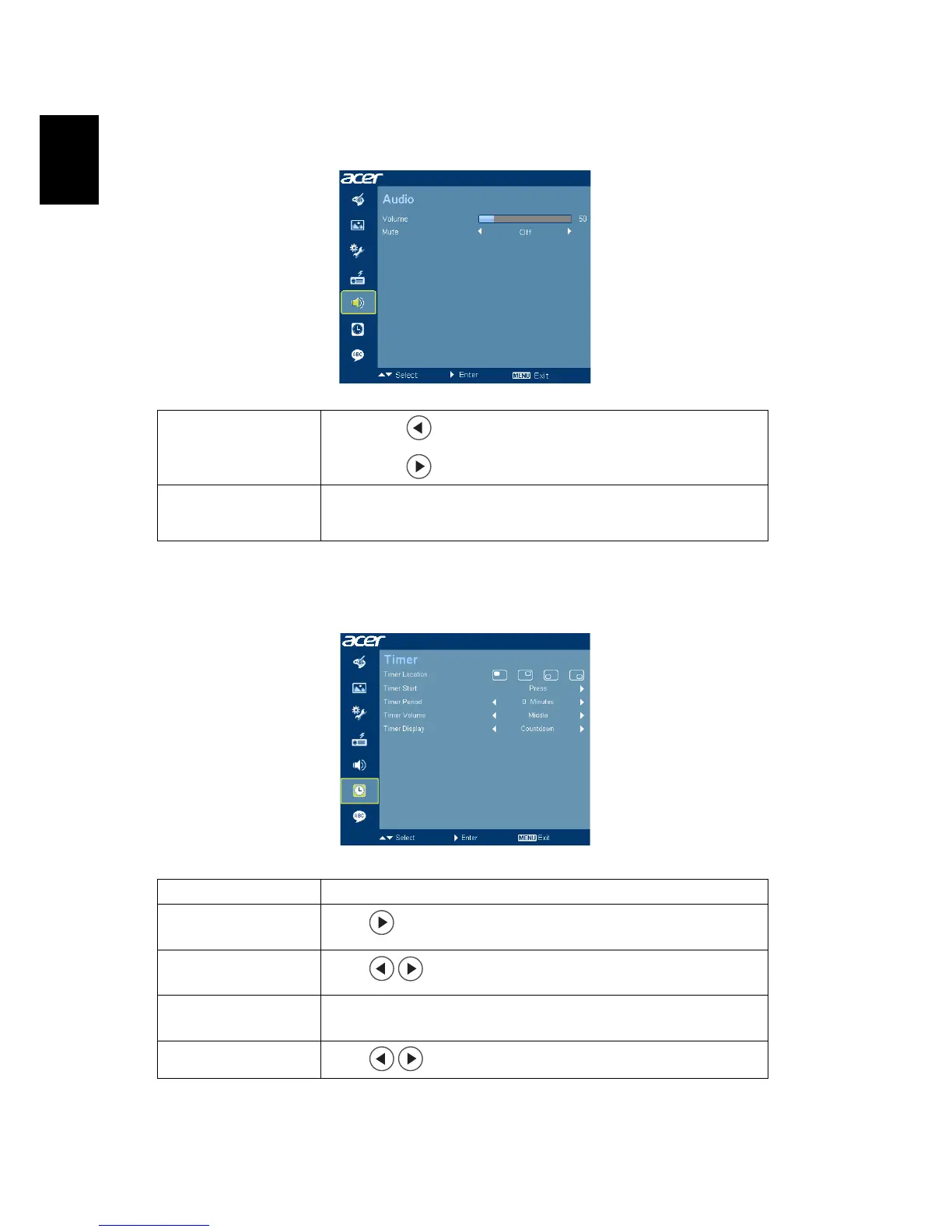30
Audio
Timer
Volume
• Press to decrease the volume.
• Press to increase the volume.
Mute
• Choose "On" to turn mute on.
• Choose "Off" to turn mute off.
Timer Location Sets the location of the timer on the screen.
Timer Start (or
Stop)
Press to start or stop the timer.
Timer Period
(Minutes)
Press to adjust the timer period.
Timer Volume
Select this function to adjust the notification volume
when the timer function is enabled and time is up.
Timer Display
Press to choose a timer display mode.
