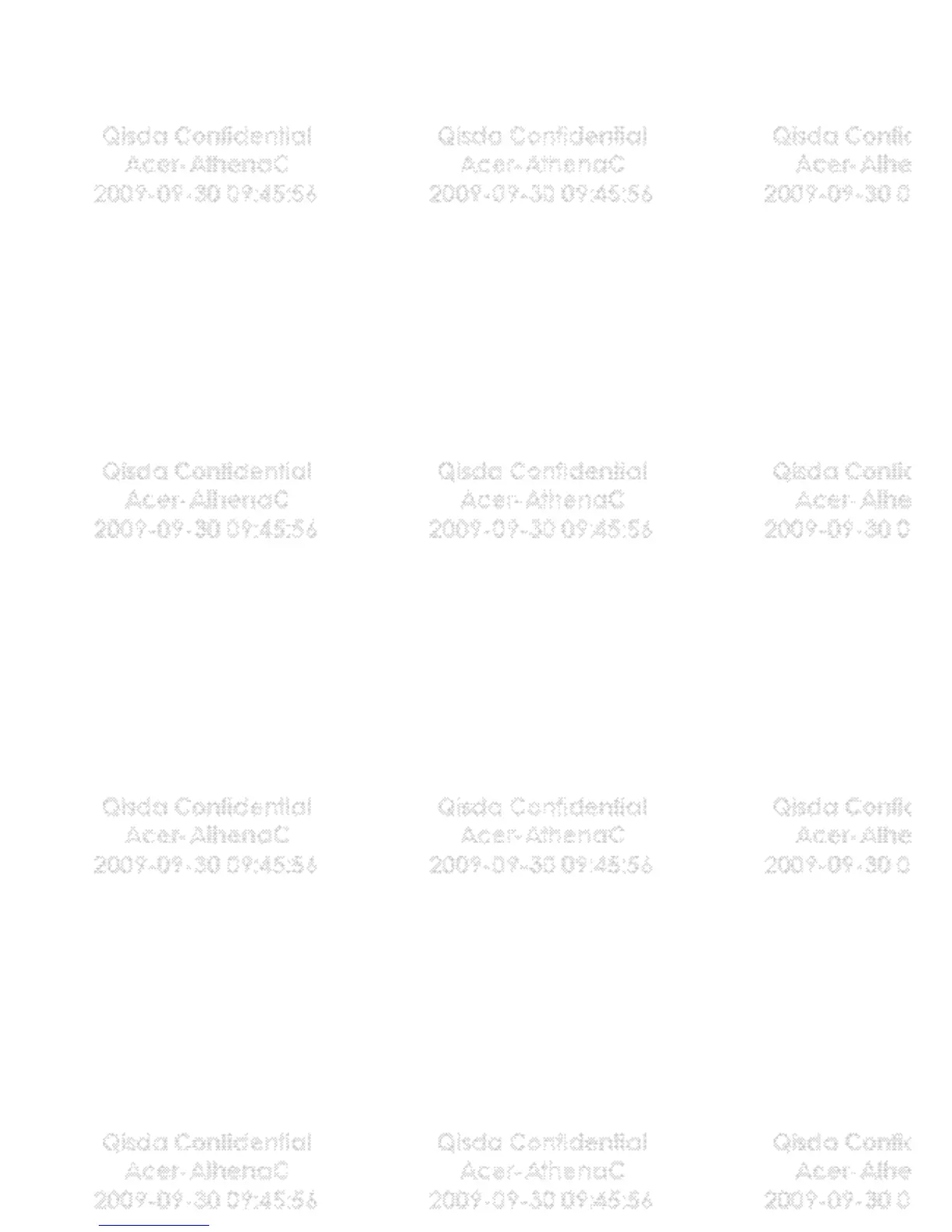2
Index
REVISION LIST .................................................................................................................... 3
CHAPTER 1 SYSTEM SPECIFICATION ......................................................................... 4
Product Specification.................................................................................................................... 4
Electrical Specification............................................................................................. 11
Power Supply Specification.....................................................................................15
System Block Diagram ............................................................................................................... 16
Product Overview........................................................................................................................ 17
CHAPTER 2 SYSTEM UTILITIES..................................................................................21
Firmware Upgrade SOP............................................................................................................. 21
Method to enter factory menu ................................................................................................... 29
EDID Upgrade SOP.................................................................................................................... 30
Serial Number Upgrade SOP.................................................................................................... 33
How to Change Model name..................................................................................................... 35
CHAPTER 3 SYSTEM DISASSEMBLING AND REPLACEMENT ................................ 36
Main Unit Disassembling............................................................................................................ 36
Module Assembly Key Point - Optical Engine ........................................................................ 41
Module Assembly Key Point – Mechanical ............................................................................. 54
CHAPTER 4 TROUBLESHOOTING..............................................................................71
System Analysis .......................................................................................................................... 71
Optical Problems Checking Items ............................................................................................ 72
Power Supply Problems Checking Flow ................................................................................. 74
LED Messages Definition........................................................................................................... 75
Error Count Messages Definition.............................................................................................. 76
RS232 Connection...................................................................................................................... 77
Adjustment / Alignment Procedure........................................................................................... 79
CHAPTER 5 FRU LIST ..................................................................................................84
Exploded Diagram....................................................................................................................... 84
Module 1 – Total Exploded View............................................................................................... 84
Module 2 – ASSY UPPER CASE ............................................................................................. 86
Module 3 – ASSY LOWER CASE ............................................................................................ 87
Module 4 – ASSY FRONT CASE ............................................................................................. 88
FRU List........................................................................................................................................ 89
APPENDIX A - CODE LIST: IR / RS232 / DDC DATA........................................................ 94
1. Remote Control Code: ........................................................................................................... 94
2. RS-232 Command Code ....................................................................................................... 96
3. DDC Data................................................................................................................................. 98
