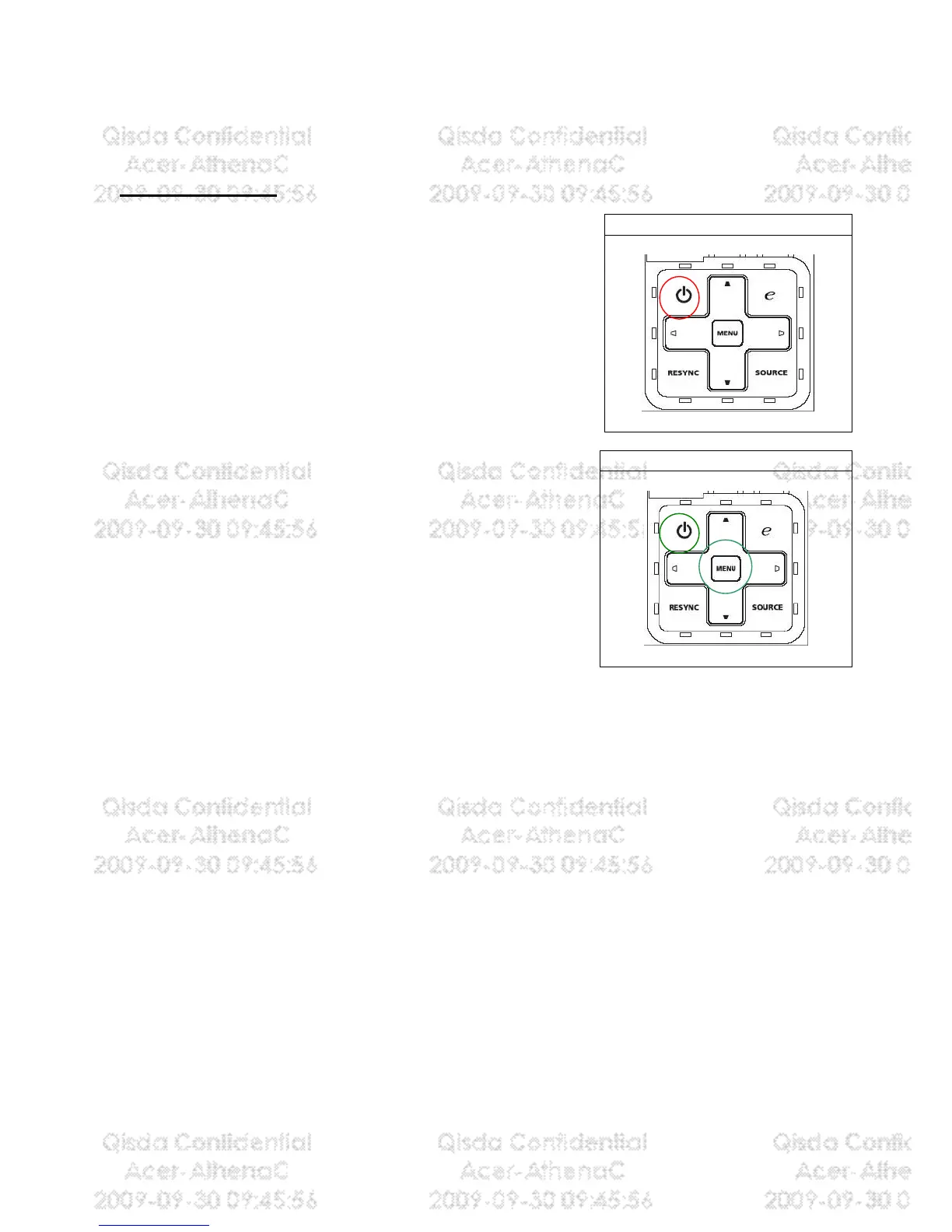21
Chapter 2 System Utilities
Firmware Upgrade SOP
Basic Operating
Standby Mode:
::
:
When standby mode, system power consumption will
be less than 1 Watt.
If user wants to enter this mode, user can just plug in
power cord. Power, Lamp, Temp LED will show Red for
1 sec then power LED show red continuously as the
figure shown. When the power LED shows Red, it means
system is ready for standby.
Besides, user can press power key to turn on projector
after plugging in power cord when power led is red.
Download Mode:
::
:
This mode is applied for Download firmware.
If operator wants to enter this mode, he should press
and hold keypad Power and Menu together, then plug
in power cord. Release the two keypads. Power,
Lamp, Temp LED will show red light continuously. In
download mode, you can use DLP composer to download
new firmware and power LED will show purple while
downloading.
Download WT6702 MCU Code:
::
:(in Low-Power 1 Watt Standby)
System needs a few sec to download WT6702 MCU automatically.
When Downloading:Temp LED will show red.
When Download Success:System will go back Low-Power standby mode and Power LED
will show red.
When Download Fail: Lamp LED will show red.
<Notice:Do NOT interrupt power when downloading MCU Code.>
Standby Mode
