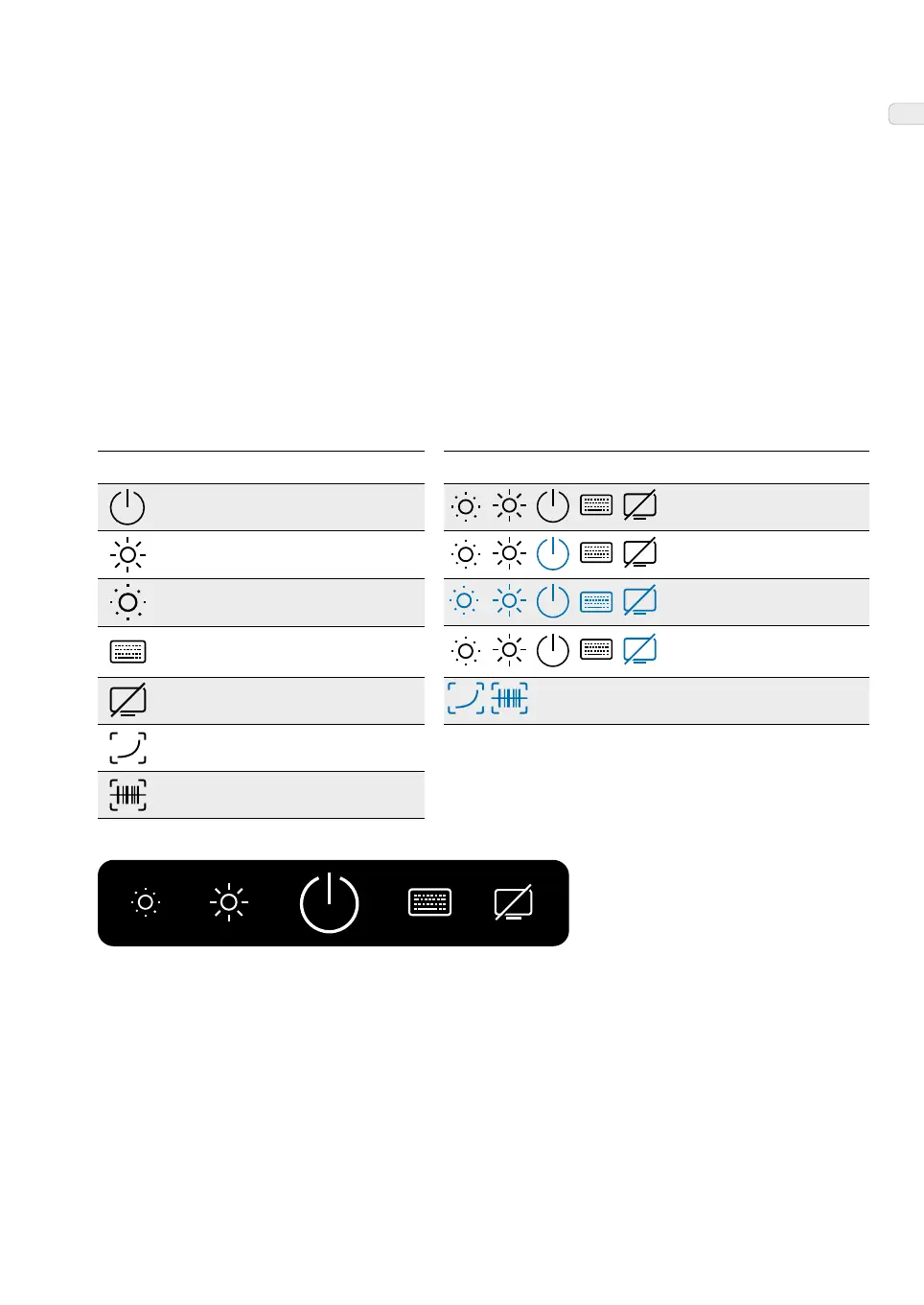ALWAYS A STEP AHEAD 9
EN
4. Operation
You can use the standby button to turn the unit on and off. This function is equivalent to the
soft-start switch of conventional PC’s. However, it does not disconnect the power supply from the
mains.
Yourunithasacapacitivekeypanel.Touchthesymbolontheglassforatleast0.25 stotriggerthe
key. This time threshold prevents unwanted trigger events, e.g. during wipe disinfection.
Input will be confirmed by a short audio signal.
4.1 Keypad
The unit operates with the key panel on the front. The key and LED layout varies according to the
equipment you chose for your unit.
The following key functions can be included:
Function keys LED indicators (blue = LEDilluminated)
Unit on/off – standby
no separation from the mains
Unit disconnected from the
mains
Brightness control: brighter Unit in standby
Brightness control: darker Unit operating
Open/close the on-screen keyboard
Display and optional touch
screen deactivated, PC and
programs still running
Turn display and touch screen on/off
Optional keys always illuminated if unit
is supplied with power
Thange grey scaling
Activates the barcode reader
Illustration: example of a keypad on the OR-PC
®
Thekeypanelandoptionaltouchscreendetectinputabout0.5 mmabovetheprotectiveglass.
Therefore,theoperationwiththinglovesispossible,e.g.0.15 mmnitrileglovesforthemedical
environment.
