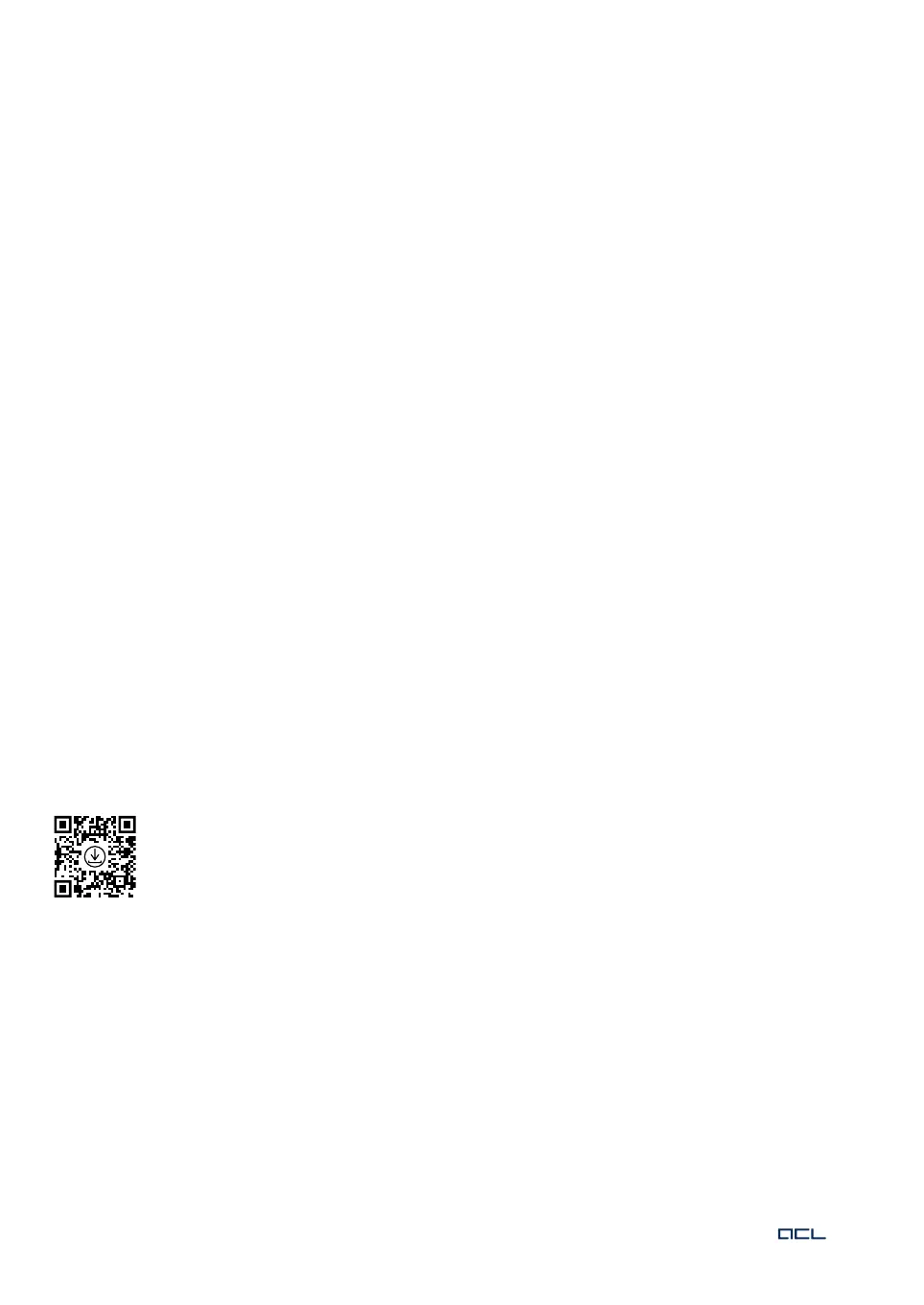12
Restart the unit in the following situations and check the environment for strong sources of EMC
radiation and for any non-conformities with the minimum distances from transmitters listed in
section 3.3:
• picture interferences
• short sporadic signal loss
• key panel triggered without user interaction
The unit does not have an alarm system.
5.4 In-house repairs
Diligent testing of the unit is guaranteed by the manufacturer. He is responsible for safety-related
characteristics within the legal limits only if repairs and modifications are performed by personnel
authorized and trained or supervised by ACL and if the unit and its accessory are used according
to the rules of the intended use. Therefore, there are warranty seals on or in your unit. Once a seal
is broken an expired warranty must be assumed. Service personnel can be trained and certified by
ACL only.
The units are designed to enable the customers’ technical personnel that is capable to deal with
electrical installations to exchange the components listed in this section.
Other components shall be exchanged by ACL GmbH or certified service partners only. Contact
the manufacturer at the address in section 6 for trainings to become a qualified service partner
and for advisory or documents on repairs.
Incorrect repairs are a safety risk and may result in damage to the unit. Hence, the use of your
own setting or adjustment methods that do not comply with the device specifications is not per-
mitted. Furthermore, only components delivered or approved by ACL may be used for repairs. Any
changes to the unit without the manufacturer’s permission, modifications or performance-enhan-
cing measures beyond the original settings are not permitted.
If you are about to do a fresh installation on your unit due to maintenance or repairs you can find
all necessary drivers after logging in with your customer access data, on ACL’s website:
https://www.acl.de/en/driver
Information about the required ACL driver set can be found on the test protocol delivered with
your unit and on the website. You can also ask for the correct driver set at the contact data in
section 6 with your units’ serial number.
