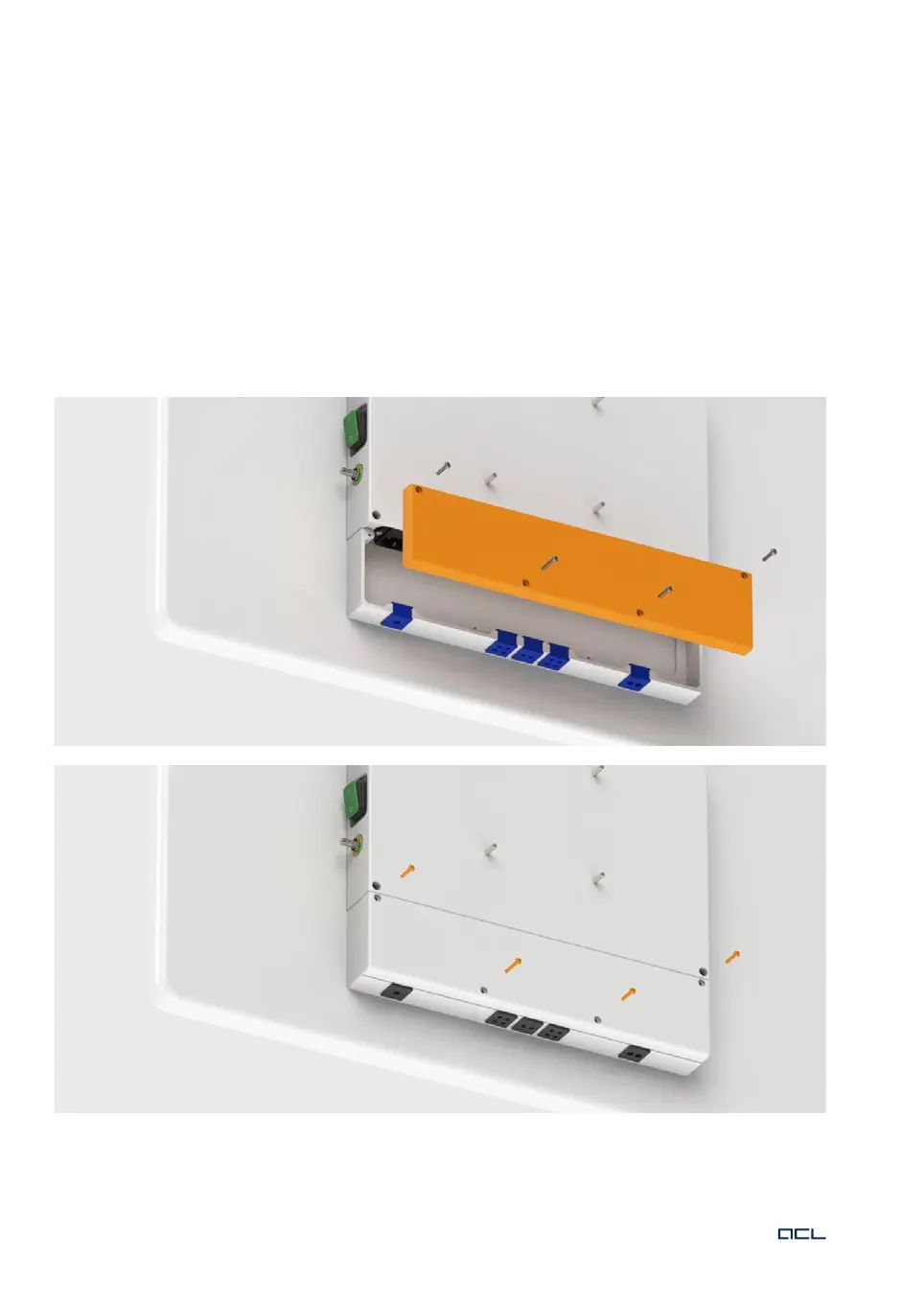4
Furthermore, appropriate ventilation is necessary to protect the unit from overheating and to
ensure reliable and continuous operation. Therefore, do not operate the unit in a place or under
conditions with insufficient ventilation for its housing surfaces. Do not place or suspend objects or
materials on the unit to prevent heat accumulation or an interruption of the air circulation and to
protect the unit’s mounting from excessive loads.
All service cables should be laid to make sure that nobody steps on them, trips over them or can
put heavy objects on them to prevent the hazard of injury and damage to the unit. Make sure that
there is a fixed location and/or stable suspension.
The IP classification of your unit can be upgraded. If you have chosen the optional ‘cable cover’,
one of the central elements of the sealing is the cover for the connector interface on the lower side
of the unit. Connect all the required cables to the unit and insert them into the rubber sealings
(blue) delivered with the unit. Insert the sealings into the cover. Finally, fix the cover to the unit’s
housing like indicated on the drawings below (orange).
