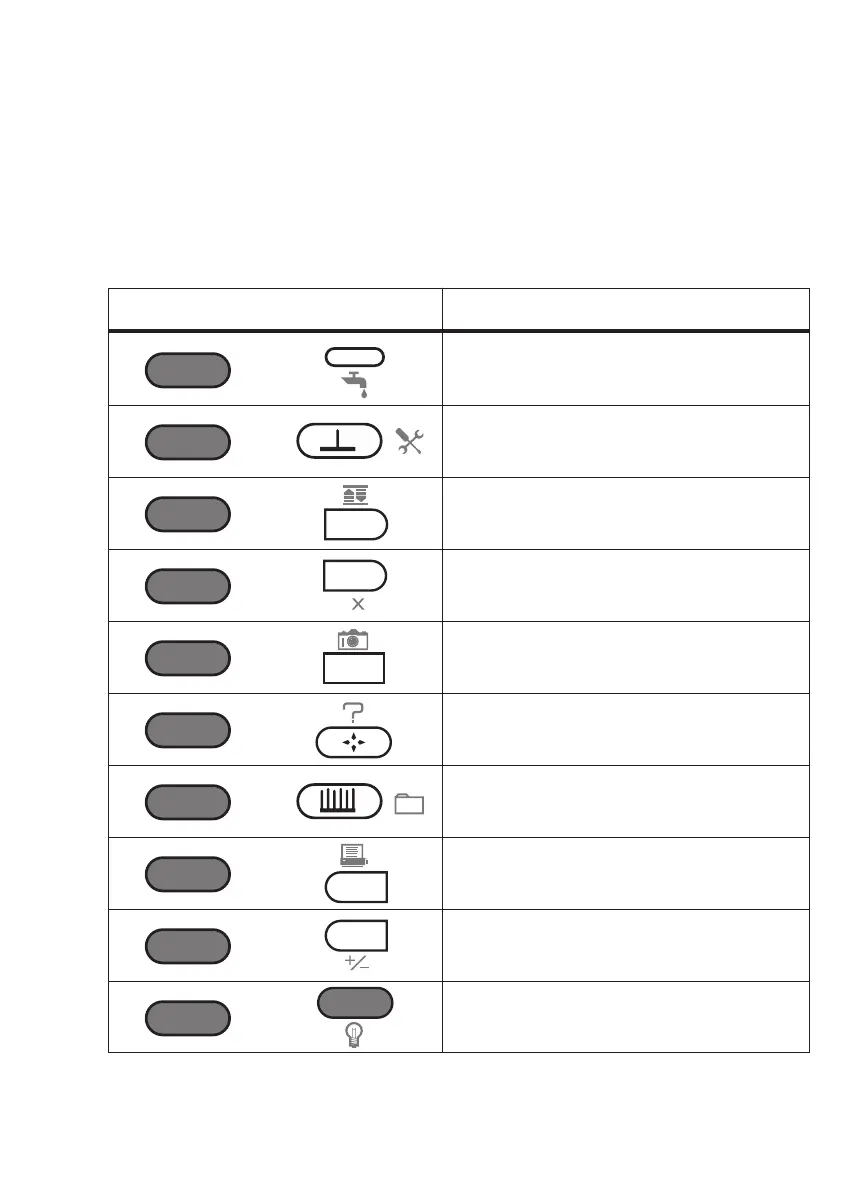~ Secondary Functions
Each secondary function is represent-
ed by a green icon on your meter.
When using the secondary function,
press the “SHIFT” key first and then
the desired secondary function. A
complete list of secondary functions
and icons is provided below.
3-5
Meter Key Strokes Function Description
Opens Leakage screen
+
Opens Configuration screen
+
Auto Scale clears last peak reading
+
Opens Help screen
+
Stores Installation, Scan, Sweep, Locate,
or Tilt screens for later viewing
+
Prints a measurement screen or report to
a serial printer