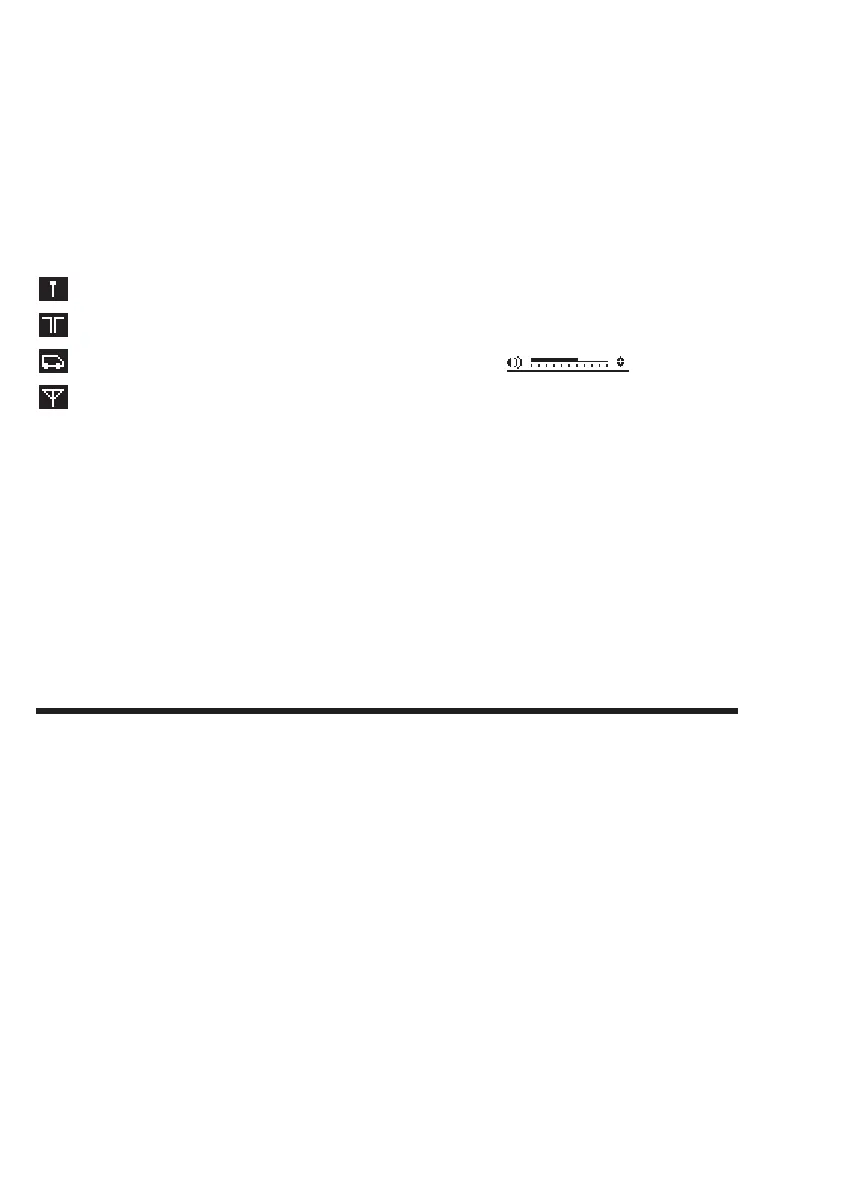Antenna Type: The middle soft key is
used in the leakage display screen to
select the antenna used during a leak-
age measurement. Press the soft key
and review the antenna types on the
display screen
Procedure for selecting antenna type:
a. Open the leakage screen.
b.Press the middle soft key until the
desired antenna is displayed.
Alarm (Volume Control and Mute):
The leakage meter is equipped with
an audible alarm that will provide a
progressive modulated tone indicat-
ing the strength of the leak in the
area. During a patrol, as the level of
a leak becomes stronger, the alarm
will increase in number of modulated
tones (Geiger Counter Effect).
To set the alarm volume control while in the
leakage screen:
a. Simply push the Left or the Right
arrow keys as needed.
b.To mute (silence) the sound of
the alarm if desired.
• Press the “ENTER” key.
• To remove the mute, press the
enter key again.
3-8
~ Set Leakage Configuration
Screen
The Configure Screen contains a list
of functions that are needed for accu-
rate leakage detection. Your meter
has been pre-set with a series of
default commands for each of these
functions. In some situations, you
will need to change a default entry in
order to meet your specific leakage
detection needs. Remember, once a
default has been changed, it will
remain in the memory of your meter
until you change it.
Review the list of functions on the
Configure Screen:
a. Turn power “ON”
b.Press “SHIFT” and Leakage Key
c. Press “SHIFT” and Configure Key,
the following list of functions will
appear on your screen.
Monopole (near-field probe)
Dipole (HD-1)
Vehicle Mount (VMA-3)
Custom
