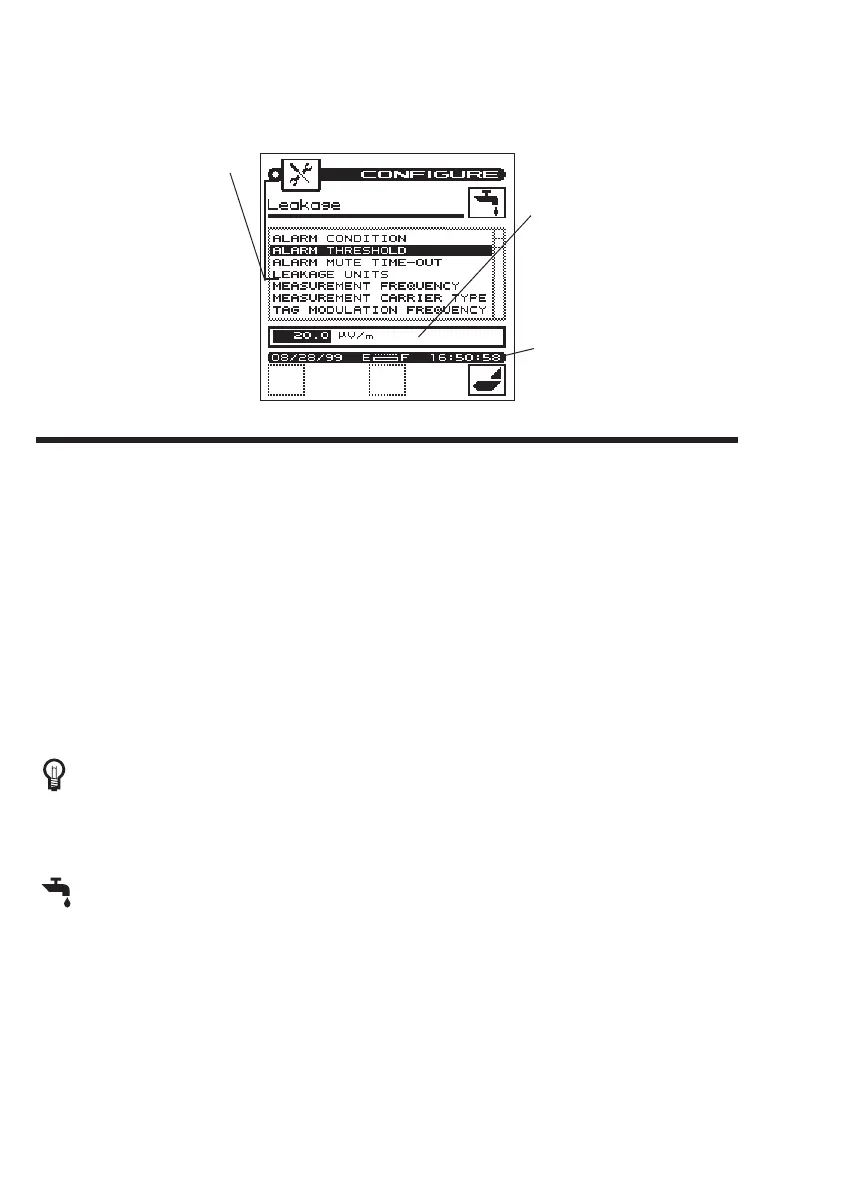~ Important Leakage Meter
Functions
Both the CLI-1450 & CLI-1750 meters
have several important functions that
all field technicians should under-
stand and apply. The field technician
should practice setting-up each func-
tion using their meter keypad prior to
using their instrument in the field.
Screen Display Light: If your
screen light dims during opera-
tion, press the “SHIFT” key twice or
until your screen lights up.
Leakage Screen: The Leakage
Screen provides all the informa-
tion and icons needed to detect and
report leakage. Press the “SHIFT” key
and the Leakage key.
Measurement Mode: This feature is
designed to allow the field technician
to scan for leakage from a distance
during patrol. This mode is immune
to spurious signals and false alarms.
This mode detects the LT1000 tagger.
The “Measurement Mode” is useful for
conducting the following activities:
• Drive around situations
• Calibrated Leaks
• FCC/CENELEC testing
Procedure for obtaining the
“Measurement” mode:
a. Press the “SHIFT” key followed by
the Leakage key.
b.Check the screen for the correct
mode. If “Find and Fix” is high-
lighted, press the Left Soft key.
c. The word measure should be high-
lighted on your screen.
3-6
Leakage Configuration Screen
Lists –
This screen provides items for
viewing or selecting. Use the
up or down arrow keys to scroll
through options. Press the
enter key to make a selection.
Edit Box –
This edit screen is commonly
used when entering data into
your meter.
Status Bar –
Displays current date,
battery charge, and time.
