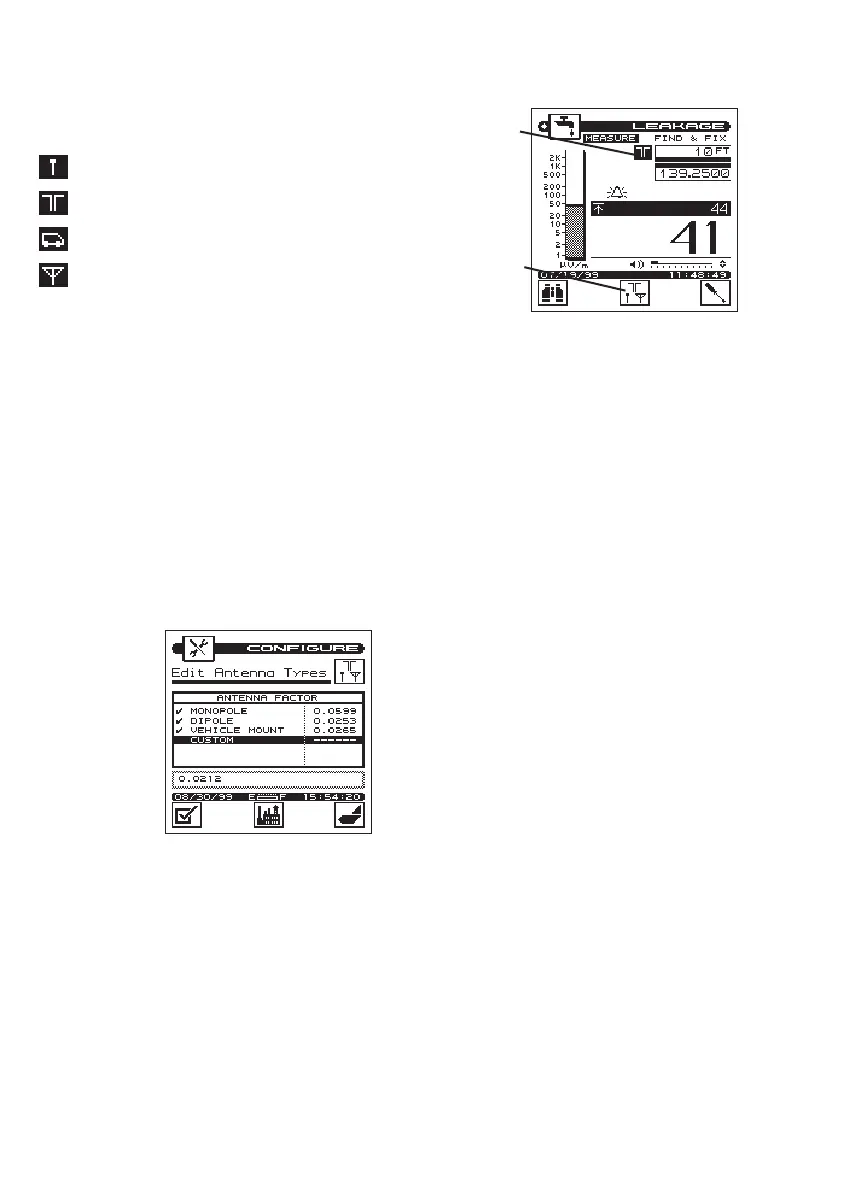Antenna Factor Icons:
The types of antennas that will be used
with the CLI meters must be activated.
A “checkmark” must be next to the
antenna types you will be using when
detecting leaks. If the antenna type
you are using is not activated in the
Configure screen, that antenna type
will not be available in the
“Measurement” mode or “Find & Fix”
mode. Use the up and down arrow
keys to highlight the desired antenna
and press the checkmark soft key.
In the Measurement mode leakage
screen the type of antenna factor
being used will be displayed in the
upper portion of the display screen.
You can change the antenna factor to
reflect the antenna being used by
pressing the antenna type soft key
(see following screen).
The Importance of the
Antenna Factor
Every antenna type (monopole,
dipole, etc.) has its own unique set of
antenna factors. In fact, even two
similar antennas may have slightly
different antenna factors due to differ-
ences in construction. The antenna
factor is a term used to describe a
number that relates to the signal volt-
age received by the antenna. This
received signal, from the antenna, is
provided to the meter in microvolts
and is multiplied by the antenna fac-
tor to produce the field strength
(microvolts per meter).
Field strength is related to the
amount of energy “captured” by the
antenna. For a given field strength in
microvolts per meter, the signal level
at the input to the meter (microvolts)
will decrease with increasing frequen-
cy. For Example:
Assuming a measured field strength of
20 µV/m at
120 MHz, the signal level at
the meter input may be 6.6 µV.
The same 20 µV/m field strength at
300 MHz would produce a 2.6 µV sig-
nal level at the meter input.
3-14
Monopole (near-field probe)
Dipole (HD-1)
Vehicle Mount (VMA-3)
Custom
NOTE: The charac-
teristics for each
type of antenna are
programmable. The
default antenna val-
ues are specific to
the ACTERNA
antennas.
Antenna factor cur-
rently active. The
antenna selected in
“Measurement”
mode will be the
same one used in
“Find & Fix” mode.
Press antenna type
soft key to select
antenna to be used.