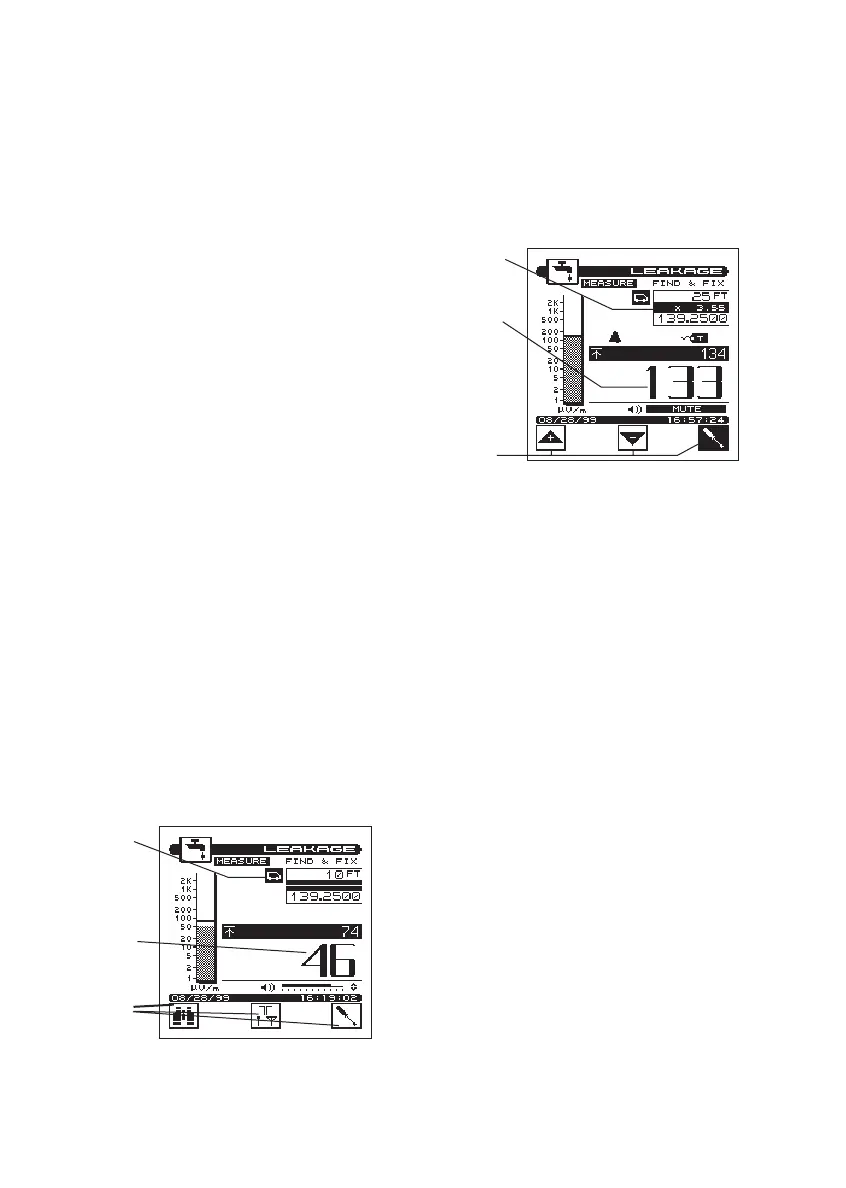• Press the “SHIFT” key and the
leakage key. Your screen should
say “Leakage” at the top of the
screen.
• Check your screen, your meter
should be in
“Measurement”
Mode. If your meter is in “Find
and Fix” Mode, press the Left Soft
key until measure is highlighted.
• Check the antenna icon at the top
of your screen. Check to be sure
that the antenna type mounted
on your vehicle is the same
antenna type selected on your
screen. For our example below,
we are selecting the vehicle
mount antenna:
a. The correct antenna for the cali-
brated leak, at this point,
should be the
vehicle mount.
b.If the vehicle icon is not on
your screen at this point, use
the middle Soft key to press the
antenna icon until you have the
vehicle icon on your screen.
• Read the leakage level displayed
on your meter.
8. Using the antenna compensation
adjustment, match the leakage meter
reading of the vehicle mount antenna
with the same value previously
recorded with the dipole antenna.
• You will need to compensate for
the difference in antennas.
Therefore, press your Right Soft
key, compensation icon.
• On the screen, to the left of the
compensation icon are two icons
Up arrow compensation icon &
Down arrow compensation icon.
• Use the Up or Down soft keys,
adjust the compensation value on
your screen so that the new
measured leakage value matches
the leakage level obtained with
the dipole antenna.
• When the leakage reading on your
meter and the level of leakage
generated from the source match,
your meter is calibrated with the
vehicle’s antenna.
• Push the compensation icon again
to lock-in your compensation value.
Note: The vehicle mounted antenna
settings do not affect the dipole settings.
4-4
Vehicle
Antenna Factor
Leakage Level
Leakage Soft
Keys
Compensation
factor for
calibrated leaks
Leakage Level
Antenna com-
pensation, used
to adjust cali-
brated leak lev-
els; use up &
down arrows to
change value