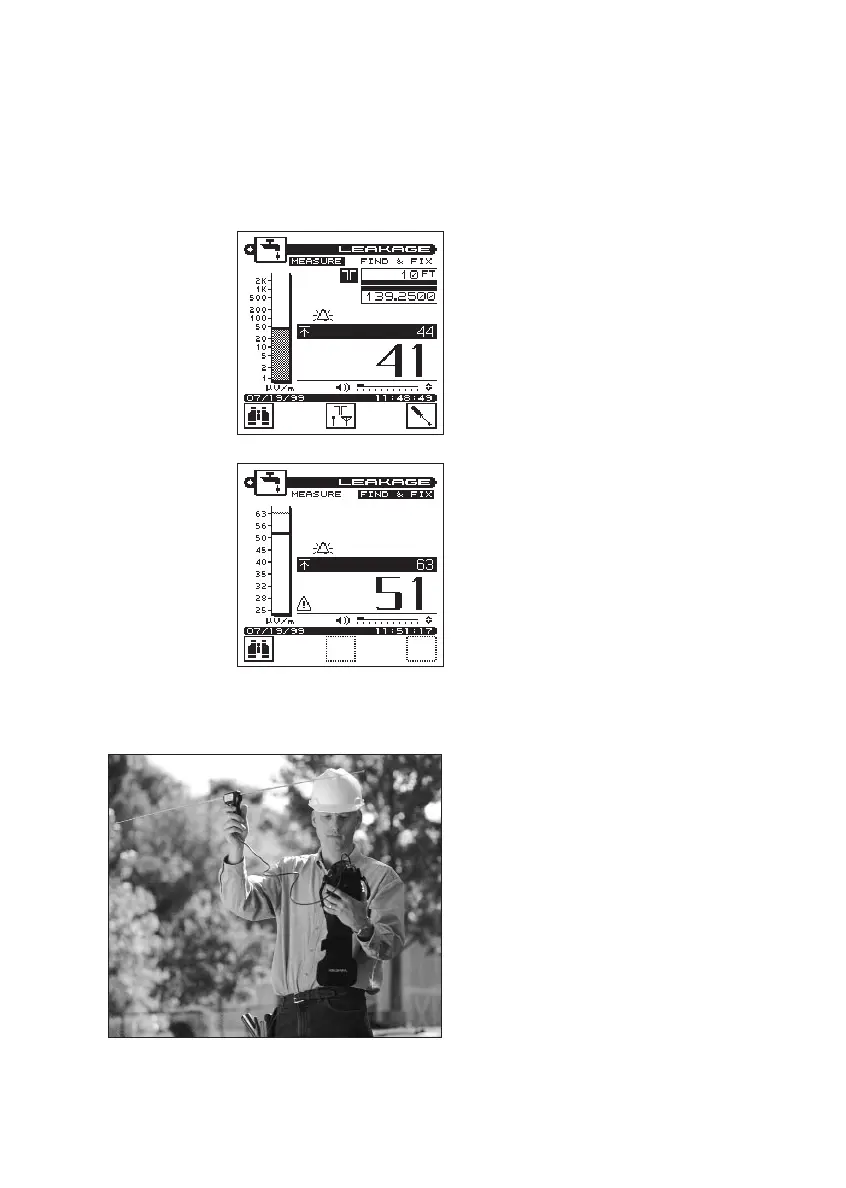5. Press the “SHIFT” key followed by
the auto scale (#3) key to reset your
peak reading before you begin to scan
the general vicinity for leakage.
6. Press the Left Soft key. Make certain
that you are in the “Find & Fix” Mode.
7. With your leakage meter and hand-
held antenna, scan the general vicini-
ty to determine the general location
of the leak source. The alarm on your
meter will have rapid tones as you
come closer to the highest leakage
source. Watch your peak signal on
your meter to determine the location
of the highest peak.
8.
Triangulation Method: If the leak source
is difficult to identify, the field techni-
cian can use the following procedures
to pinpoint a leakage location.
Triangulation is a simple method for
locating a leak’s source using a dipole
antenna. The steps in triangulation are:
(see illustration, page 4-10)
• Stand in one spot (Position A)
and rotate the dipole until the
maximum meter reading is
obtained. Note the direction of
the dipole. The leak is along an
imaginary line perpendicular to
the dipole elements. Remember
the direction of this line.
• Move to another spot 15-20 feet
away (Position B), parallel to the
cable, and again rotate the dipole
until a maximum reading is
obtained. The leak is along
another imaginary line perpendi-
cular to this new dipole position.
• The leak’s source is located where
the two imaginary lines intersect.
9. If the leakage source you have discov-
ered must be reported according to FCC
specifications, turn to the next section
and follow the procedures outlined.
4-9
Measurement
Mode
This mode is used
for patrol/drive-
out applications,
calibrated leaks
and FCC/CENLEC
testing.
Find & Fix Mode
This mode is used
for quickly guid-
ing the technician
towards the leak
sources for walk-
about, drop-to-
subscriber and
in-home
applications.