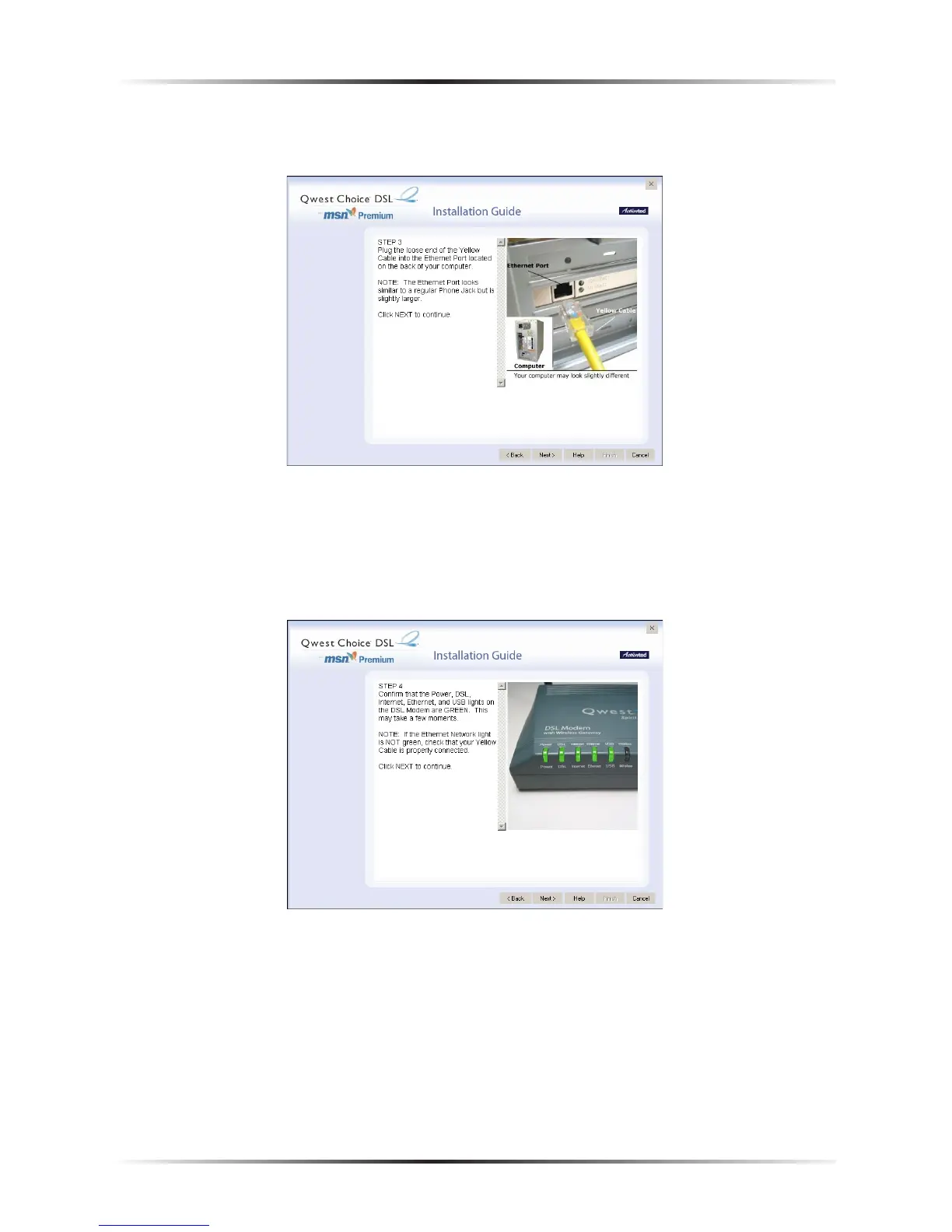97
Chapter 8 Setting Up a Network
9. Plug the other end of the yellow Ethernet cable into an Ethernet port on
the back of the computer, then click Next.
☞
Note: An Ethernet port looks similar to a phone port, but is
slightly bigger.
10. Make sure one of the Ethernet Network Lights glow steadily green, then
click Next.
