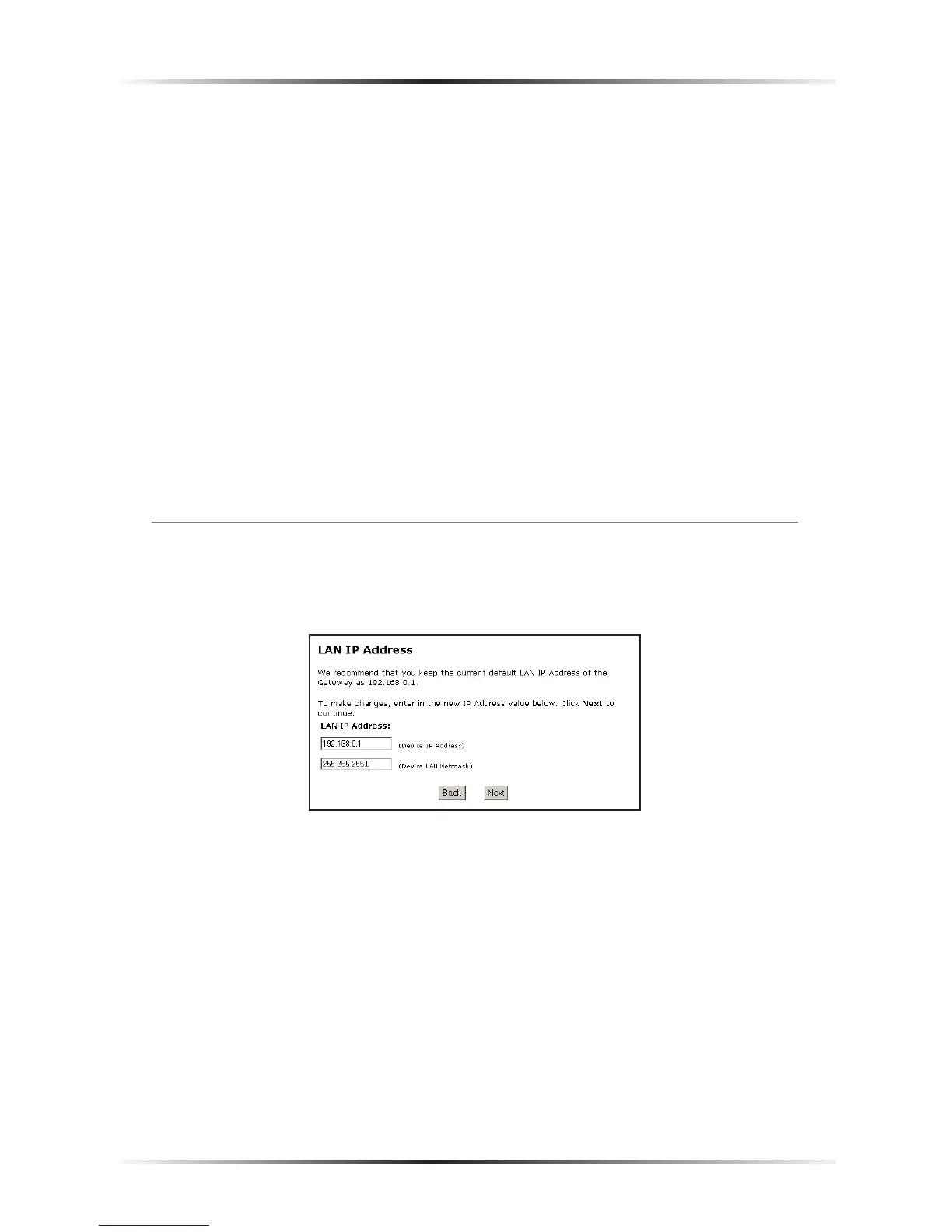75
Chapter 6 Advanced Setup
SSID Broadcast
To prevent unknown users from associating with the Gateway’s network (by using
“ANY” as an SSID, for example), disable the Gateway’s SSID broadcast by clicking in
the circle next to “Disable.”
802.11b/g Mode
Access to the Gateway’s network can be restricted to wireless clients using either
the 802.11b or 802.11g wireless adapters. Click on the down arrow next to the text
box and select the desired option. Actiontec recommends using the “Mixed” mode
(the default option), which enables both 802.11b and 802.11g wireless clients to join
the network.
After changing settings, click Next or Back to continue, or Save and Restart to
make all changes permanent.
LAN IP Address
Selecting LAN IP Address in the “Advanced Configuration” screen generates the
“LAN IP Address” screen.
The values in the “LAN IP Address” and “Netmask” text boxes are the IP address
and Subnetmask of the Gateway as seen on the network. These values can be mod-
ified for your LAN network, but Actiontec recommends keeping the default factory
settings (IP Address 192.168.0.1 Subnetmask 255.255.255.0).
☞
Note: If the Gateway’s LAN IP Address is modified, verify the
DHCP Server range is within the same subnet. For more infor-
mation, see “DHCP Server Configuration.”
After changing settings, click Next or Back to continue, or Save and Restart to
make all changes permanent.
