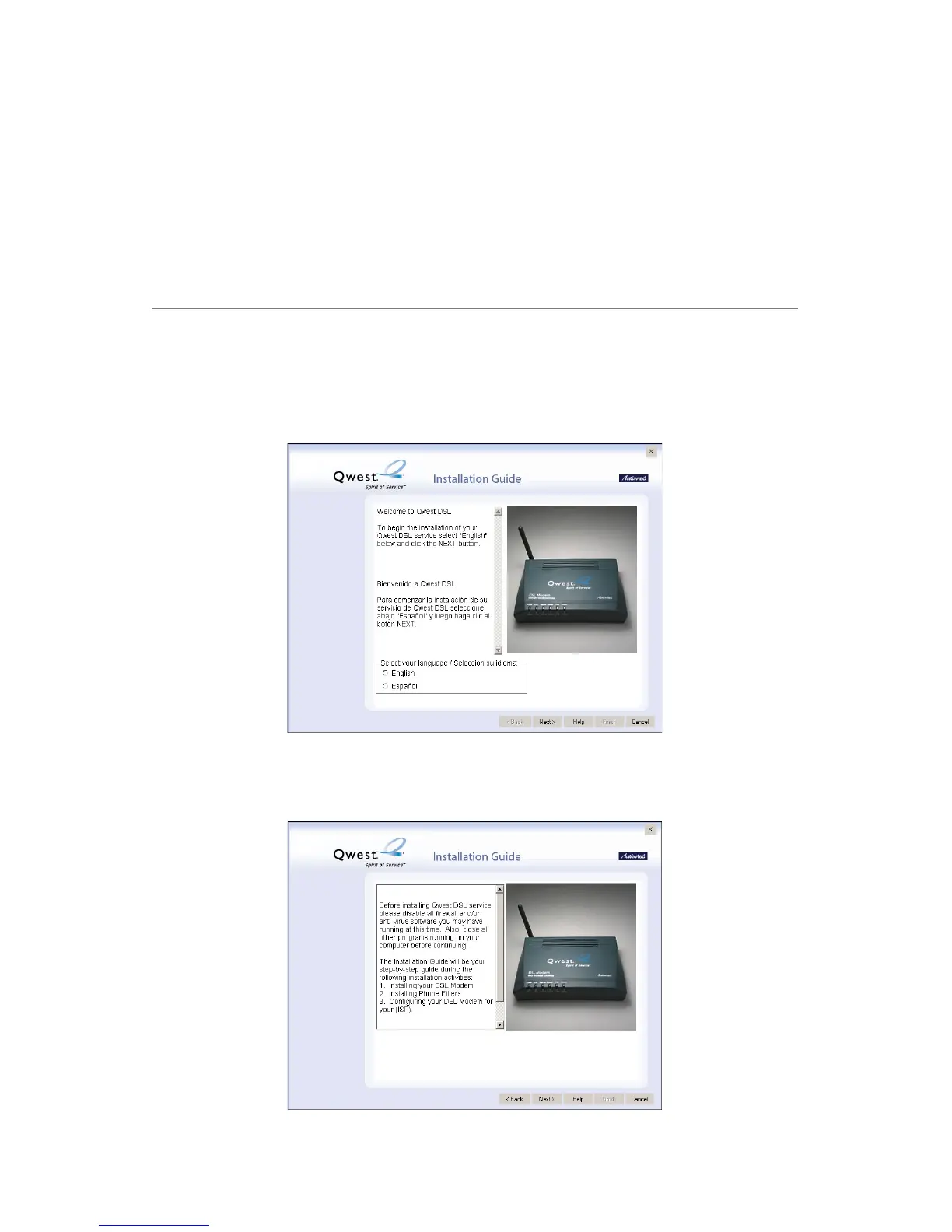93
Setting Up a Network
Other computers can be connected to the Modem to form a network. The network
computers can be connected to the Modem in two ways: Ethernet or USB.
Ethernet
1. Insert the Installation CD in the CD-ROM drive of the computer. The
Installation Guide will start automatically. Wait until the following screen
appears, read the on-screen instructions, select English, then click Next.
2. Read the instructions concerning firewall and anti-virus software, then
click Next.
8
