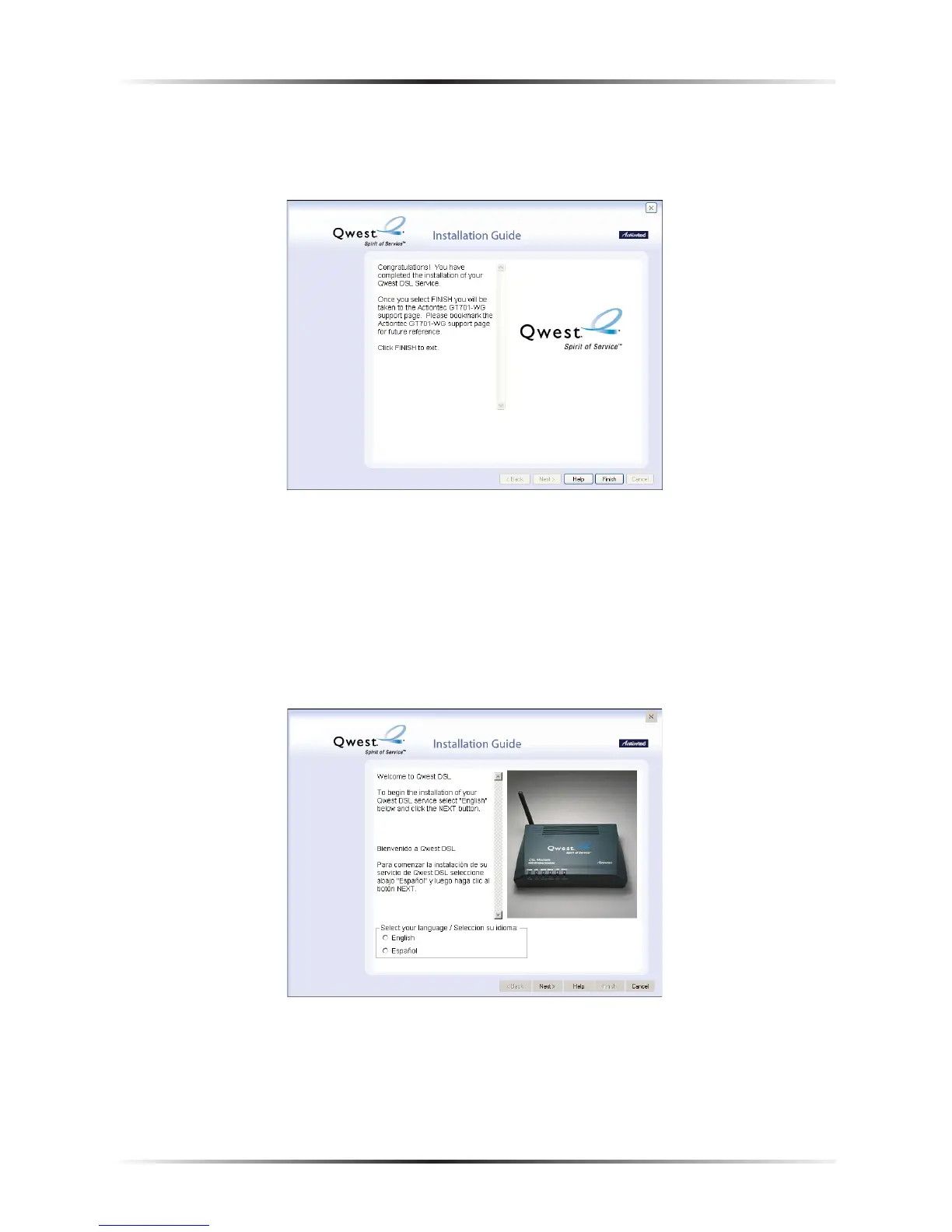99
Chapter 8 Setting Up a Network
13. A series of additional screens appear. Read the information contained in them,
and click Next in each. When the screen below appears, the Installation Guide
has finished, and the Modem has been connected and configured. Click Finish.
The computer is connected to the Modem via Ethernet.
USB
1. Insert the Installation CD in the CD-ROM drive of the computer. The
Installation Guide will start automatically. Wait until the following screen
appears, read the on-screen instructions, select English, then click Next.
