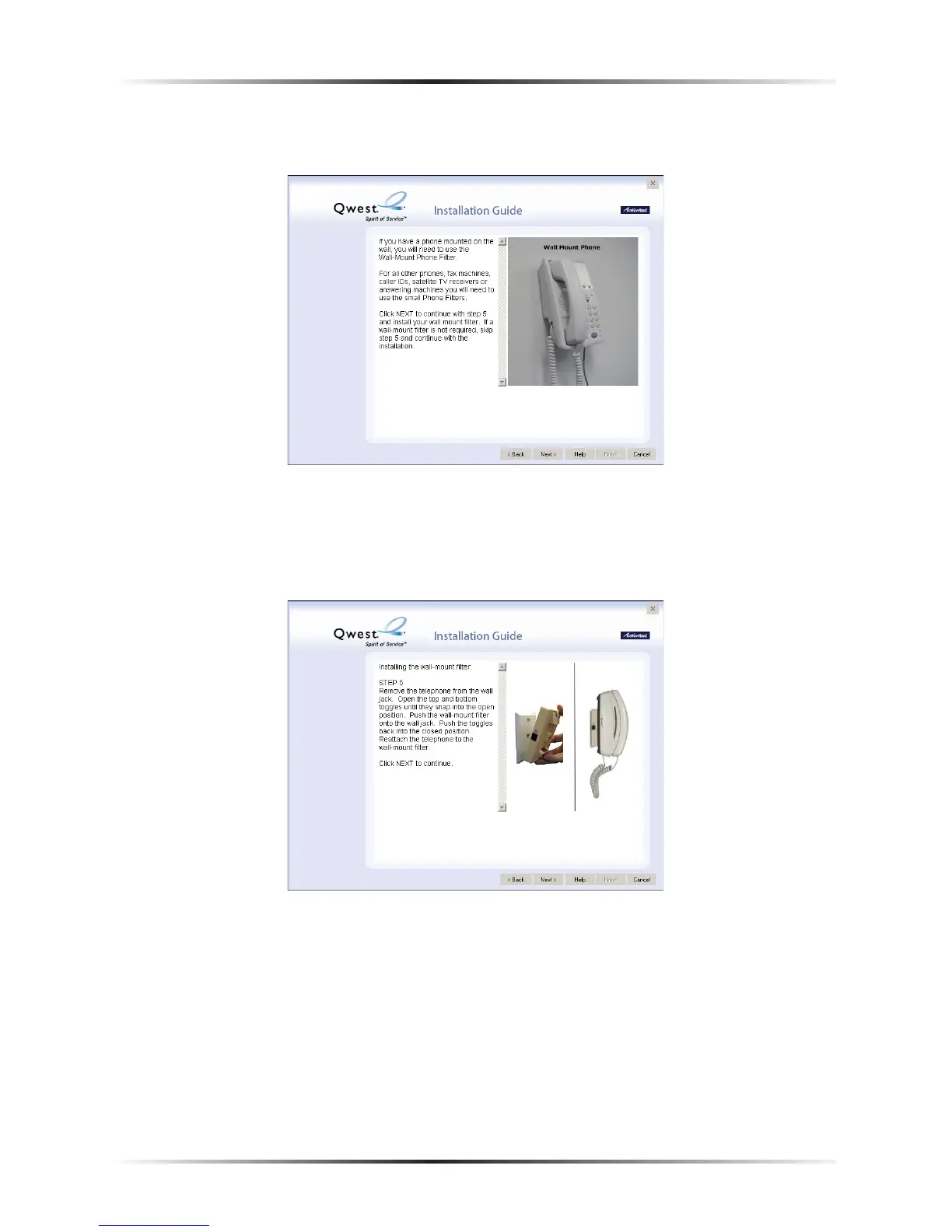5. If using a wall-mount phone, read the on-screen instructions, then click Next. If
not installing a wall-mount phone filter, go step 7.
6. Install a wall-mount phone filter by removing the wall-mount telephone and open-
ing the top and bottom toggles. Then, push the wall-mount filter onto the wall jack,
push the toggles back into the closed position, and remount the wall-mount tele-
phone. Click Next.
