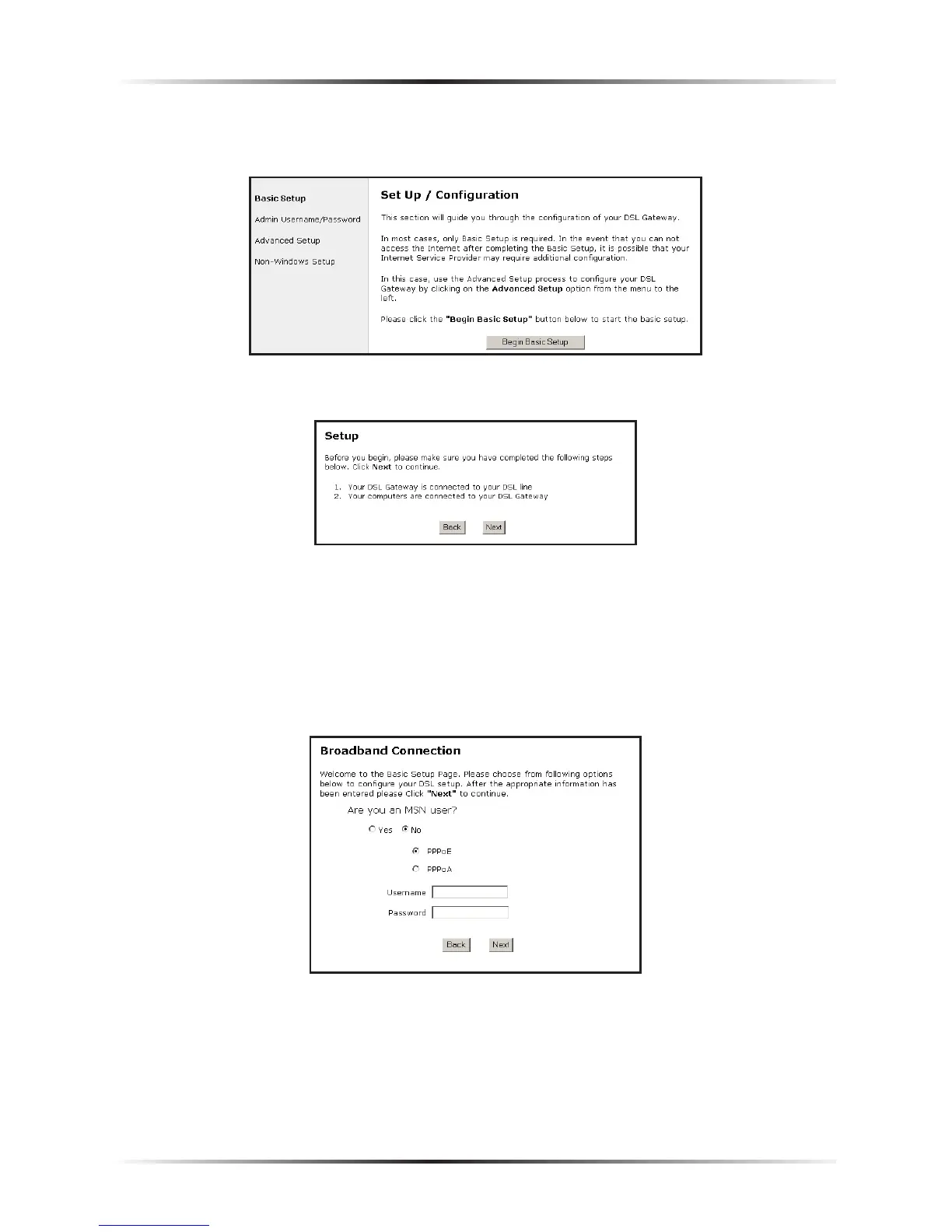3. Follow the instructions in the “Set Up/Configuration” screen, then click Begin
Basic Setup.
4. In the next window, follow the on-screen instructions, then click Next.
5. In the next screen, indicate whether the user is using MSN (Microsoft Network)
by clicking in the appropriate circle. Then, select the type of connection pro-
vided by the ISP by clicking in the circle next to PPPoA or PPPoE. If unsure
about the selection, check the information provided by the ISP. Finally, enter
the User Name and Password provided by the ISP.
☞
Note: If you obtained a block of Static IP addresses, see Chapter
5, “Advanced Setup,” on page 35 to configure the Gateway.
