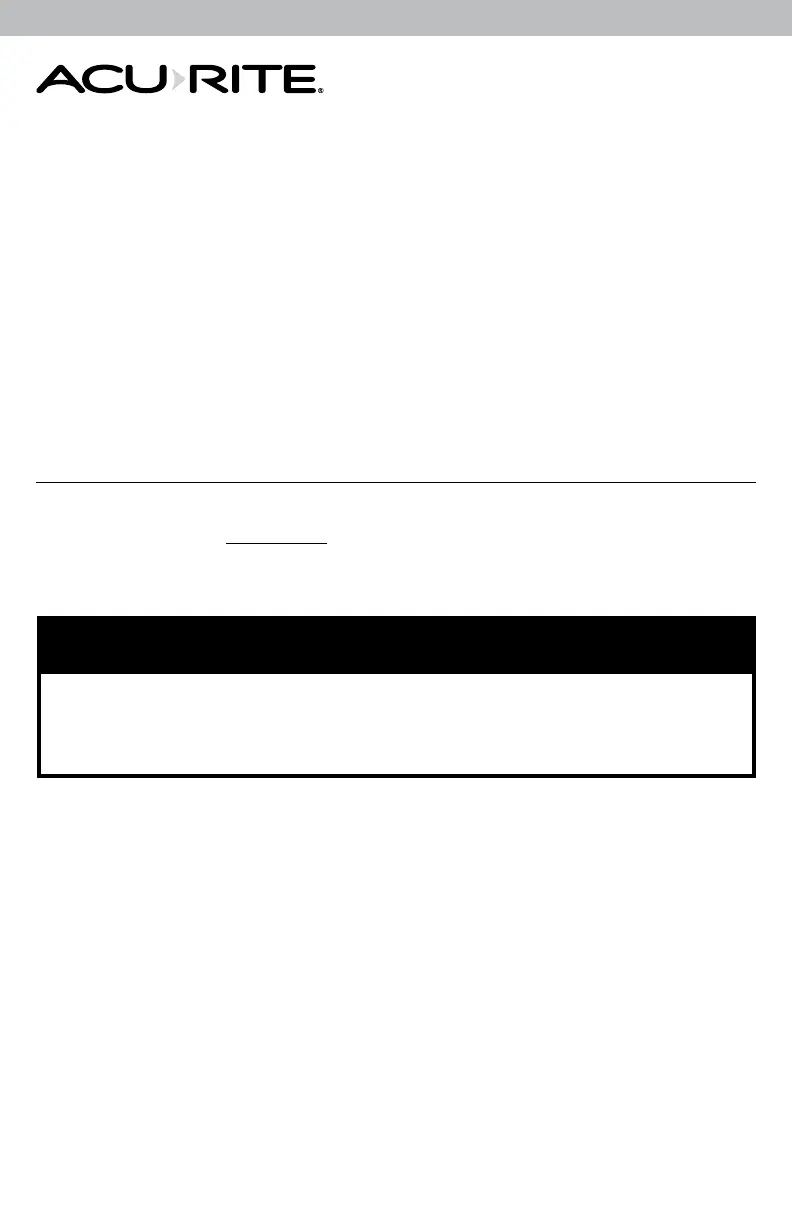2
Congratulations on your new AcuRite product! To ensure the best possible
product performance, please read this manual in its entirety and retain it for future
reference.
Unpacking Instructions
Remove the protective film that is applied to the LCD screen prior to using this product.
Locate the tab and peel off to remove.
Package Contents
1. Display with Tabletop Stand
2. Instruction Manual
This product requires an AcuRite Iris
®
Weather Sensor
to be operational (sold separately).
PRODUCT REGISTRATION
Register online to receive 1-year warranty protection
www.acurite.com/product-registration
IMPORTANT
PRODUCT MUST BE REGISTERED
TO RECEIVE WARRANTY SERVICE