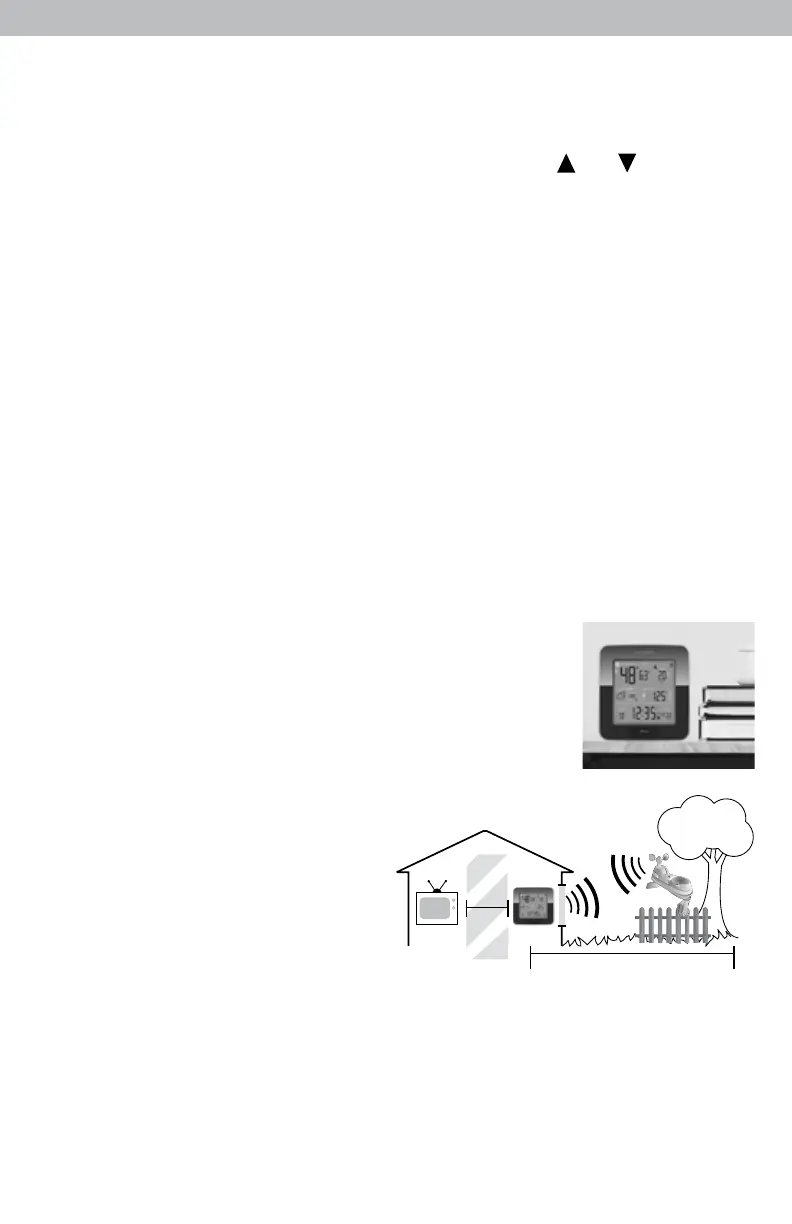6
CLOCK HOUR
CLOCK MINUTE
CALENDAR MONTH
CALENDAR DATE
CALENDAR YEAR
UNITS SCALE (U.S. standard or metric)
• U.S. Standard: Temperature (F), Wind speed (mph), Rainfall (inches), Pressure (inHg)
• Metric: Temperature (C), Wind speed (km/h), Rainfall (mm), Pressure (hPa)
You will automatically exit SET MODE if no buttons are pressed for 10 seconds. Enter SET
MODE at any time by pressing the “SET” button.
Placement for Maximum Accuracy
AcuRite sensors are sensitive to surrounding environmental conditions. Proper placement of both
the display and the outdoor sensor are critical to the accuracy and performance of this product.
Display Placement
Place the display in a dry area free of dirt and dust. Display stands
upright for tabletop use or is wall-mountable.
Outdoor Device Placement
For optimal performance and the most accurate readings, follow the
instructions included with the AcuRite Iris
®
(5-in-1).
Important Placement Guidelines
• To ensure accurate temperature
measurement, place units out of direct
sunlight and away from any heat sources
or vents.
• Display and outdoor sensor must be
within 330 ft (100 m) of each other.
• To maximize wireless range, place units
away from large metallic items, thick
walls, metal surfaces, or other objects that may limit wireless communication.
• To prevent wireless interference, place both units at least 3 ft (90 cm) away from electronic
devices (TV, computer, microwave, radio, etc.).
Setup is Complete
The sensor will now synchronize with the display. It may take a few minutes for synchronization
to complete. Please refer to the troubleshooting section of this manual if anything appears to be
functioning improperly.
Set the Time, Date & Units
Press and release the “SET” button, located on the back of the display, to enter SET MODE.
Once in set mode, the preference you are currently setting will blink on the display.
To adjust the currently selected (flashing) item, press and release the “
” or “ ” buttons (press
and HOLD to fast adjust).
To save your adjustments, press and release the “SET” button again to adjust the next
preference. The preference set order is as follows:
TV
(330 feet maximum)
3
feet
(.9m)
AT
LEAST
APART
