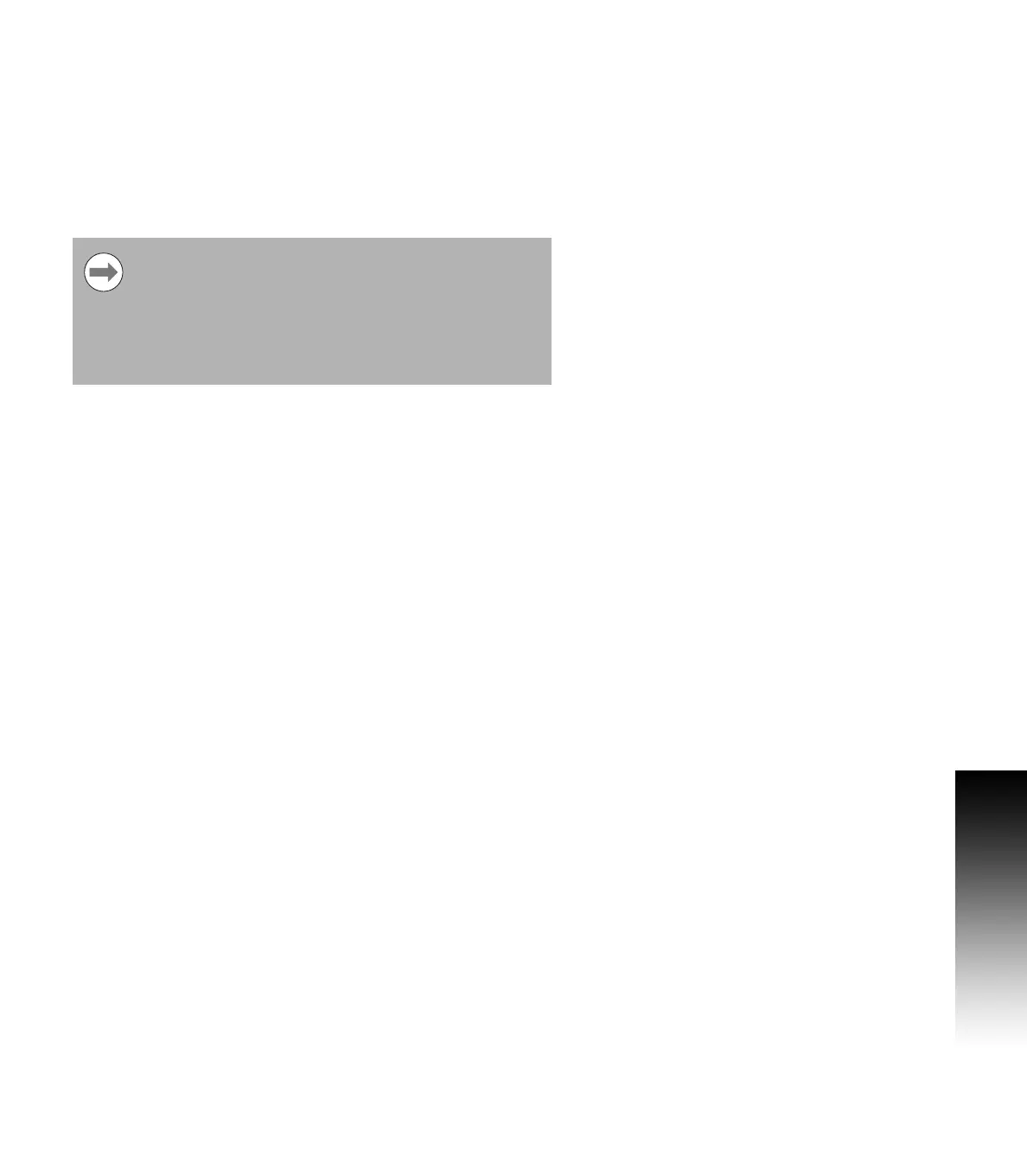VUE 21
I – 2 Milling Specific Operations
U When executing a surface milling operation, three views are
available: incremental DRO, contour, and absolute DRO. Press the
VIEW soft key to toggle through the available screens.
U The contour view shows the position of the tool relative to the
milling surface. When the crosshair representing the tool is on the
line representing the surface, the tool is in position. The tool
crosshair remains fixed in the center of the graph. As the table is
moved, the surface line moves.
U Press the END soft key to exit the milling operation.
Tool radius compensation is applied based on the radius of
the current tool. If the plane selection involves the tool
axis, the too tip is assumed to have a ball end.
The tool offset direction (R+, or R-) is applied based on the
tool position. The operator must approach the contour
surface from the appropriate direction for tool
compensation to be correct.