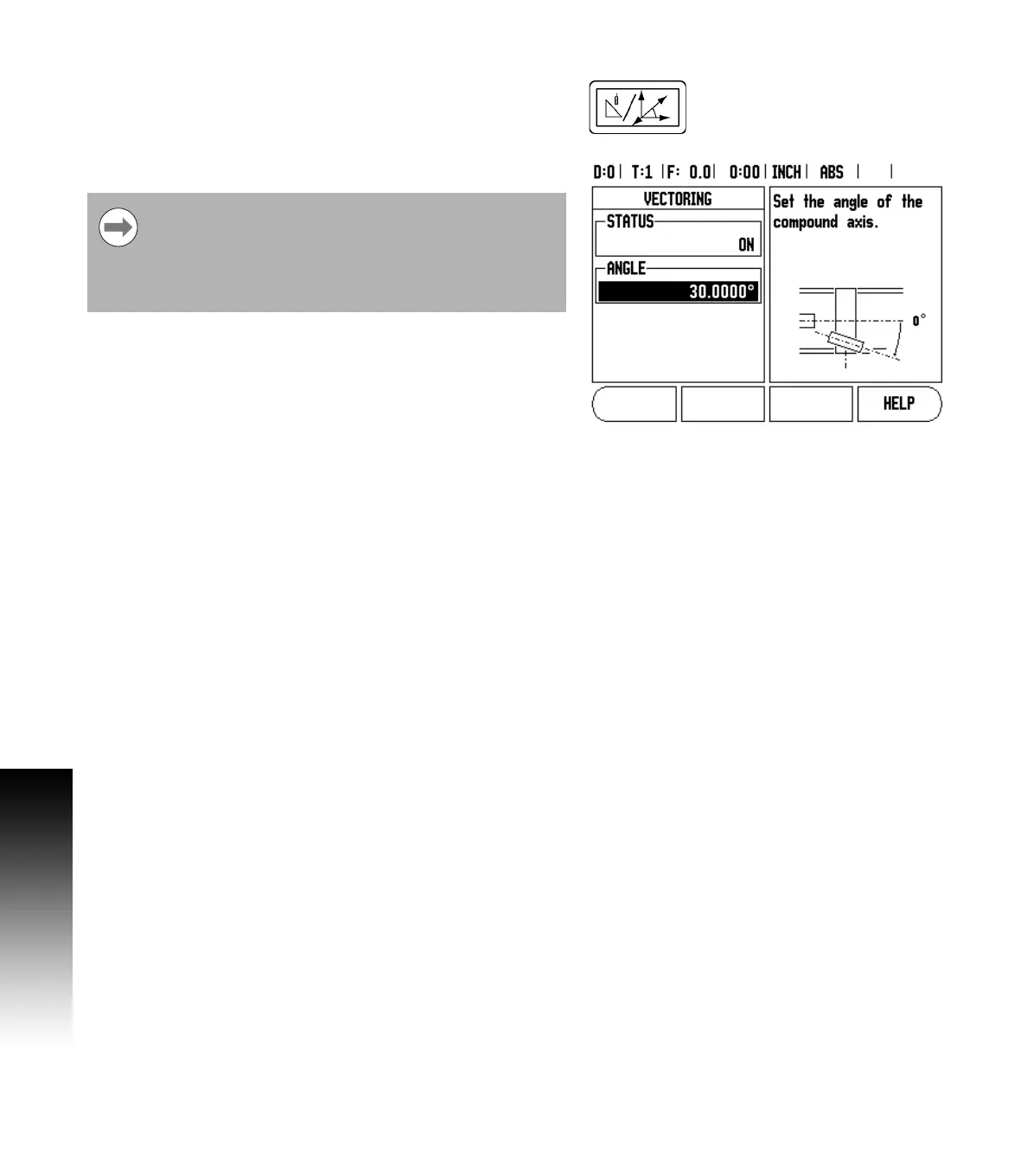28 I
I – 3 Turning Specific Operations
Vectoring
Vectoring breaks down the movement of the compound axis into the
crossfeed, or longitudinal axes. When turning threads for example,
vectoring provides the diameter of the thread in the X-axis display,
even though the cutting tool is moving with the compound axis
handwheel. With vectoring enabled, the desired radius, or diameter in
the X-axis can be preset, allowing “machine to zero”.
U Press the VECTORING hard key.
U Press the ON soft key to enable the vectoring feature.
U Arrow down to the Angle field to enter the angle between the
longitudinal slide, and top slide with 0° indicating the top slide is
moving parallel to the longitudinal slide.
U Press ENTER.
When vectoring is used, the top slide (compound) axis
encoder must be assigned to the bottom display axis. The
crossfeed component of movement of the axis will then
be shown in the top display axis. The longitudinal
component of movement of the axis will be shown in the
middle display axis.
