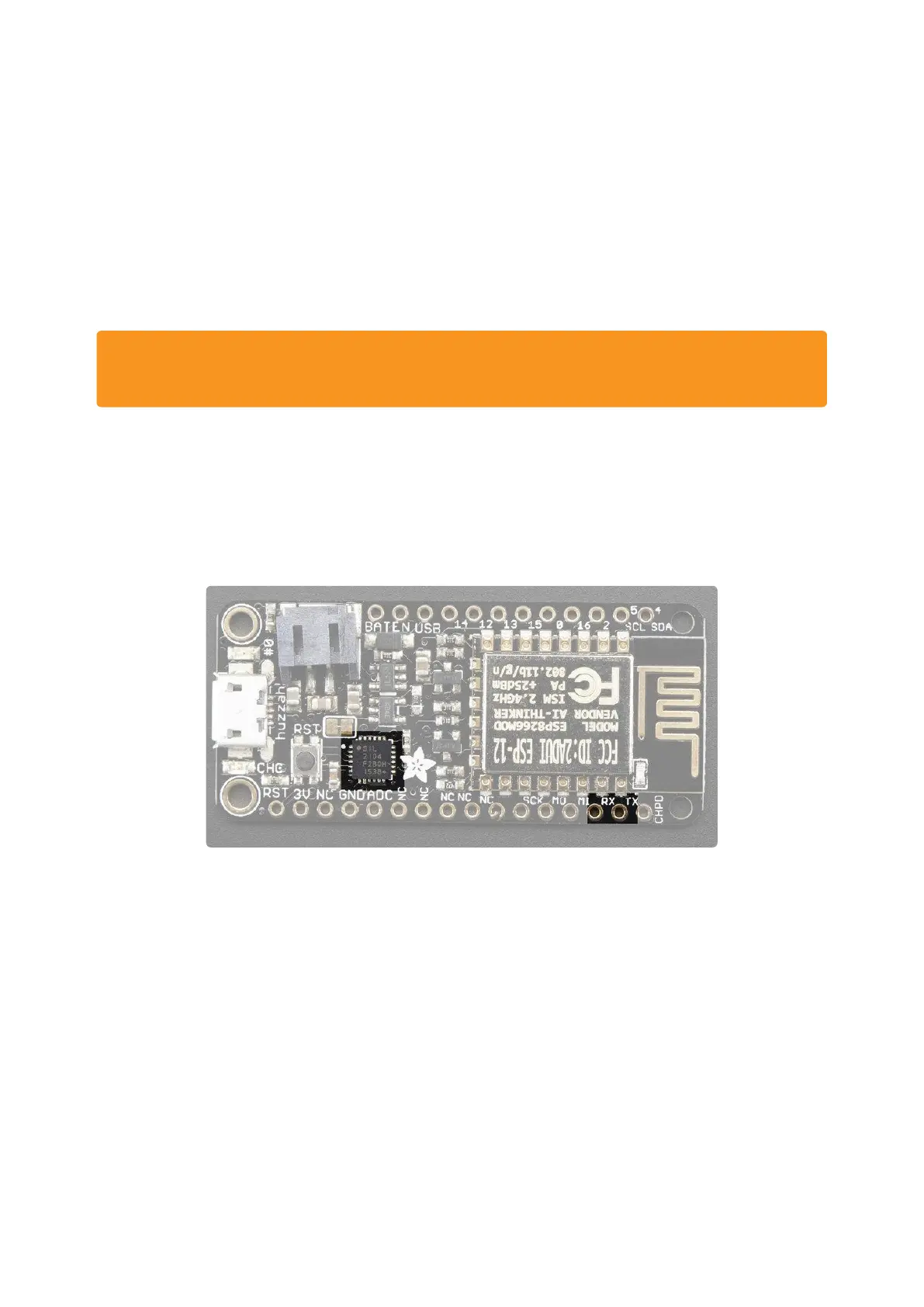3V - this is the output from the 3.3V regulator, it can supply 500mA peak (try to
keep your current draw under 250mA so you have plenty for the ESP8266's
power requirements!)
Logic pins
This is the general purpose I/O pin set for the microcontroller. All logic is 3.3V
Serial pins
RX and TX are the serial control and bootloading pins, and are how you will spend
most of your time communicating with the ESP module
The TX pin is the output from the module and is 3.3V logic.
The RX pin is the input into the module and is 5V compliant (there is a level shifter on
this pin)
These are connected through to the CP2104 USB-to-Serial converter so they should n
ot be connected to or used unless you're super sure you want to because you will
also be getting the USB traffic on these!
•
The ESP8266 runs on 3.3V power and logic, and unless otherwise specified,
GPIO pins are not 5V safe! The analog pin is also 1.0V max!
©Adafruit Industries Page 10 of 53
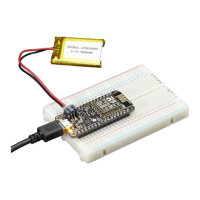