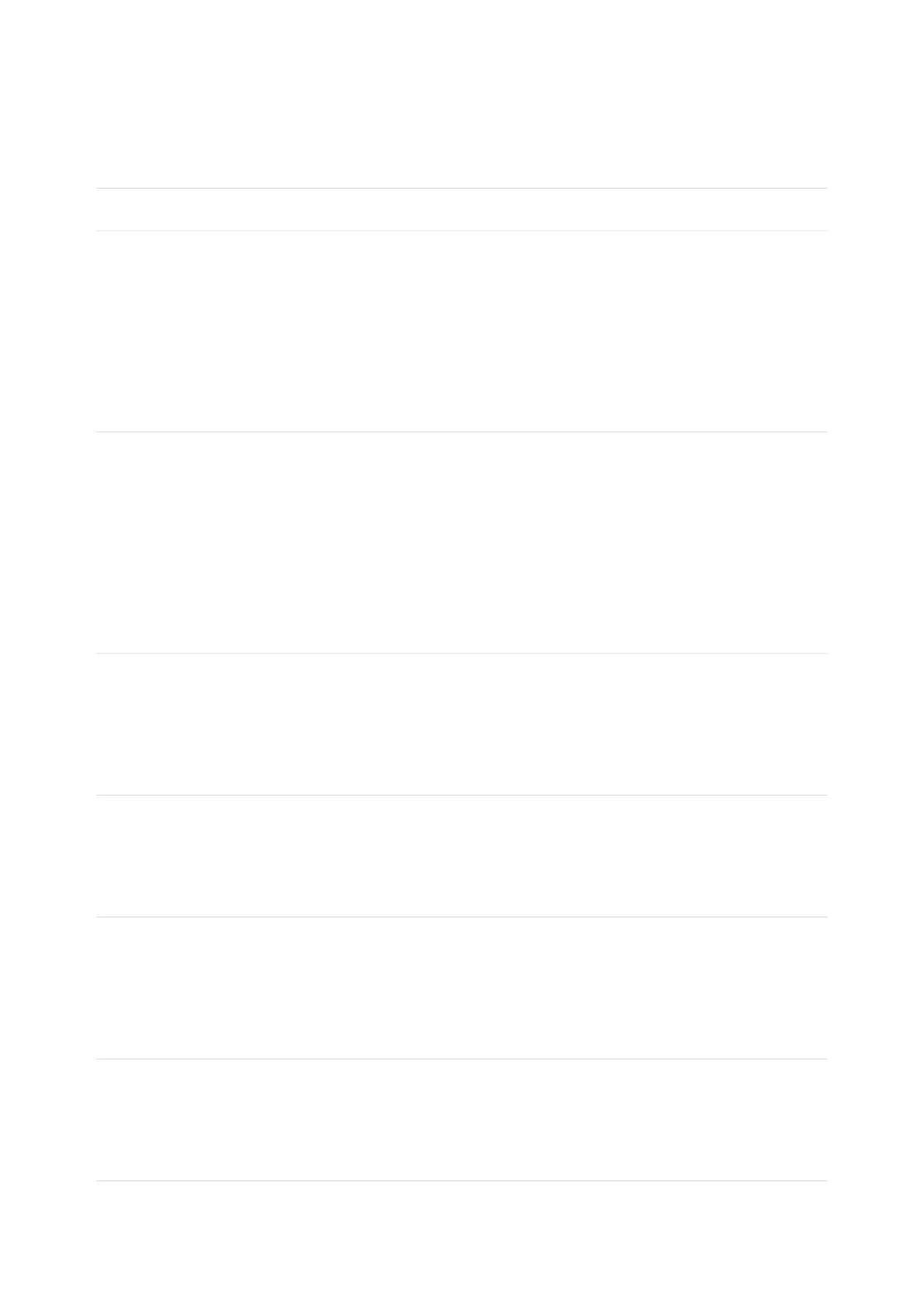5
8
9
10
10
11
12
13
13
14
14
14
16
16
17
17
19
19
20
21
22
23
24
24
25
25
26
27
28
30
31
32
34
34
35
37
38
40
41
42
42
46
48
Table of Contents
Overview
Pinouts
• Power Pins
• Logic pins
• Serial pins
• I2C & SPI pins
• GPIO pins
• Analog Pins
• Other control pins
• NC Pins
Assembly
• Header Options!
• Soldering in Plain Headers
• Prepare the header strip:
• Add the breakout board:
• And Solder!
• Soldering on Female Header
• Tape In Place
• Flip & Tack Solder
• And Solder!
Power Management
• Battery + USB Power
• Power supplies
• Measuring Battery
• ENable pin
• Alternative Power Options
Using NodeMCU Lua
• Open up serial console
• Hello world!
• Scanning & Connecting to WiFi
• WebClient example
Using Arduino IDE
• Install the Arduino IDE 1.6.8 or greater
• Install the ESP8266 Board Package
• Setup ESP8266 Support
• Blink Test
• Connecting via WiFi
Using WipperSnapper
• Install USB Driver for ESP8266
• Enable Web Serial
• Install WipperSnapper
• Blink Test
Using MicroPython
©Adafruit Industries Page 2 of 53
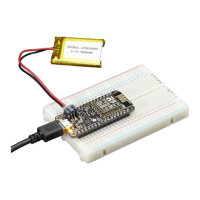