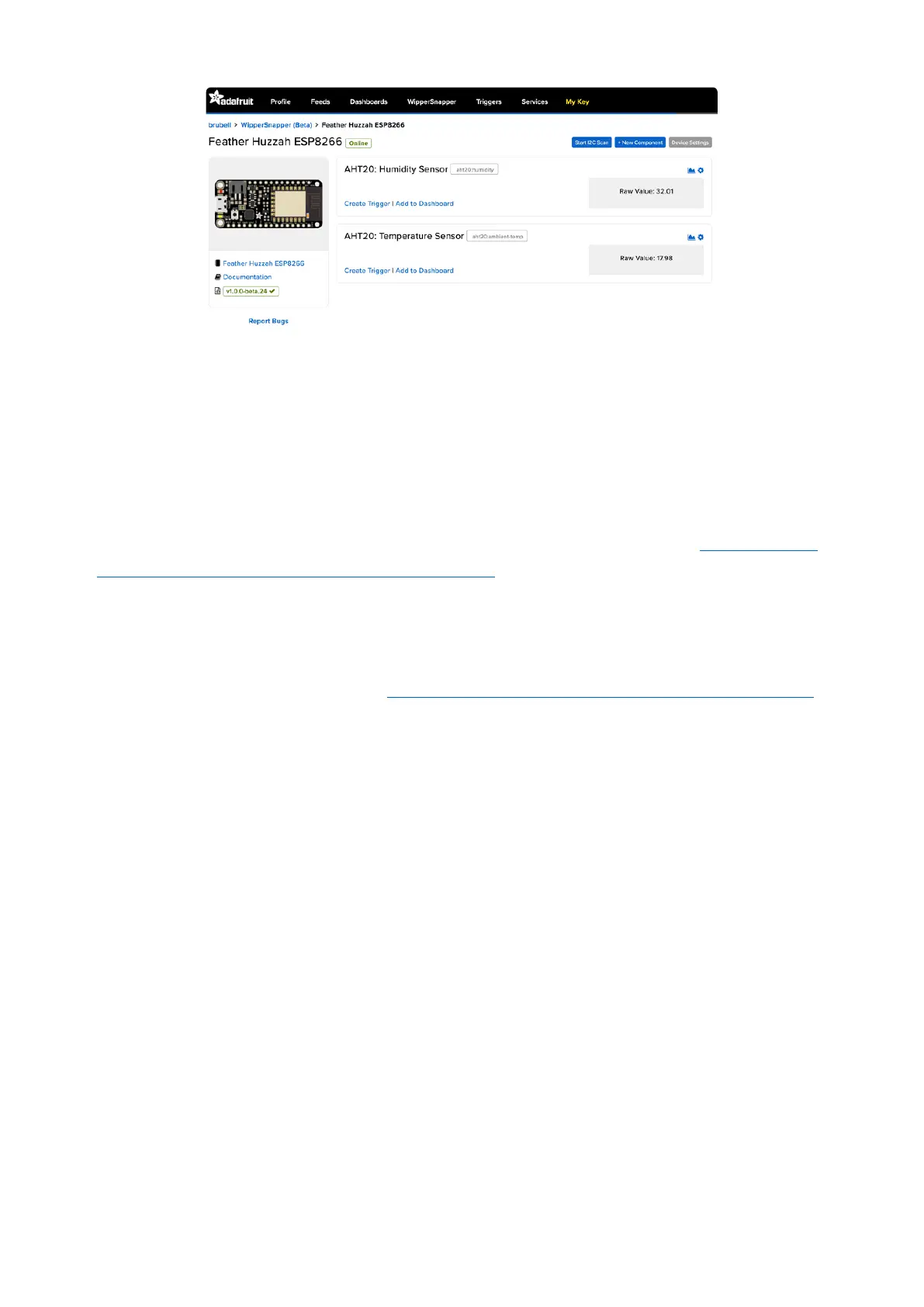While the Feather HUZZAH ESP8266 comes pre-programmed with NodeMCU's Lua
interpreter, you don't have to use it! Instead, you can install WipperSnapper - our no-
code interface for interacting with your hardware over the internet. This is a great
option if you want to quickly create an IoT project which logs data to the internet or
control your ESP8266 from the internet.
This will write directly to the firmware, erasing the NodeMCU firmware, so if you want
to go back to Lua, use the flasher to re-install it(https://adafru.it/f1O)
What is WipperSnapper?
WipperSnapperis an interface forAdafruit IO, our incredibly easy-to-use IoT platform(
https://adafru.it/V5A), designed to turn any WiFi-capable board into an IoT device
without programming a single line of code.
Simply load the WipperSnapper firmware onto your board, add credentials, and plug it
into power. Your board will automatically register itself with your Adafruit IO account.
From there, you can addcomponentsto your board such as buttons, switches,
potentiometers, sensors, and more! Components aredynamicallyadded to hardware,
so you canimmediately start interacting, logging, and streaming the data your
projects produce without writing code.
Install USB Driver for ESP8266
Start by connecting any data-capable Micro-USB cable to the Feather HUZZAH 8266
and your computer.
©Adafruit Industries Page 41 of 53
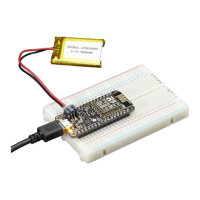