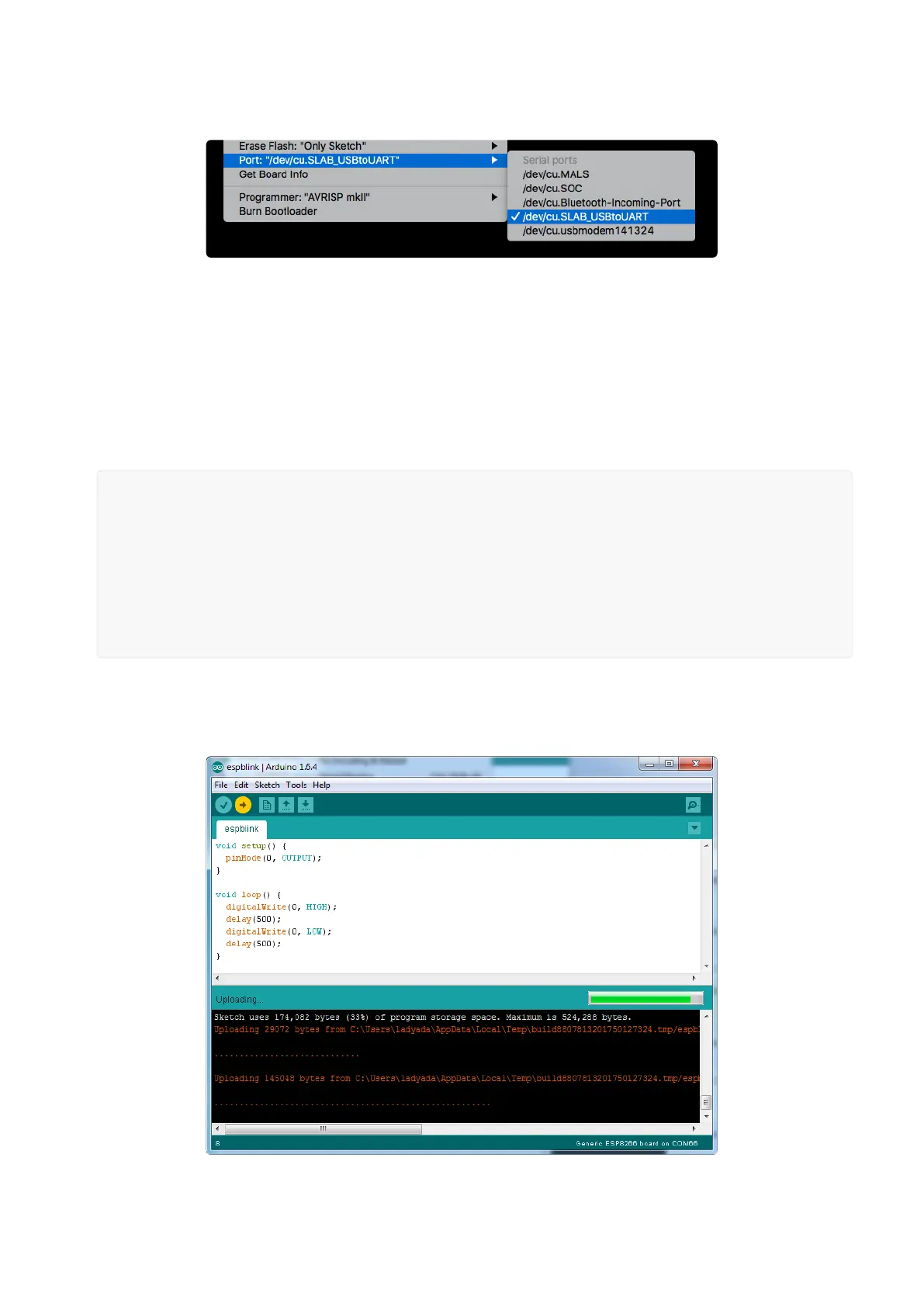On a mac, you should look for the "SLAB_USBtoUART" port
Blink Test
We'll begin with the simple blink test
Enter this into the sketch window (and save since you'll have to)
void setup() {
pinMode(0, OUTPUT);
}
void loop() {
digitalWrite(0, HIGH);
delay(500);
digitalWrite(0, LOW);
delay(500);
}
Now you can simply upload! The Feather HUZZAH has built in auto-reset that puts it
into bootloading mode automagically
The sketch will start immediately - you'll see the LED blinking. Hooray!
©Adafruit Industries Page 37 of 53
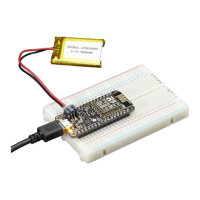