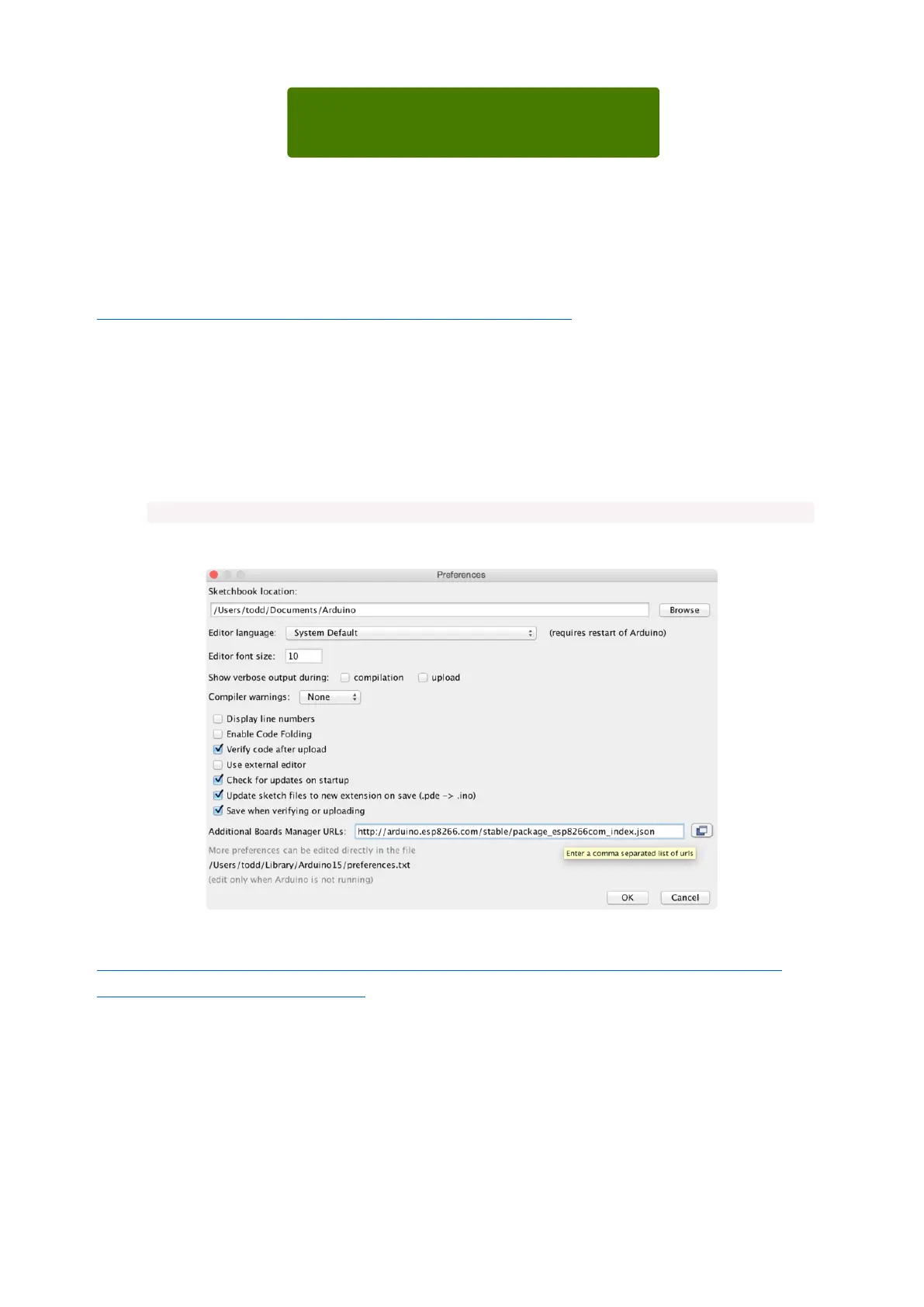Download the CP2104 Legacy USB
Driver
https://adafru.it/ymF
Install the Arduino IDE 1.6.8 or greater
Download Arduino IDE from Arduino.cc (1.6.8 or greater)(https://adafru.it/f1P) from
Arduino.cc
The latest is usually the best
Install the ESP8266 Board Package
Enter http://arduino.esp8266.com/stable/package_esp8266com_index.json
into Additional Board Manager URLs field in the Arduino v1.6.4+ preferences.
Visit our guide for how to addnew boards to the Arduino 1.6.4+ IDE for more info
about addingthird party boards(https://adafru.it/f7X).
Next, use the Board manager to installthe ESP8266 package.
©Adafruit Industries Page 34 of 53
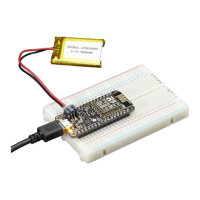