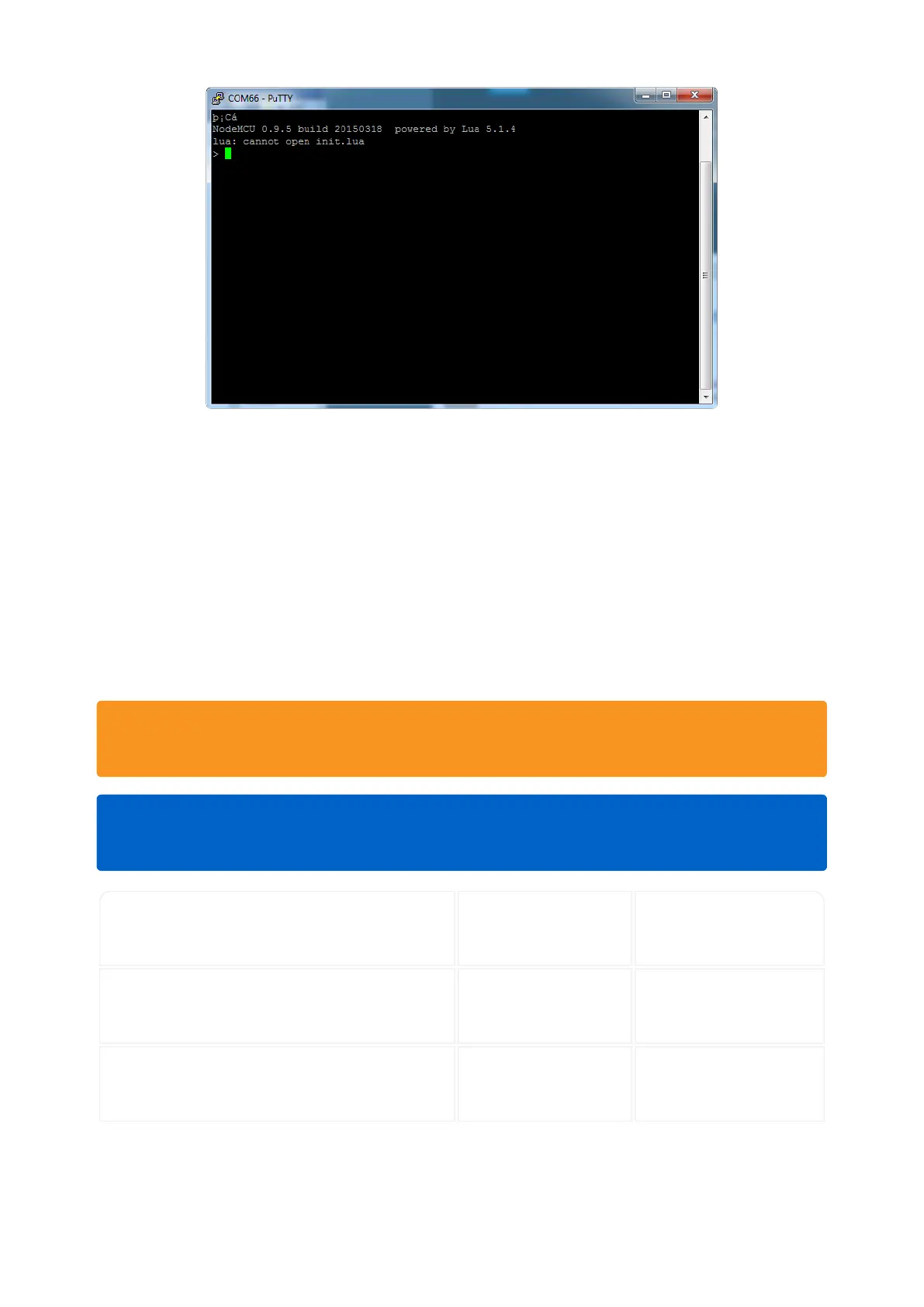If you don't get this message, first check that the red/blue leds flickered when you
press the reset button. If they didnt, make sure you've got the right baud rate
selected in the software (9600)
Hello world!
Ok we can now turn on an LED. There is a red LED on each board, connected to GPIO
#0
NodeMCU Lua's pinouts are not the same as the Arduino/gcc pinouts. We print
the Arduino pinouts on the board so watch out!
The Lua documentation for the ESP8266 has GPIO #4 and #5 swapped so if #4/
#5 aren't working for you, try swapping!
Pin Notes PCB/Arduino NodeMCU/Lua
No pullups! 0 3
2 4
©Adafruit Industries Page 28 of 53
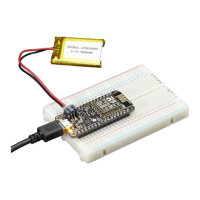