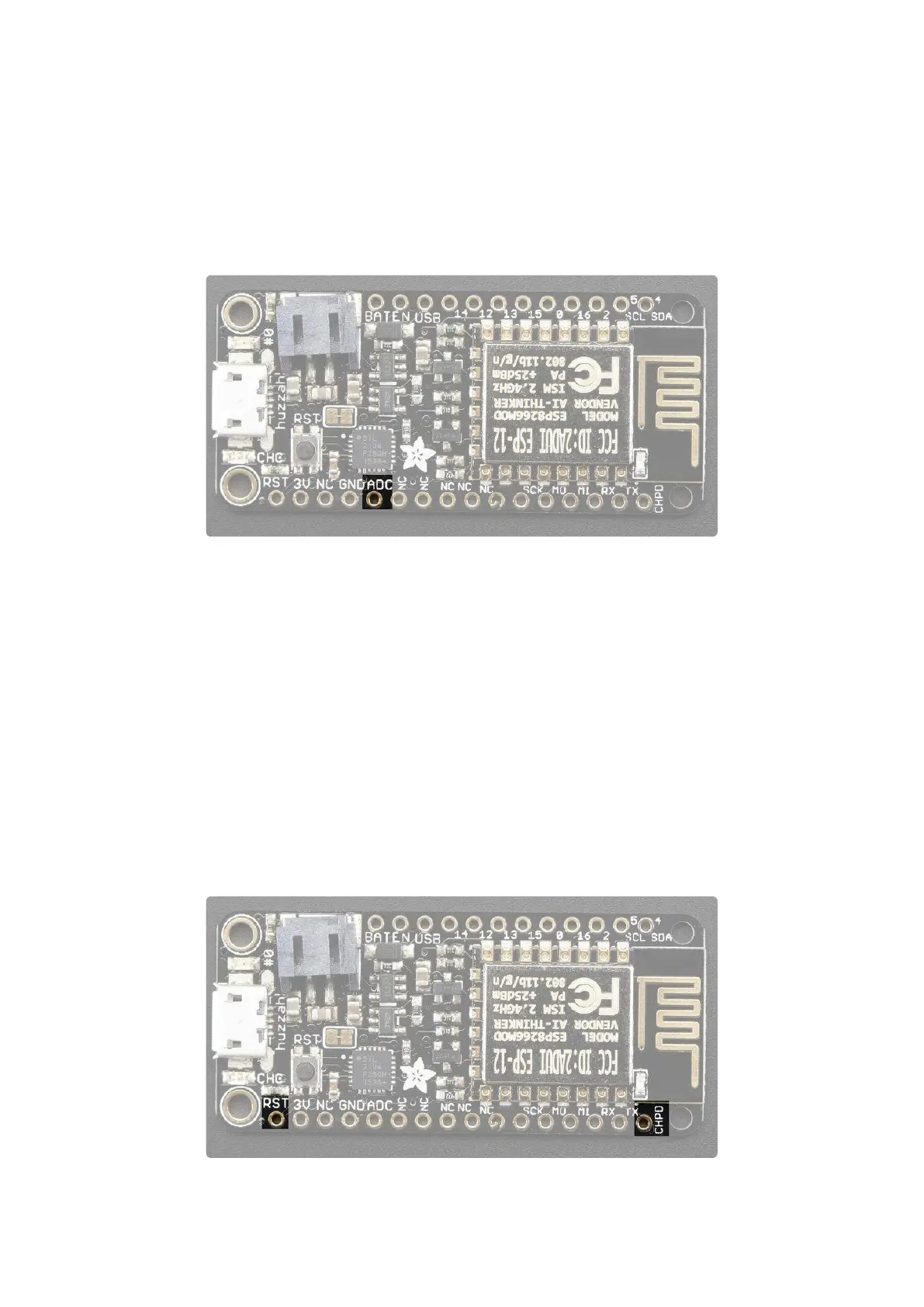Analog Pins
There is also a single analog input pin called A. This pin has a ~1.0V maximum
voltage, so if you have an analog voltage you want to read that is higher, it will have
to be divided down to 0 - 1.0V range
Other control pins
We have a few other pins for controlling the ESP8266
RST - this is the reset pin for the ESP8266, pulled high by default. When pulled
down to ground momentarily it will reset the ESP8266 system. This pin is 3.3V
logic only
EN (CH_PD) - This is the enable pin for the ESP8266, pulled high by default.
When pulled down to ground momentarily it will reset the ESP8266 system. This
pin is 3.3V logic only
•
•
©Adafruit Industries Page 13 of 53
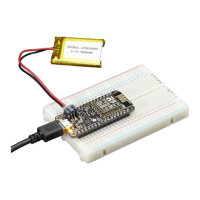