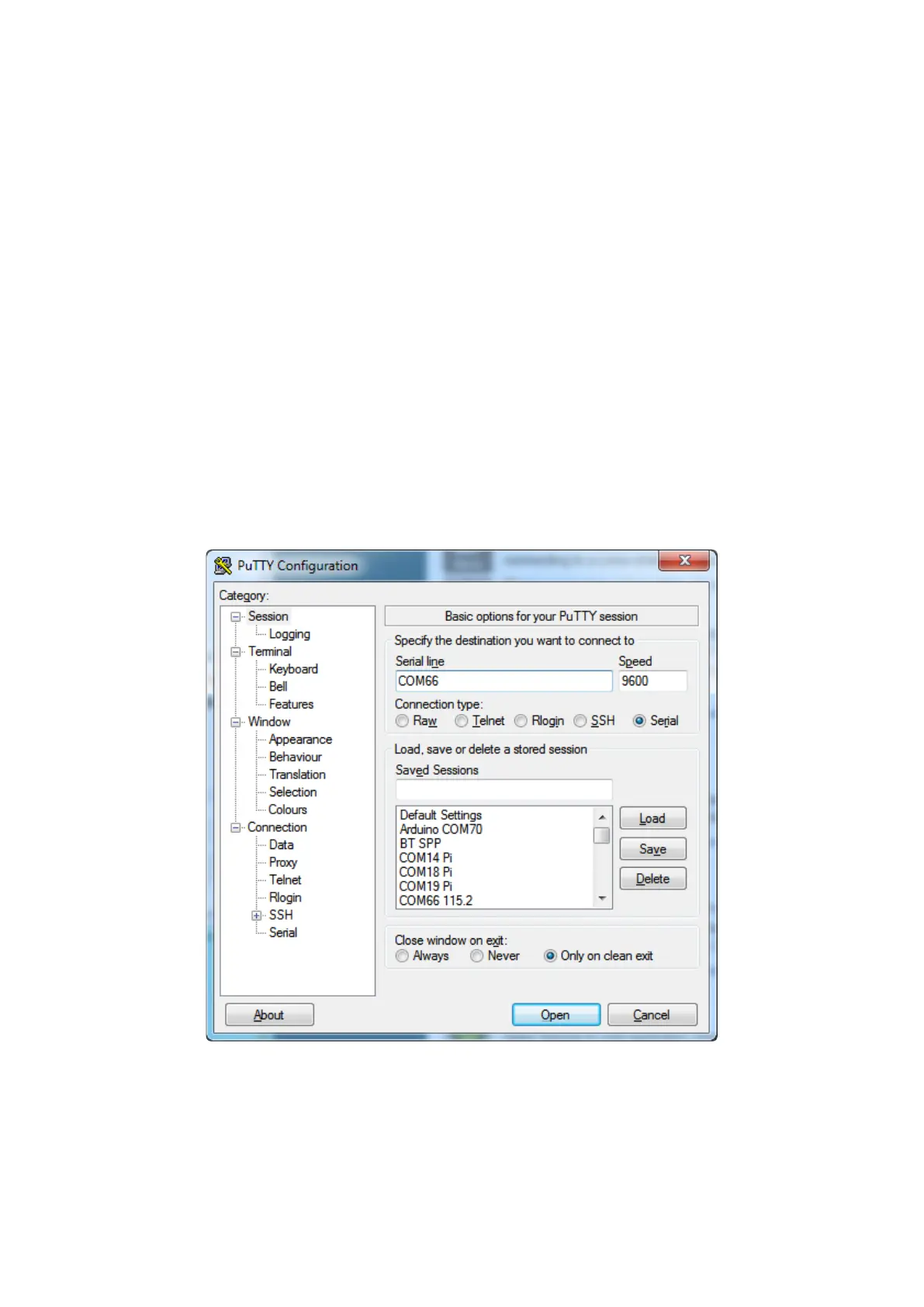Open up serial console
Next up, on your computer, use a serial console program such as CoolTerm (Mac) or P
utty (Windows) or screen (linux). Teraterm seems to dislike the initial 74400bps data
stream from the ESP8266 so you can try it but you'll possibly need to reset the
terminal software.
Connect up to the COM or Serial port used by your cable, at 9600 Baud
Make sure you have turned off any hardware handshake or flow control
Putty isn't good with pasting code in, so you may not be able to copy-n-paste!
Also make sure you have line endings set to CRLF "\r\n"
Use any serial console program you like, we just happen to be used to Putty!
Once the terminal software is connected, click the Reset button on the Feather
HUZZAH ESP8266 board to reset it and have it print out the welcome message:
•
•
•
•
©Adafruit Industries Page 27 of 53
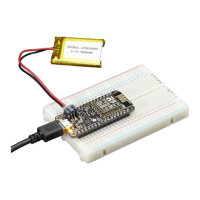