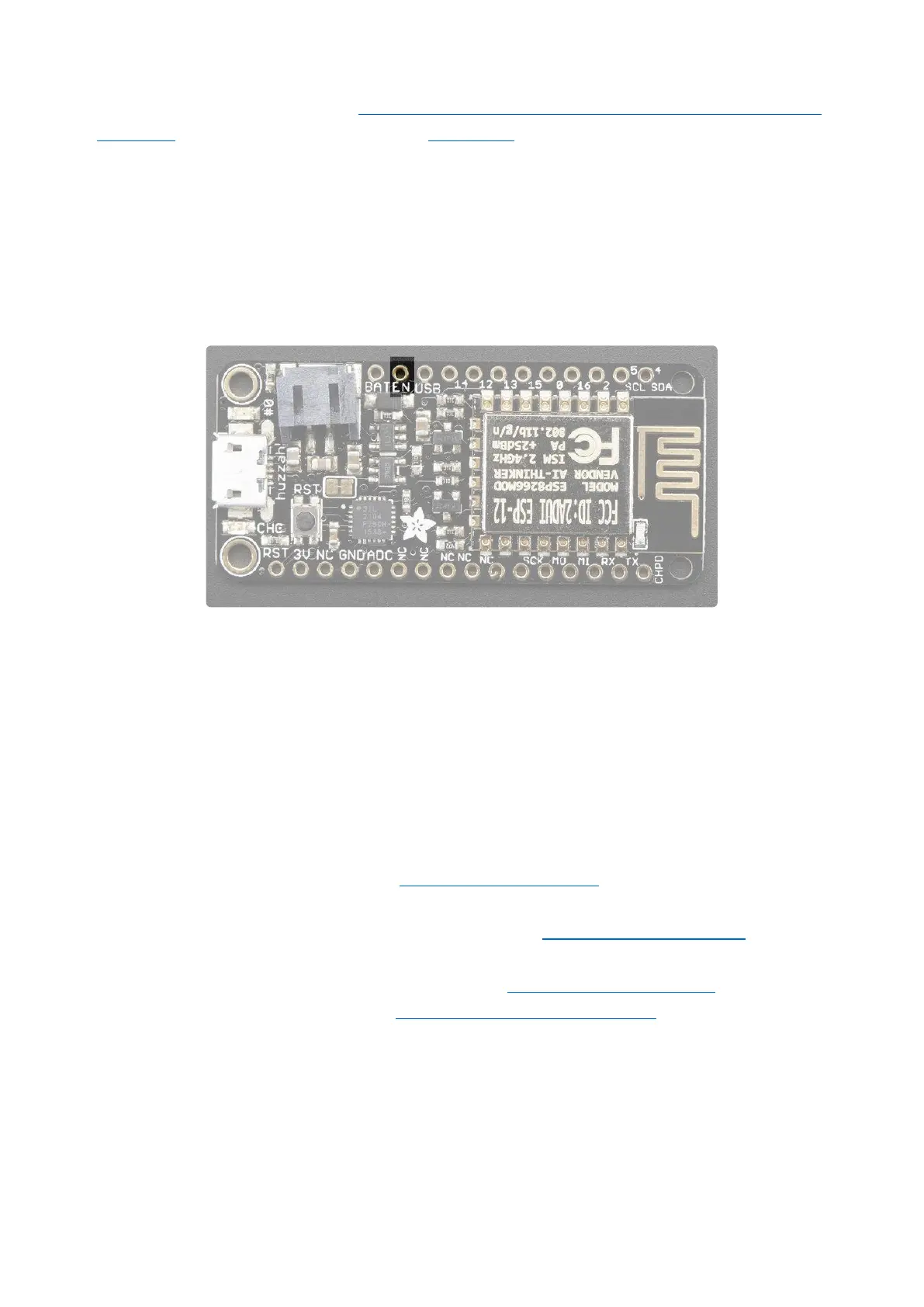it, using two resistors. You cancheck out the wiring diagram here (use the VBat pin to
measure)(https://adafru.it/jCY) and the code here(https://adafru.it/NMb).
ENable pin
If you'd like to turn off the 3.3V regulator, you can do that with the EN(able) pin. Simply
tie this pin to Ground and it will disable the 3V regulator. The BAT and USB pins will
still be powered
Alternative Power Options
The two primary ways for powering a feather are a 3.7/4.2V LiPo battery plugged into
the JST port or a USB power cable.
If you need other ways to power the Feather, here's what we recommend:
For permanent installations, a 5V 1A USB wall adapter(https://adafru.it/duP) will
let you plug in a USB cable for reliable power
For mobile use, where you don't want a LiPoly, use a USB battery pack!(https://
adafru.it/e2q)
If you have a higher voltage power supply, use a 5V buck converter(https://
adafru.it/DHs) and wire it to a USB cable's 5V and GND input(https://adafru.it/
DHu)
Here's what you cannot do:
Do not use alkaline or NiMH batteries and connect to the battery port - this will
destroy the LiPoly charger and there's no way to disable the charger
•
•
•
•
©Adafruit Industries Page 25 of 53
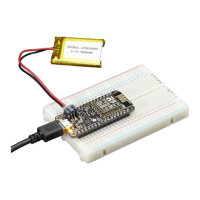