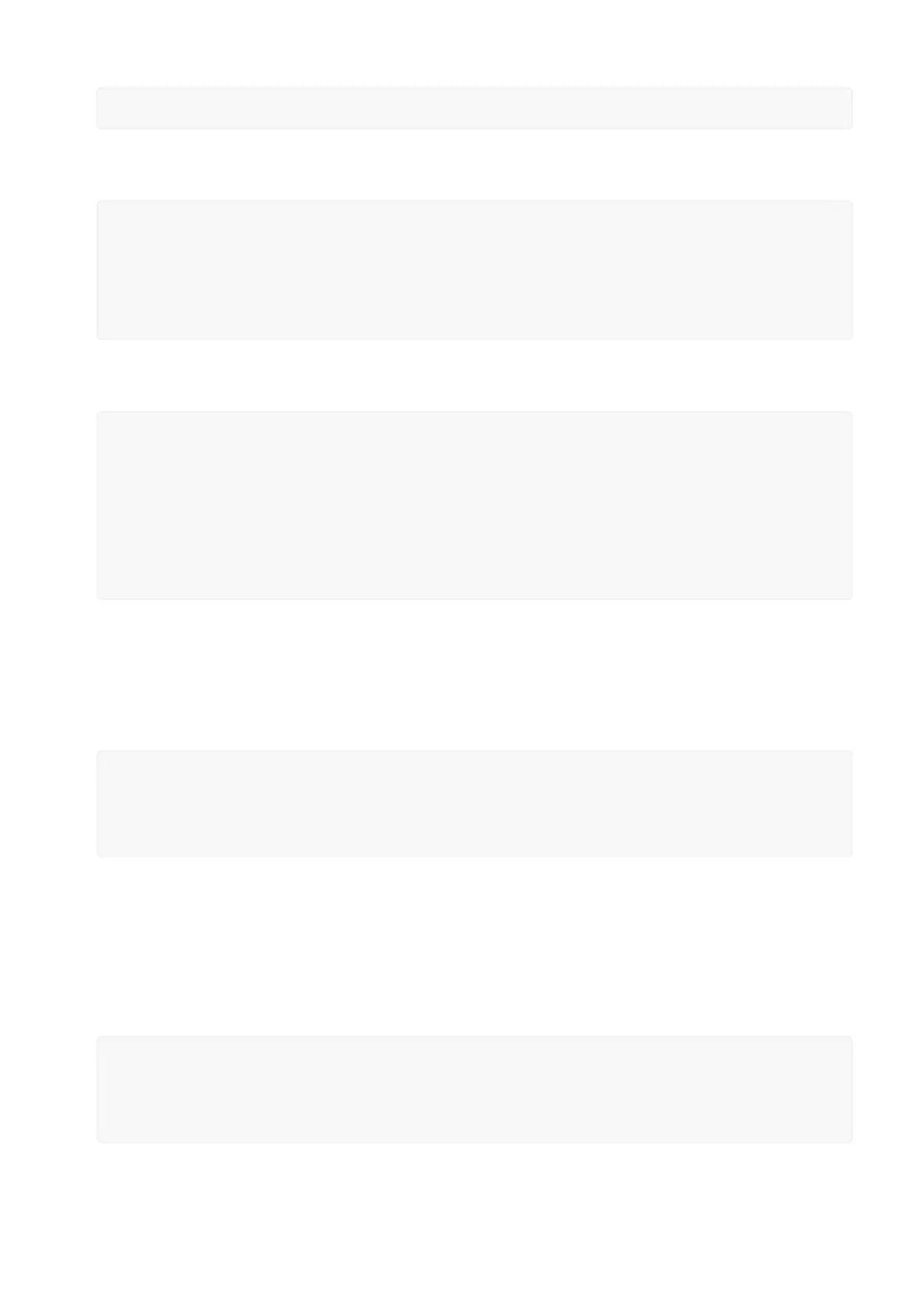wifi.setmode(wifi.STATION)
Then you can run the scanner and have it print out the available AP's
-- print ap list
function listap(t)
for k,v in pairs(t) do
print(k.." : "..v)
end
end
wifi.sta.getap(listap)
or for more detail...
-- print ap list
function listap(t)
for ssid,v in pairs(t) do
authmode, rssi, bssid, channel = string.match(v, "(%d),(-?%d+),(%x%x:%x%x:
%x%x:%x%x:%x%x:%x%x),(%d+)")
print(ssid,authmode,rssi,bssid,channel)
end
end
wifi.sta.getap(listap)
We can connect to the access point with wifi.sta.config and wifi.sta.connect - it will
take a second or two to complete the connection, you can query the module to ask
the status with wifi.sta.status() - when you get a 5 it means the connection is
completed and DHCP successful
wifi.sta.config("accesspointname","yourpassword")
wifi.sta.connect()
tmr.delay(1000000) -- wait 1,000,000 us = 1 second
print(wifi.sta.status())
print(wifi.sta.getip())
WebClient example
Once you're got the IP address you can connect to adafruit, for example, and read a
webpage and print it out:
sk=net.createConnection(net.TCP, 0)
sk:on("receive", function(sck, c) print(c) end )
sk:connect(80,"207.58.139.247")
sk:send("GET /testwifi/index.html HTTP/1.1\r\nHost: www.adafruit.com\r\nConnection:
keep-alive\r\nAccept: */*\r\n\r\n")
©Adafruit Industries Page 31 of 53
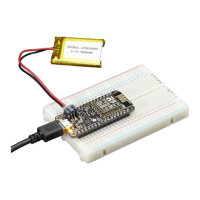