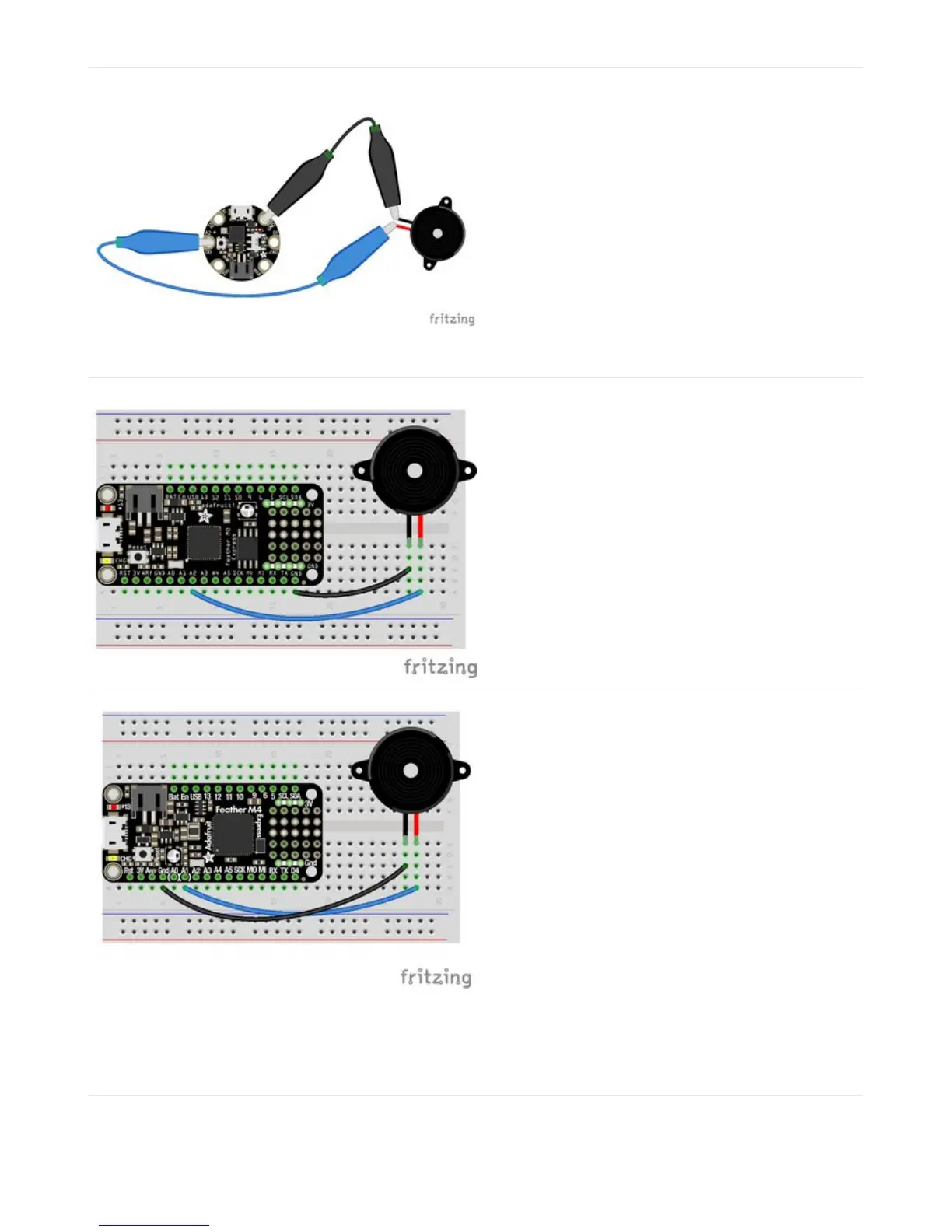Gemma M0
Use alligator clips to attach A2 and GND to different legs
on the piezo.
Gemma has PWM available on the following pins: A1,
D2, RX, SCL, A2, D0, TX, SDA, L, D13, APA102_MOSI,
APA102_SCK.
There is NO PWM on: A0, D1.
Feather M0 Express
Use jumper wires to attach A2 and one of the two GND
to different legs of the piezo.
Feather M0 Express has PWM on the following pins: A2,
A3, A4, SCK, MOSI, MISO, D0, RX, D1, TX, SDA, SCL, D5,
D6, D9, D10, D11, D12, D13, NEOPIXEL.
There is NO PWM on: A0, A1, A5.
Feather M4 Express
Use jumper wires to attach A1 and one of the two GND
to different legs of the piezo.
To use A1, comment out the current pin setup line, and
uncomment the line labeled for the M4 boards. See the
details above!
Feather M4 Express has PWM on the following pins: A1,
A3, SCK, D0, RX, D1, TX, SDA, SCL, D4, D5, D6, D9, D10,
D11, D12, D13.
There is NO PWM on: A0, A2, A4, A5, MOSI, MISO.
