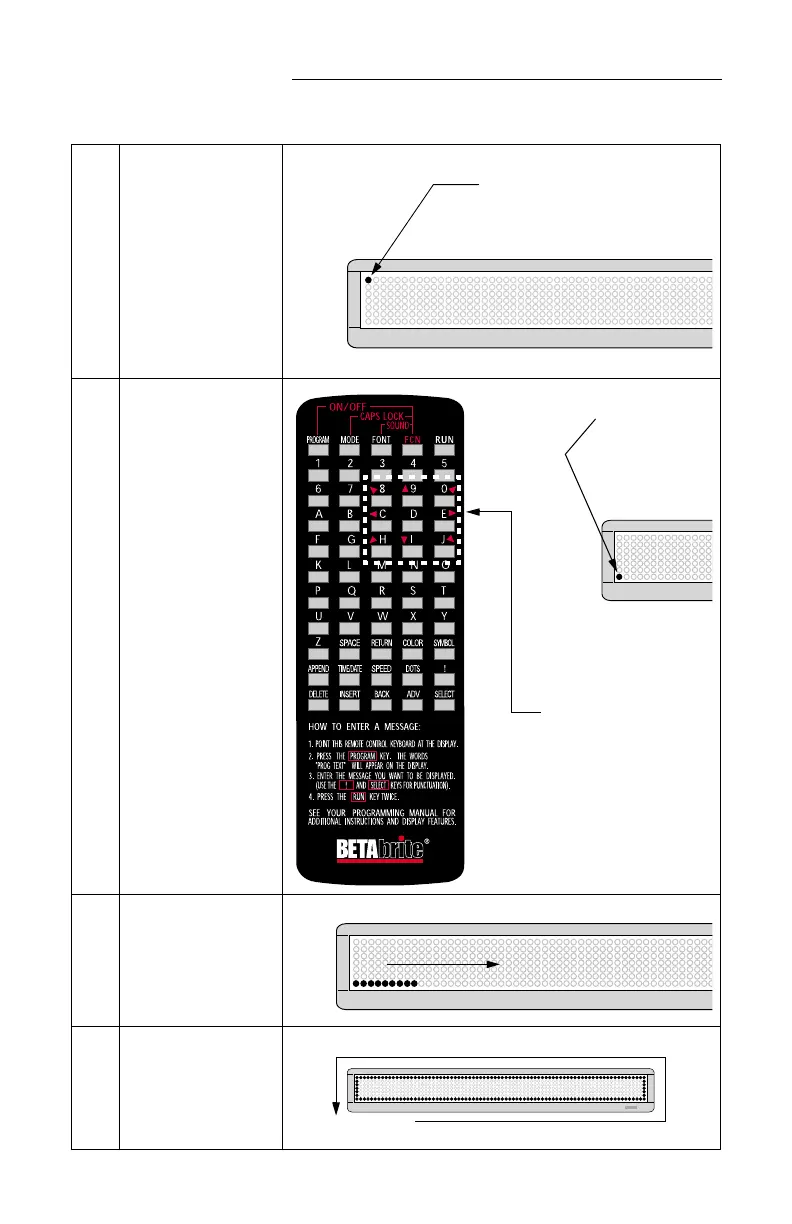BETA BRITE Programming Manual
34 Graphics: Example 11 — Creating a movie marquee
4 Press ADV.
5
Press I until the DOTS
cursor is on the bottom.
6
Press E to draw a line
across the entire bottom of
the display.
7
Complete DOTS graphic A
by using 9, C, and I keys.
The blinking DOTS cursor keeps
track of where you’re drawing.
Keep pressing I
until the DOTS
cursor moves here.
These keys move the DOTS
cursor.
Also, you can draw dots when
you press SELECT.
(Press SELECT again to turn
drawing off.)
E
9
I
C
E
