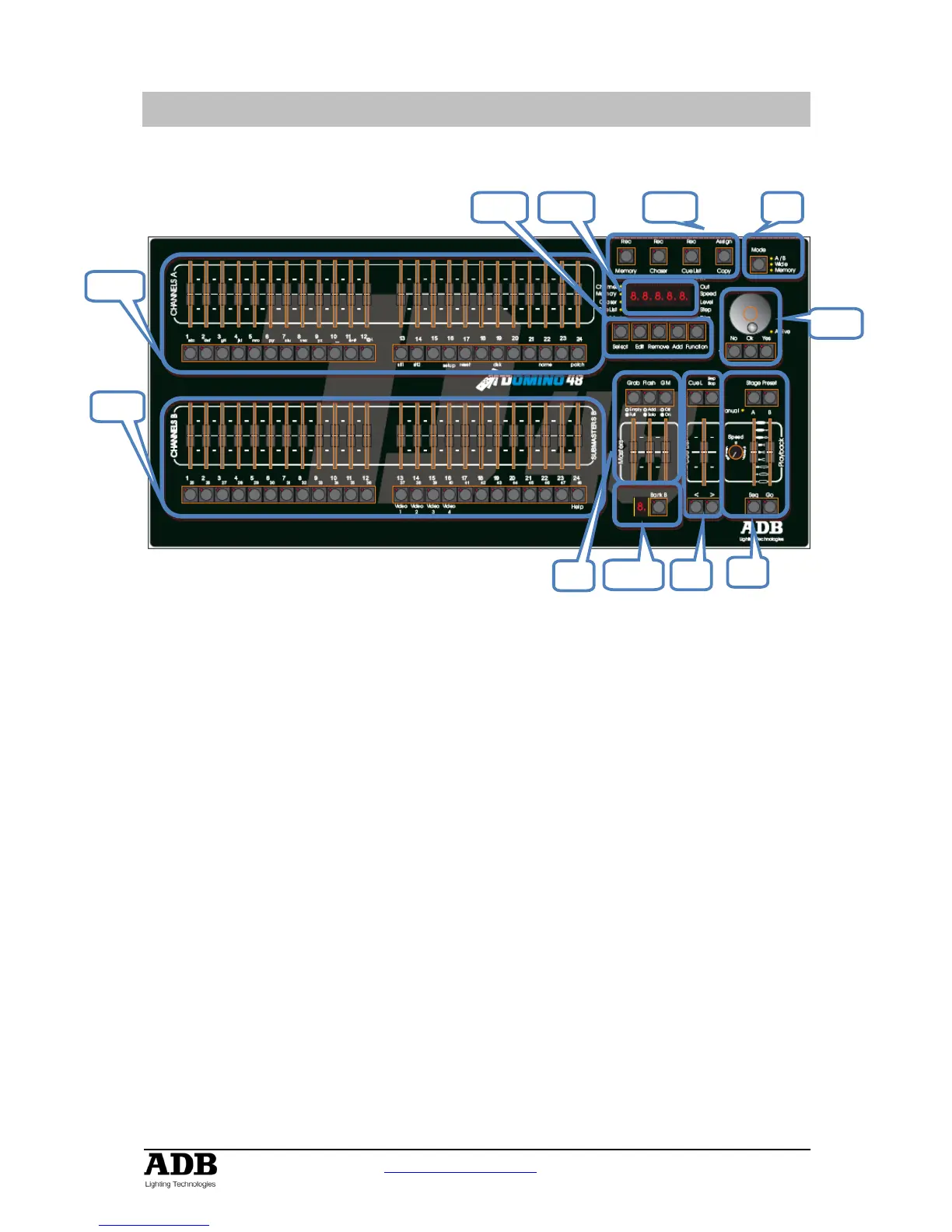DOMINO 24 & 48 USER MANUAL
www.adblighting.com
User Manual - page 13
Issue 1.2
3. FRONT PANEL LAYOUT
The diagram below shows a DOMINO 48. The DOMINO 24 is similar but has fewer faders.
3.1 BANKS
Diagram (1.a, 1.b, 1.c)
The DOMINO has 2 banks of faders.
• The Bank A always controls the levels of channels/fixtures 1 to 12 (24).
• The Bank B has different functions as selected by the “Mode” button.
In Memory Mode Bank B contains submasters which are organised in 9 Banks B with
each Bank containing 12 (24) submasters giving a total of 108 (216) Submasters.
All Bank B’s are available by pressing the [Bank B] button.
3.2 MODE
Diagram (2)
• A / B Mode. The Channels bank B controls the levels of channels 1 to 12 (24).
(A duplicate of the Channels bank A).
• WIDE Mode. The Channels B controls the levels of channels 13 (25) to 24 (48).
(An extension of the Channels bank A providing double the number of channel faders).
• MEMORY mode. The Channels B faders become SUBMATERS and control the levels of
recorded Memories or Chasers.
3.2.1 MODE SELECTION
By default or after a complete reset the DOMINO will be in Wide Mode.
Tapping on the [Mode] button will be a switch between Memory and Wide Mode.
Holding the [Mode] button will be a switch between Memory/Wide Mode and A/B Mode.
1.
