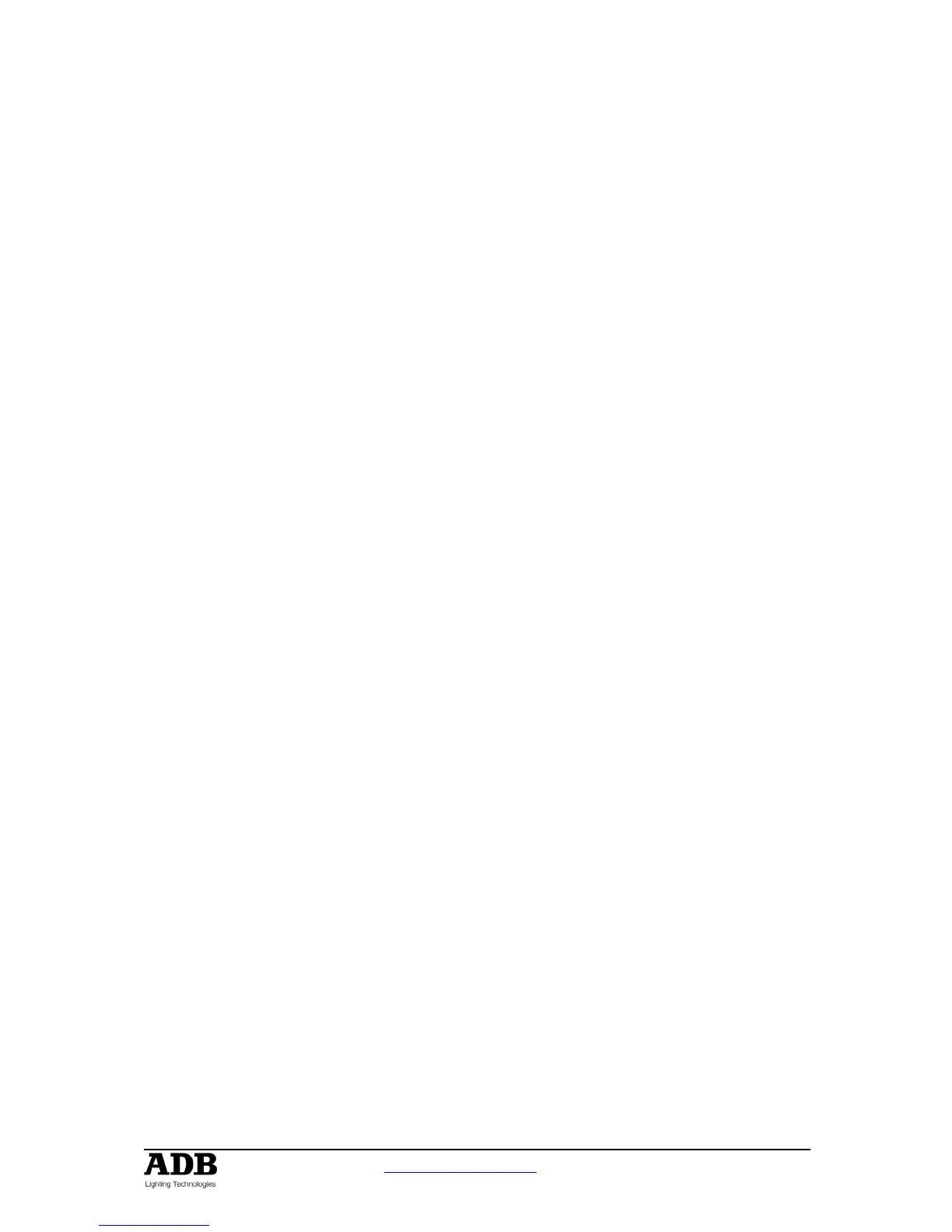DOMINO 24 & 48 USER MANUAL
www.adblighting.com
User Manual - page 21
Issue 1.2
6.4 NAMING THEATRICAL MEMORIES
To name a theatrical memory, press [Edit] press [OK] select with the wheel the theatrical
memory; HOLD [function], tap [f/a] (name), The display says “Edit Step Name”.
Either rotate the EDIT wheel or press the Bank A [f/a] buttons for the desired characters or
the bank B [f/a] buttons for numbers 1 to10 (0) as labelled below the buttons. Where several
characters are printed below each button, multiple presses select the next character in a
similar fashion to a mobile telephone keypad.
Press [<] or [>] to move the cursor and press [remove] or [add] to remove or add characters
or spaces. When finished, press [ok].
6.5 EDITING A Theatrical Memory
You may edit theatrical memory live or blind; directly in the theatrical memory list or in the
stage and preset.
To edit in blind press press [Edit] and [ok] and select the memory by wheel the [<] or [>]
buttons.
Editing in stage (Live) and Preset (Blind) please read the theatrical cross-fade chapter below.
You can change fade and link times and edit the contents of the theatrical memory.
The [function] button flash. Repeated presses of [function] will cycle the display through
channel LEVEL(%), IN time setting, OUT time, link setting and theatrical memory number.
The use is described below.
When finished editing, press [edit].
Changes are automatically saved.
6.5.1 CHANNEL LEVELS
To read and/or edit the level of any channel in a theatrical memory, edit the theatrical
memory then press [Function] until level indicator lights.
The display shows the level of the channels in that theatrical memory.
To edit the level of the selected channel, press [f/a] of the channel and rotate the EDIT
wheel. If another channel needs to be edited; press [f/a] of the selected channel and rotate
the Edit wheel.
If the level is varied above its recorded value it is prefixed by a + sign. When a parameter is
varied below its recorded value it is prefixed by a - sign. If the level is restored to its original
value no sign is shown.
When finished editing press [edit].
All changes are automatically saved.
6.5.2 FADE TIMES
To read and/or edit the IN or OUT fade times in a theatrical memory, edit the theatrical
memory as described above then use the function button to select each time
IN TIME.
Repeatedly press [function] until the “in” indicator lights. The display prompts you then
shows the IN fade time. The fade time may be edited by rotating the EDIT wheel. When a
time is set lower than 0 seconds, it is controlled by the rotating speed fader.
OUT TIME.
Repeatedly press [function] until the “out” indicator lights. The display prompts you then
shows the OUT fade time. The fade time may be edited by rotating the EDIT wheel. When a
time is set lower than 0 seconds, it is controlled by the rotating speed fader.
