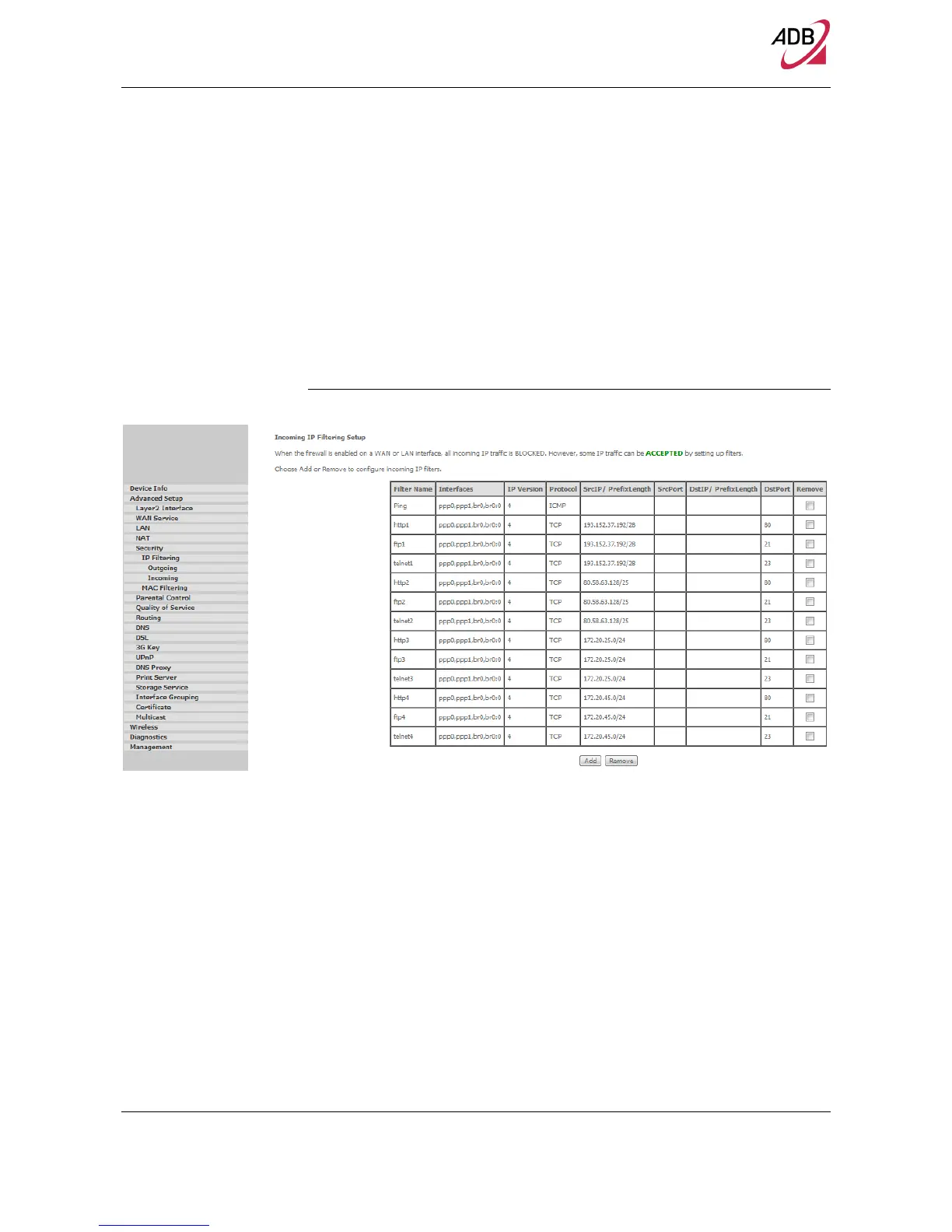Home Station ADSL ADB P.DG A4001N
© (2011) ADB Broadband S.p.A. All Rights Reserved. Proprietary Use Pursuant to Cover Page Instructions.
Advanced Setup Section 53
>> INCOMING
When the firewall is enabled on a WAN or LAN interface, all incoming IP traffic is
BLOCKED. However, some IP traffic can be ACCEPTED by setting up filters.
Choose Add or Remove button to configure incoming IP filters.
The Add screen allows to create a filter rule to identify incoming IP traffic by
specifying a new filter name and at least one condition below. All of the specified
conditions in this filter rule must be satisfied for the rule to take effect. Click Ap-
ply/Save to save and activate the filter.
FIGURE 17. IP Filtering - Incoming Panel
SECURITY >> MAC FILTERING
MAC Filtering is only effective on ATM PVCs configured in Bridge mode. FOR-
WARD means that all MAC layer frames will be FORWARDED except those
matching with any of the specified rules in the following table. BLOCKED means
that all MAC layer frames will be BLOCKED except those matching with any of the
specified rules in the following table.
WARNING: Changing from one policy to another of an interface will cause all de-
fined rules for that interface to be REMOVED AUTOMATICALLY! You will need to
create new rules for the new policy.
