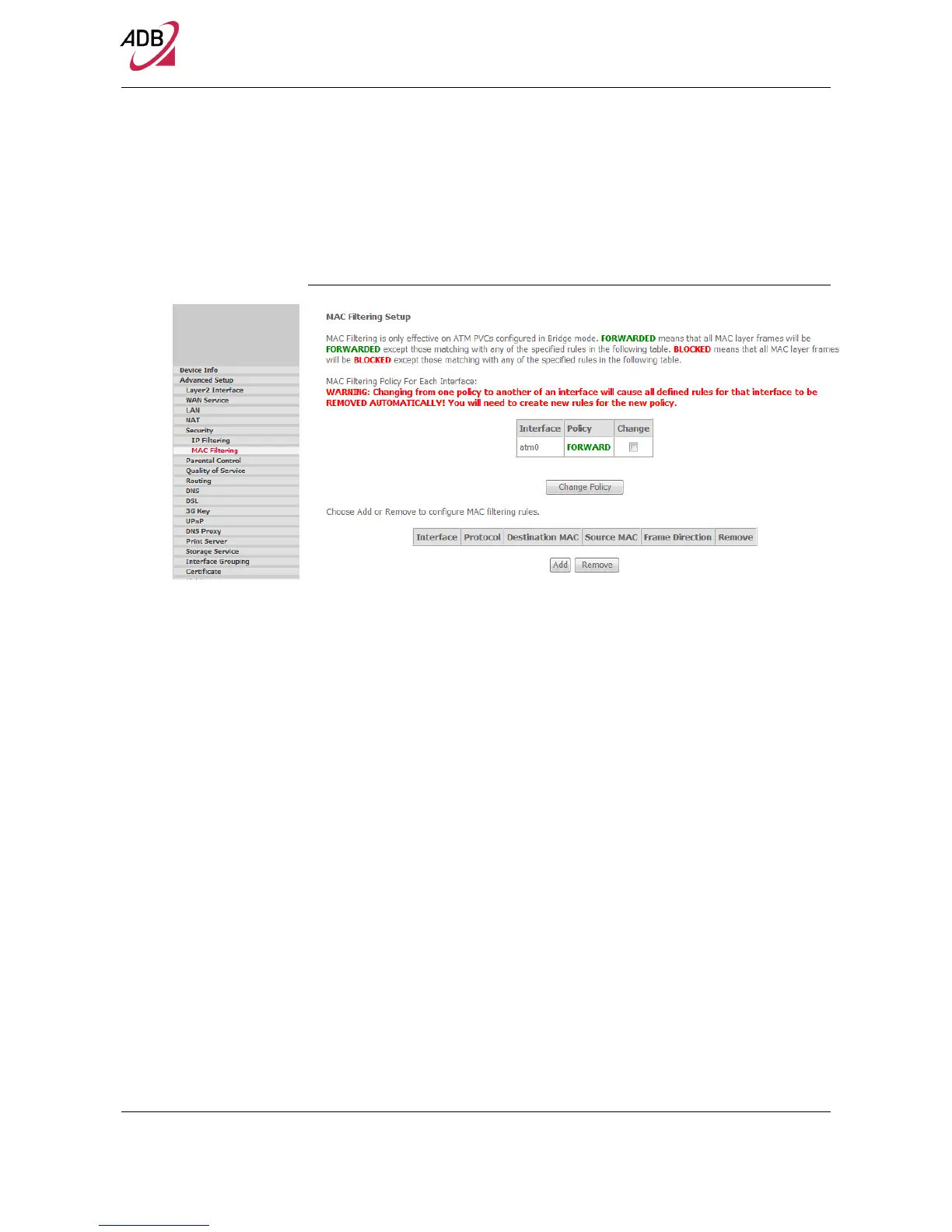Home Station ADSL ADB P.DG A4001N
© (2011) ADB Broadband S.p.A. All Rights Reserved. Proprietary Use Pursuant to Cover Page Instructions.
54 Advanced Setup Section
In the Add MAC Filter panel, it is possible to create a filter to identify the MAC lay-
er frames by specifying at least one condition below. If multiple conditions are
specified, all of them take effect. Click "Apply" to save and activate the filter.
FIGURE 18. MAC Filtering Panel
PARENTAL CONTROL >>
TIME RESTRICTION
By selecting Parental Control >> Time Restriction It is possible to configure
the access time restrictions.
Choose Add or Remove button to configure the access time restrictions.
The Add screen allows to create a maximum of 16 entries.
