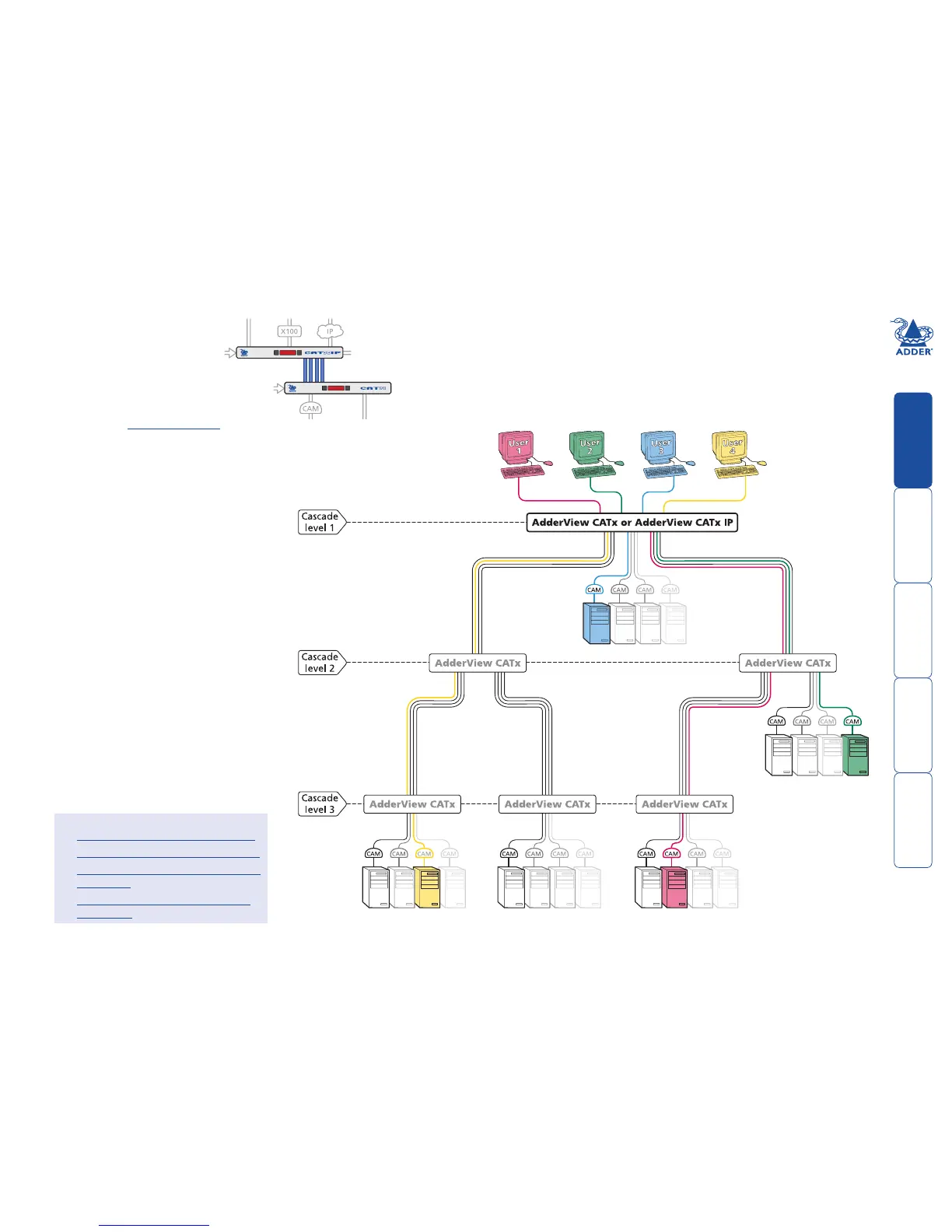16
Cascading multiple units
The AdderView CATx (IP) units
support up to sixteen or twenty
four directly connected computer
systems, however, this is by
no means the limit. Thanks to
an intelligent communication
system, called Adder Port Direct,
many more computer systems
can be controlled by connecting
other AdderView CATx units.
The combination of units can
be arranged up to three levels
deep forming a tree, or cascade
arrangement, with computer
systems situated at any level
within that cascade tree.
The maximum number of
computer systems that can be
controlled within a cascade
installation depends upon the
AdderView CATx unit placed at
the top level. If the top level unit
is a non-IP version, a maximum
of 512 computer systems can
be controlled. However, if the
top level unit is an AdderView
CATx IP, the maximum number
of computers drops to 128.
This is due to the extra burden
placed on the unit’s memory of
administering global (IP) users.
The cascade tree
The diagram shows how multiple AdderView CATx units can be
cascaded up to three levels. Computer systems can be connected at
any level. Up to four users (local, remote or global) can simultaneously
access computer systems situated around the cascade tree.
See also
• How cascade connections operate
• Addressing computers in a cascade
• Connecting AdderView CATx units
in cascade
• Testing specic links to cascaded
computers