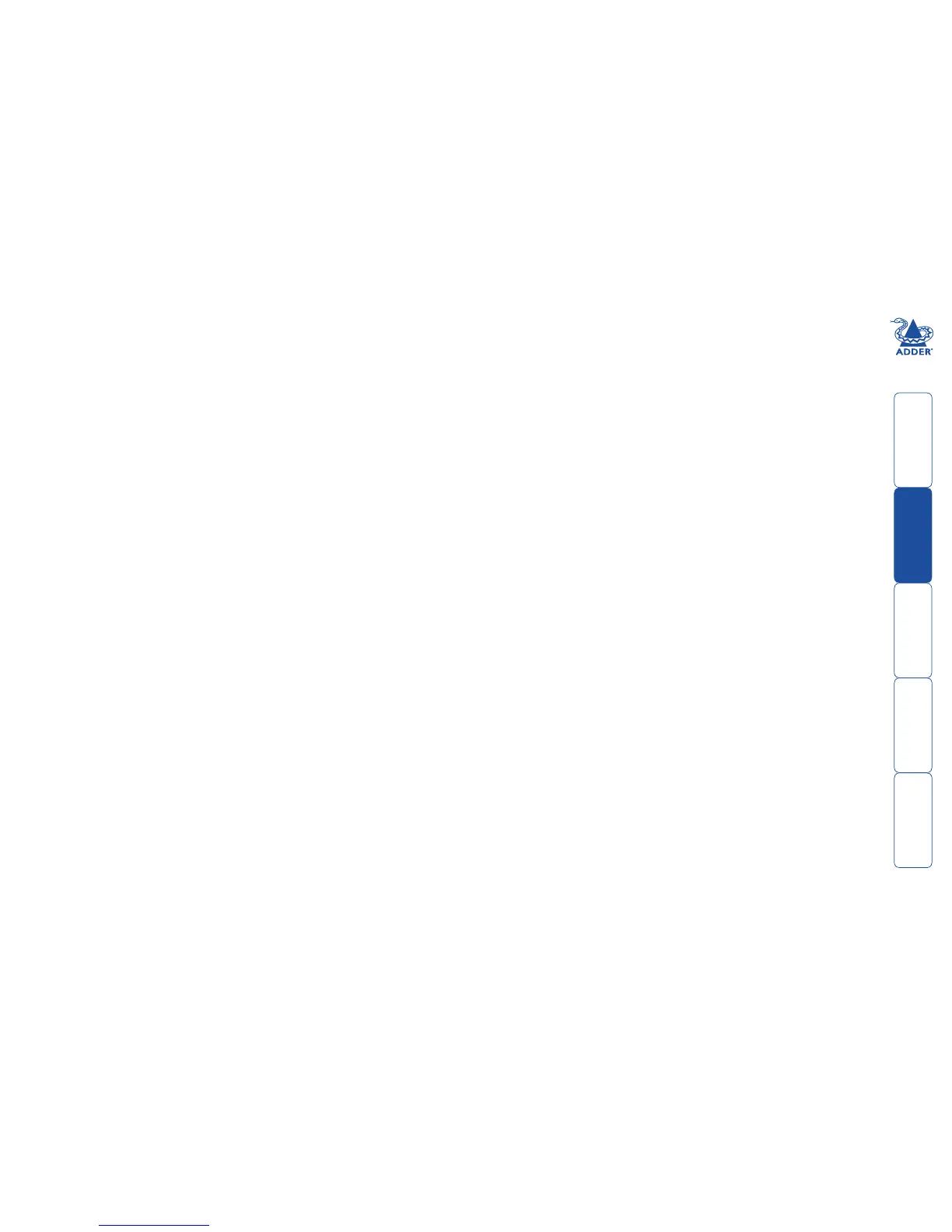38
Encryption settings
The AdderView CATx IP offers a great deal of exibility in its conguration
and this extends equally to its encryption settings that are used to prevent
unauthorised interception of signals. Due to the variety of situations in which
the AdderView CATx IP might be used and the range of viewer applications that
need to view it, a number of settings are available. The encryption settings to
use depend upon how the potential global users will operate.
Important factors to consider when setting these options might be:
• Do all global user connections and operations require encryption?
• Will some global users be using older VNC viewer versions?
AdderView CATx IP encryption settings
The AdderView CATx IP conguration menu offers three encryption settings:
• Always on - This setting will force all viewers to use encryption. Note:
This setting will preclude any VNC viewer versions that do not support
encryption.
• Prefer off - This setting does not enforce encryption unless a viewer
specically requests it. If a viewer has its ‘Let server choose’ setting, then an
un-encrypted link will be set up.
• Prefer on - This setting generally enforces encryption unless an earlier
viewer version is unable to support it, in which case the link will be un-
encrypted. If a viewer has its ‘Let server choose’ setting, then the link will be
encrypted.
Viewer encryption settings
The web browser viewers and VNC viewers (of level 4.0b5S or higher) offer four
encryption settings:
• Always on - This setting will ensure that the link is encrypted, regardless of
the AdderView CATx IP encryption setting.
• Let server choose - This setting will follow the conguration of the
AdderView CATx IP. If the AdderView CATx IP has ‘Always on’ or ‘Prefer on’
set, then the link will be encrypted. If the ‘Prefer off’ setting is selected at
the AdderView CATx IP, then the link will not be encrypted.
• Prefer off - This setting will congure an un-encrypted link if the
AdderView CATx IP will allow it, otherwise it will be encrypted.
• Prefer on - If the AdderView CATx IP allows it, this setting will congure an
encrypted link, otherwise it will be un-encrypted.