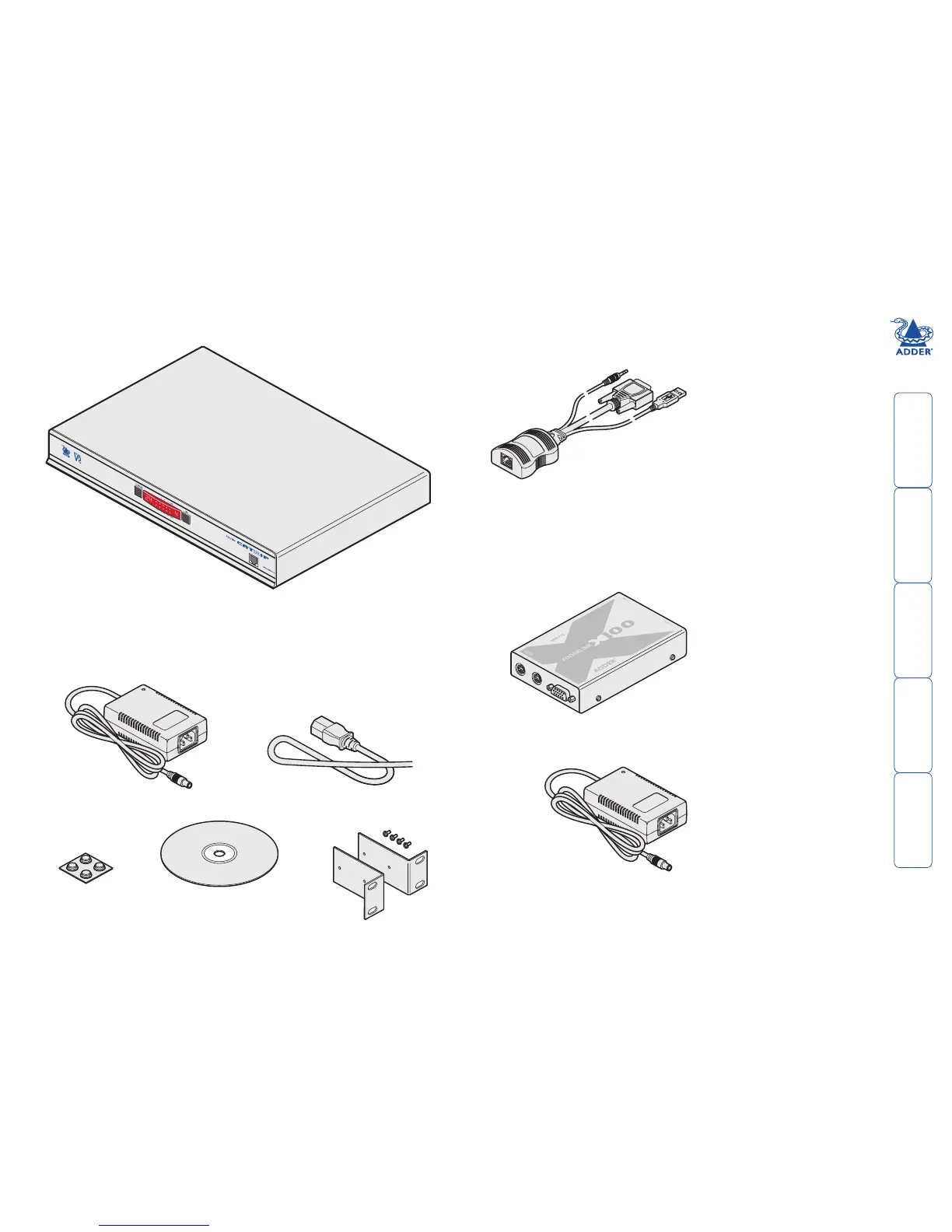6
What’s in the box
AdderView CATx
or
AdderView CATx IP
30W power
adapter and
country- specic
power lead
What you may additionally need
CD-ROM
Slave power switches for connection to AdderView
CATx IP or master power switch
Part number: EPS-S8 (not available in North America)
Master power switch for connection to AdderView
CATx IP or standalone Ethernet operation
Part number: EPS-M8 (not available in North America)
Adder X100 extenders
One required per remote user. Three different versions
are available - the Adder X100AS/R has audio and video
skew circuitry to overcome extreme video degradation
problems. The AdderA/R lacks the skew circuitry and the
Adder X100/R does not have skew circuitry or audio.
Each Adder X100 module is supplied with its own
power adapter and country-specic power lead.
Adder X100/R
Connectors:Analog video, PS/2-style keyboard and
PS/2-style mouse.
Part number: X100R
Adder X100A/R
Connectors:Analog video, PS/2-style keyboard and PS/2-
style mouse and 3.5mm audio jack.
Part number: X100A/R
Adder X100AS/R
Connectors:Analog video, PS/2-style keyboard and PS/2-
style mouse and 3.5mm audio jack.
Includes additional skew compensation features.
Part number: X100AS/R
Two 19” rack-
mount brackets
and four screws
Four self-adhesive
rubber feet
Computer Access Modules
One required per connected computer. There are ve
different formats, depending on the required computer
connections:
PS/2-style
Connectors:Analog video, PS/2-style keyboard and
PS/2-style mouse.
Part number: CATX-PS2
PS/2-style with audio
Connectors:Analog video, PS/2-style keyboard, PS/2-
style mouse and 3.5mm audio jack.
Part number: CATX-PS2A
USB
Connectors:Analog video and USB keyboard/mouse.
Part number: CATX-USB
USB with audio
Connectors:Analog video, USB keyboard/mouse and
3.5mm audio jack.
Part number: CATX-USBA
Sun with audio
Connectors:Analog video, Sun keyboard/mouse and
3.5mm audio jack.
Part number: CATX-SUNA
Optional auxiliary power adapter
(supplied with country-specic power lead)
Part number: PSU-IEC-5V4A (for AdderView CATx)
Part number: PSU-IEC-5V6A (for AdderView CATx IP)
AdderView CATx
AVX4016 – 16 computer connections, 1 local console connection, 4 remote user connections
AVX4024 – 24 computer connections, 1 local console connection, 4 remote user connections
AdderView CATx IP
AVX4016IP – 16 computer connections, 1 local console connection, 1 IP connection, 2 remote user connections
AVX4024IP – 24 computer connections, 1 local console connection, 1 IP connection, 2 remote user connections