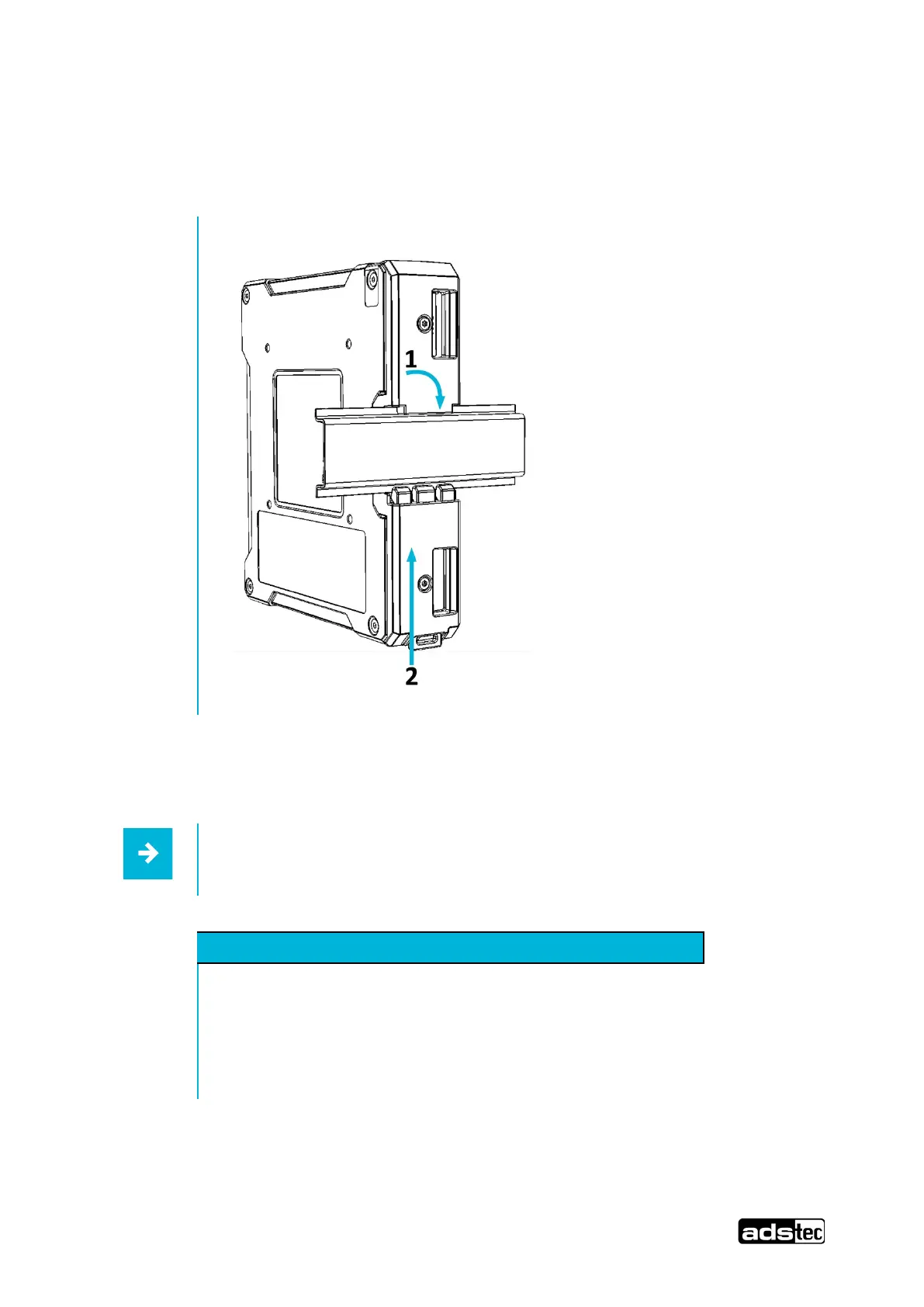IRF2000 series - standard Doc v2.7 24
© ads-tec Industrial IT GmbH • Heinrich-Hertz-Str. 1 • 72622 Nürtingen • Germany
5.3.3 Top-hat rail mounting
The device is placed on the top-hat rail obliquely (1) and secured to the bottom by pressing lightly (2).
The device must noticeably engage in the top-hat rail.
Fig. 5
To release the device from the top-hat rail, proceed in the reverse order.
Recommendation for use:
When removing, take care not to damage the top-hat rail adapter of the device.
Damage to the device due to vibrations
Horizontal vibrations might damage the device.
Make sure the device is mounted in such a way that it is sufficiently
protected from vibrations.